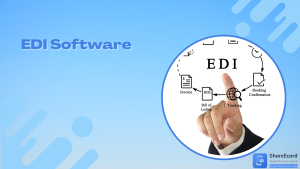In 2024, the digital transformation of business processes continues to accelerate, and efficient billing is at the forefront of this shift. Gone are the days of manual invoicing and complex, error-prone billing processes. Today, businesses of all sizes are turning to e-billing software to streamline their operations, enhance accuracy, and improve cash flow.
E-billing software offers a range of features that automate invoicing, track payments, and integrate with other essential business systems like ERP and CRM platforms. With so many options available, choosing the right solution can be daunting. The right e-billing software not only simplifies your billing processes but also ensures that your business remains compliant with the latest regulations and secures sensitive financial data.
In this blog, we’ll explore the top 10 e-billing software options in 2024, focusing on their key features, pros, cons, and suitability for different types of businesses. Whether you’re a small startup or a large enterprise, this guide will help you navigate the landscape of e-billing solutions and choose the one that best fits your needs. But first, let’s take a look at the essential criteria you should consider when selecting e-billing software.
Criteria for Selecting e-Billing Software
Choosing the right e-billing software is a critical decision that can significantly impact your business operations. Here are the key criteria to consider when selecting the best e-billing solution for your needs:
1. User-Friendliness
One of the most crucial aspects of any software is how easy it is to use. E-billing software should have an intuitive, user-friendly interface that minimizes the learning curve. This is especially important for businesses with limited IT resources or for teams that require quick onboarding. A straightforward, well-designed interface can lead to higher adoption rates and more efficient use of the software.
Key Considerations:
- Is the software easy to navigate?
- Are the features and functions accessible without extensive training?
- Does the software offer helpful tutorials or onboarding assistance?
2. Customization and Flexibility
Every business has unique billing processes and requirements, so it’s essential that your e-billing software can adapt to these needs. Look for solutions that offer customization options, whether it’s in the form of personalized invoice templates, tailored reporting, or the ability to add or modify fields as required. Flexibility in billing cycles, payment terms, and currency handling are also important factors.
Key Considerations:
- Can you customize invoices, reports, and workflows to match your business processes?
- Does the software support multiple billing cycles and payment options?
- How adaptable is the software to your business’s growth and changes?
3. Integration Capabilities
In today’s digital ecosystem, no software operates in isolation. Your e-billing software should seamlessly integrate with your existing systems, such as your ERP (Enterprise Resource Planning), CRM (Customer Relationship Management), and accounting software. This ensures that data flows smoothly between systems, reducing manual entry, minimizing errors, and providing a unified view of your financial operations.
Key Considerations:
- Does the software integrate with your current ERP, CRM, and accounting systems?
- How easy is it to set up and maintain these integrations?
- Are there any additional costs associated with integrating the software?
4. Security and Compliance
Handling financial data comes with significant responsibilities, particularly in ensuring that sensitive information is secure. Your e-billing software must adhere to the latest security protocols, including encryption, two-factor authentication, and regular security updates. Additionally, compliance with regulations such as GDPR (General Data Protection Regulation) is crucial, especially if your business operates internationally.
Key Considerations:
- Does the software use encryption and other security measures to protect data?
- Is the software compliant with relevant industry regulations (e.g., GDPR, PCI DSS)?
- How often are security updates and patches applied?
5. Customer Support
No matter how robust and user-friendly a software is, there will always be times when you need support. Whether it’s a technical issue or a question about using a particular feature, responsive and knowledgeable customer support can make a significant difference. Look for e-billing solutions that offer multiple support channels, such as chat, email, and phone, as well as comprehensive documentation and user communities.
Key Considerations:
- What support channels are available (e.g., live chat, email, phone)?
- Is support available 24/7, or only during certain hours?
- Are there resources like FAQs, user guides, and forums that can help resolve common issues?
6. Cost-Effectiveness
While it’s important to find a solution that meets your needs, it’s equally important to consider the cost. E-billing software can vary widely in price, so it’s essential to assess the value you’re getting for your investment. Consider the software’s total cost of ownership, which includes subscription fees, setup costs, integration expenses, and any additional charges for extra features or support.
Key Considerations:
- What is the cost structure (e.g., subscription-based, one-time fee)?
- Are there any hidden costs (e.g., for integrations, extra users, or advanced features)?
- How does the cost compare to the value and features provided?
The Top 10 e-Billing Software in 2024
In this section, we’ll dive into the details of the top 10 e-billing software solutions available in 2024. Each software has been selected based on its features, user feedback, and overall value. We’ll highlight what makes each one stand out, along with potential drawbacks and the types of businesses that would benefit most from each solution.
1. Bill.com
- Key Features:
- Automated invoicing and payment processing.
- Integration with major accounting platforms like QuickBooks and Xero.
- AI-driven invoice processing and approvals.
- Pros:
- Streamlines the entire accounts payable process.
- Strong integration capabilities with popular accounting software.
- User-friendly interface with robust mobile app support.
- Cons:
- Higher pricing for small businesses.
- Some advanced features can be complex to configure.
- Best For: Small to mid-sized businesses looking for comprehensive invoicing and payment automation.
2. FreshBooks
- Key Features:
- Easy-to-use invoicing with customizable templates.
- Time tracking and expense management integrated into the billing process.
- Client portals for better communication and transparency.
- Pros:
- Excellent for freelancers and small businesses.
- Simple, clean interface that’s easy to navigate.
- Affordable pricing with flexible plans.
- Cons:
- Limited scalability for larger businesses.
- Some integrations require third-party tools.
- Best For: Freelancers, consultants, and small businesses needing straightforward invoicing and time tracking.
3. Zoho Invoice
- Key Features:
- Fully customizable invoices with multilingual and multi-currency support.
- Automated recurring billing and payment reminders.
- Integration with the wider Zoho suite of business applications.
- Pros:
- Free to use for small businesses.
- Highly customizable and flexible.
- Strong integration within the Zoho ecosystem.
- Cons:
- Limited features compared to paid solutions.
- Some users report a steeper learning curve for advanced features.
- Best For: Small businesses and startups looking for a cost-effective, customizable invoicing solution.
4. QuickBooks Online
- Key Features:
- Automated invoicing and payment tracking.
- Integrated accounting tools for a complete financial overview.
- Robust reporting and analytics features.
- Pros:
- Seamlessly integrates invoicing with full accounting capabilities.
- Strong brand reputation and widespread adoption.
- Extensive third-party integrations.
- Cons:
- Higher cost compared to standalone invoicing software.
- Can be overwhelming for businesses that only need basic invoicing features.
- Best For: Small to medium-sized businesses that require comprehensive accounting and invoicing in one platform.
5. Xero
- Key Features:
- Customizable invoicing with automated payment reminders.
- Real-time financial tracking with robust accounting features.
- Integration with over 800 third-party apps.
- Pros:
- Simple, intuitive interface that’s easy to use.
- Excellent mobile app for on-the-go invoicing and expense tracking.
- Strong community and customer support.
- Cons:
- Some advanced features require additional paid add-ons.
- Limited customer support options outside of standard business hours.
- Best For: Small businesses and startups that need a flexible, easy-to-use invoicing and accounting solution.
6. PayPal Invoicing
- Key Features:
- Simple invoicing integrated with PayPal payments.
- Instant payment acceptance with credit cards, debit cards, and PayPal.
- Customizable invoice templates with tracking capabilities.
- Pros:
- Easy to set up and use, with a seamless PayPal integration.
- No monthly fees; pay only when you receive payments.
- Ideal for businesses already using PayPal for transactions.
- Cons:
- Higher transaction fees compared to some competitors.
- Limited features compared to full-fledged e-billing solutions.
- Best For: Freelancers, small businesses, and online merchants who primarily use PayPal for payments.
7. Wave
- Key Features:
- Free invoicing with no monthly fees.
- Integrated accounting and payroll features.
- Automatic payment reminders and recurring billing.
- Pros:
- Completely free for invoicing, making it ideal for budget-conscious businesses.
- Simple to set up and use, with an intuitive interface.
- Solid integration with Wave’s other financial tools.
- Cons:
- Limited customer support for free users.
- Not as feature-rich as some paid solutions.
- Best For: Startups and small businesses that need a basic, no-cost invoicing solution.
8. Sage Intacct
- Key Features:
- Advanced billing and revenue recognition features.
- Comprehensive financial management tools.
- Scalable solution designed for growing businesses.
- Pros:
- Excellent for businesses with complex billing needs.
- Highly scalable with strong reporting capabilities.
- Seamless integration with other Sage products and third-party applications.
- Cons:
- Higher cost, suited more for larger businesses.
- Complexity requires a steeper learning curve.
- Best For: Medium to large enterprises with advanced financial and billing requirements.
9. Invoicely
- Key Features:
- Customizable invoicing with multi-currency support.
- Integrated payment gateways for easy online payments.
- Recurring billing and invoice scheduling.
- Pros:
- Affordable pricing with a free tier for basic features.
- Easy to use with a clean, modern interface.
- Suitable for international businesses with multi-currency needs.
- Cons:
- Limited integrations with other business software.
- Fewer advanced features compared to premium solutions.
- Best For: Small businesses and freelancers who need a simple, cost-effective invoicing solution with multi-currency support.
10. Chargebee
- Key Features:
- Subscription billing and revenue management.
- Automated invoicing with dunning management.
- Integration with CRM, accounting, and payment gateways.
- Pros:
- Excellent for businesses with subscription-based models.
- Comprehensive revenue management and analytics.
- Strong integration capabilities with major business tools.
- Cons:
- Higher pricing tier compared to basic invoicing tools.
- Overkill for businesses without recurring revenue models.
- Best For: SaaS companies and businesses with complex subscription billing needs.
Comparison Table
To help you make an informed decision, here’s a side-by-side comparison of the top 10 e-billing software options in 2024. This table outlines the key features, pricing, integration capabilities, and other essential criteria for each software, making it easier to see how they stack up against each other.
| Software | User-Friendliness | Customization | Integration Capabilities | Security & Compliance | Customer Support | Pricing | Best For |
| Bill.com | Easy to use | Moderate | Excellent | Strong (SOC 2 compliant) | 24/7 support | $$$ | Small to mid-sized businesses |
| FreshBooks | Very easy | Moderate | Good | Secure (SSL, GDPR compliant) | Responsive support | $$ | Freelancers and small businesses |
| Zoho Invoice | Easy with learning curve | High | Excellent (Zoho ecosystem) | Good (GDPR compliant) | 24/5 support | Free | Small businesses, startups |
| QuickBooks Online | Moderate | Moderate | Excellent | Strong (SOC 1 & 2 compliant) | Extensive support | $$$$ | SMBs needing accounting + invoicing |
| Xero | Easy | Moderate | Excellent | Strong (ISO/IEC 27001) | Good support | $$ | Small businesses and startups |
| PayPal Invoicing | Very easy | Limited | Basic (PayPal ecosystem) | Strong (PCI DSS compliant) | Basic support | Transaction-based | Freelancers, online merchants |
| Wave | Very easy | Limited | Basic | Secure (PCI Level-1 compliant) | Limited support | Free | Startups, small businesses |
| Sage Intacct | Moderate | High | Excellent | Strong (SOC 1 & 2 compliant) | Comprehensive support | $$$$ | Medium to large enterprises |
| Invoicely | Very easy | Moderate | Basic | Secure (SSL encryption) | Basic support | Free/$$ | Small businesses, freelancers |
| Chargebee | Moderate | High | Excellent | Strong (SOC 2, ISO 27001) | 24/7 support | $$$$ | SaaS, subscription-based businesses |
Key to Pricing:
- $ = Affordable (often free or low-cost plans available)
- $$ = Moderate (mid-range pricing, suitable for small businesses)
- $$$ = Expensive (higher pricing tiers, better suited for growing businesses)
- $$$$ = Premium (high-end pricing, tailored for larger enterprises)
Comparison Insights:
- User-Friendliness: FreshBooks, PayPal Invoicing, and Wave are standout choices for ease of use, making them ideal for freelancers and small businesses who need to get up and running quickly with minimal learning curves.
- Customization: Zoho Invoice and Chargebee offer the most flexibility in terms of customization, allowing businesses to tailor their invoicing processes to their specific needs. These options are ideal for businesses that require highly personalized billing systems.
- Integration Capabilities: QuickBooks Online, Xero, and Sage Intacct excel in integration, particularly with accounting and ERP systems, making them strong candidates for businesses that need their invoicing software to work seamlessly with other critical tools.
- Security & Compliance: All the listed software options meet high standards of security and compliance, with Sage Intacct, Chargebee, and Bill.com offering particularly robust security features that are essential for businesses handling sensitive financial data.
- Customer Support: Bill.com and Chargebee provide 24/7 customer support, which can be crucial for businesses that operate across different time zones or need constant access to help.
- Pricing: Wave and Zoho Invoice stand out for their affordability, making them ideal for startups and small businesses on a tight budget. On the other end of the spectrum, Sage Intacct and Chargebee are more expensive but offer advanced features tailored to larger enterprises or businesses with complex needs.
This comparison table provides a clear, concise overview of the strengths and weaknesses of each software, helping you identify which one aligns best with your business requirements. Whether you prioritize ease of use, customization, or integration, this guide should make your decision easier.
How to Choose the Right e-Billing Software for Your Business
With so many e-billing software options available, choosing the right one can be challenging. Here’s a step-by-step guide to help you make an informed decision:
1. Assess Your Business Needs
Before selecting any software, take a close look at your business’s specific requirements. Consider the size of your business, the complexity of your billing processes, and any unique features you may need.
Questions to Ask:
- How many invoices do you send out monthly?
- Do you need multi-currency or multilingual support?
- What level of customization do you require for invoices?
2. Consider Future Growth
As your business grows, your billing needs will likely become more complex. Choose a solution that can scale with your business, offering additional features or higher tiers as you expand.
Questions to Ask:
- Does the software offer scalable plans?
- Can it handle an increase in transaction volume?
- Is the software capable of integrating with other systems you may adopt in the future?
3. Test with a Free Trial or Demo
Most e-billing software providers offer free trials or demos. Take advantage of these to get a hands-on experience with the software. Testing the software yourself will give you a better understanding of its usability and whether it meets your business needs.
Questions to Ask:
- How intuitive is the software?
- Are all necessary features available in the trial version?
- Does the software integrate well with your current systems during the trial?
4. Read User Reviews and Case Studies
User reviews and case studies can provide valuable insights into how the software performs in real-world scenarios. Look for reviews from businesses similar to yours to see how the software has helped them.
Questions to Ask:
- What do other users in your industry say about the software?
- Are there any recurring issues mentioned in reviews?
- How has the software helped other businesses solve their billing challenges?
5. Consult with Experts
If you’re still unsure, consulting with a software expert or a business consultant can be beneficial. They can provide personalized advice based on your business’s needs and help you navigate any potential pitfalls.
Questions to Ask:
- What do industry experts recommend for businesses like yours?
- Can a consultant provide a detailed comparison of your top choices?
- Are there any considerations you might have overlooked?
Conclusion
Choosing the right e-billing software in 2024 is crucial for streamlining your billing processes, improving cash flow, and ensuring accuracy in your financial operations. Each of the top 10 software options we’ve discussed offers a unique set of features tailored to different business needs, from freelancers and startups to large enterprises.
When making your decision, consider your current business needs, future growth potential, and budget constraints. Use free trials and demos to get a feel for the software, and don’t hesitate to seek out reviews and expert opinions.
Ultimately, the best e-billing software for your business will be one that integrates seamlessly into your existing workflow, provides the necessary features, and scales with your growth. By carefully evaluating your options using the criteria and comparisons outlined in this guide, you’ll be well-equipped to select a solution that drives efficiency and success for your business.