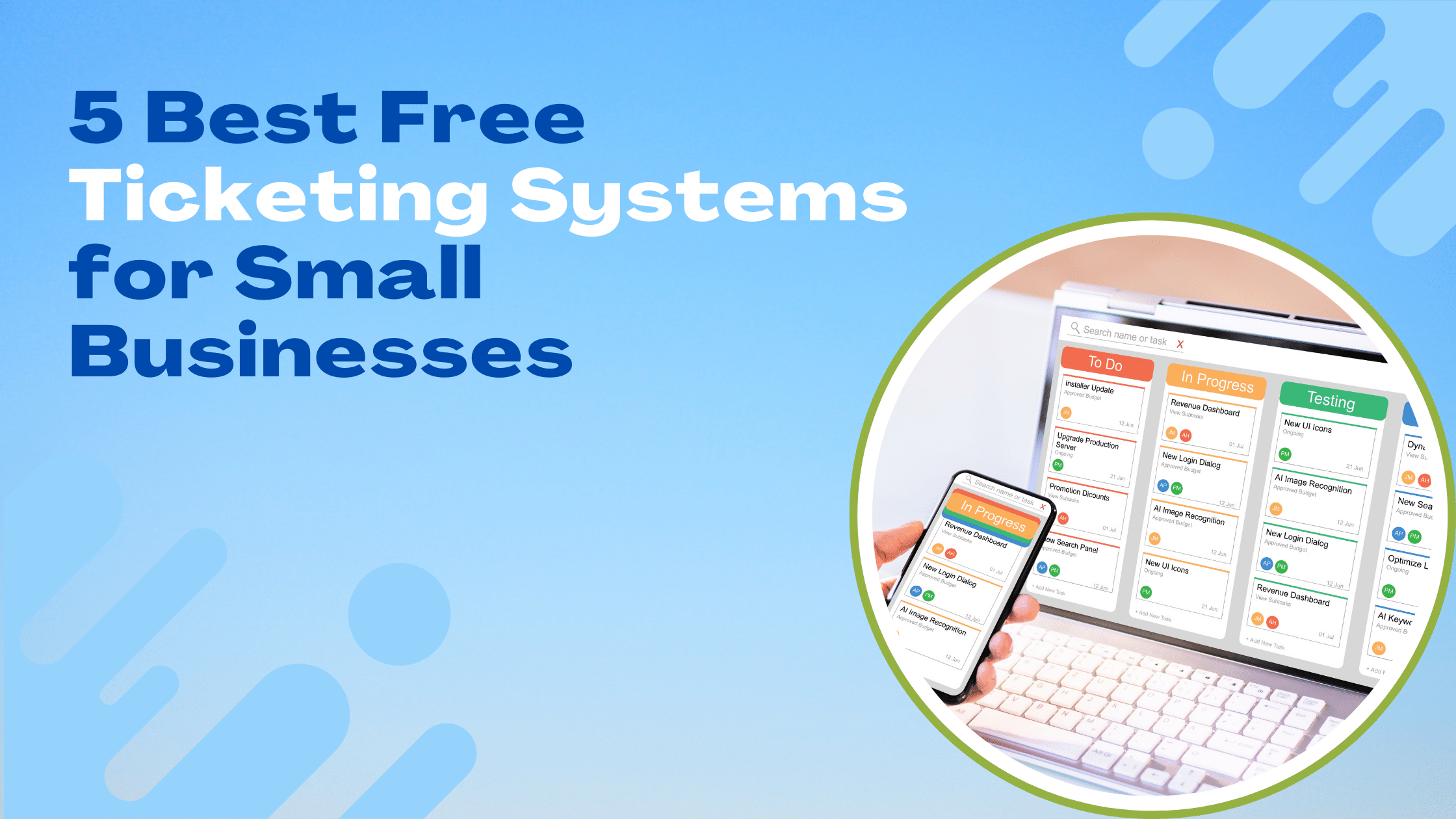A free ticketing system. In today’s fast-paced business environment, delivering exceptional customer service is paramount to success. Small businesses often struggle with limited resources and personnel, making it challenging to manage customer inquiries effectively. However, with the advent of ticket management software and helpdesk solutions, these obstacles are now a thing of the past.
A free ticketing system allows small businesses to streamline their customer support operations without breaking the bank. By implementing this powerful software, you can effortlessly organize and prioritize incoming customer queries into manageable tickets. This ensures that no inquiry goes unnoticed or unresolved, enhancing your company’s reputation for stellar service.
With advanced features such as automated ticket assignment, categorization, and tracking, helpdesk software simplifies the entire support process for your team. It empowers your agents to efficiently handle multiple tickets simultaneously while maintaining a high level of productivity. Gone are the days of juggling numerous email threads or losing track of important conversations – everything is neatly organized within a centralized platform.
Moreover, with real-time analytics and reporting capabilities offered by these systems, you gain valuable insights into your customers’ needs and preferences. This data-driven approach enables you to proactively address recurring issues or identify opportunities for improvement in your products or services.
Implementing a free ticketing system not only improves your internal workflow but also enhances the overall customer experience. With prompt responses and personalized solutions delivered consistently across all channels – be it email or social media – you can cultivate long-lasting relationships with your clientele.
In conclusion, if you’re a small business looking to optimize your customer support operations without straining your budget, investing in a free ticketing system is an absolute game-changer. Say goodbye to manual processes and hello to streamlined efficiency. Empower yourself with cutting-edge technology that will elevate both your team’s productivity and customer satisfaction levels – because every business deserves hassle-free support management!
In this blog, you will discover the top 5 Free Ticketing Systems for Small Businesses.
11 Reasons Why Your Business Needs A Helpdesk Ticketing System
1) Freshdesk

Free Accounting Software For Small Businesses in 2023
If you’re running a small business and looking for a customer support and ticketing system that’s both popular and easy to use, Freshdesk is the perfect choice. With its user-friendly interface and an array of helpful features, it’s designed specifically to assist you in efficiently managing customer inquiries and support requests. Don’t let a lack of resources hold you back from providing exceptional customer service – Freshdesk has got you covered. While it does offer paid plans with advanced features, it also provides a free version that can be particularly advantageous for small businesses with limited resources.
Features:
- Prioritization, Categorization, and Assignment:
- Ensure organized ticket management by assigning priority levels, categories, and responsible agents to each ticket. This helps prevent tickets from being overlooked or mishandled, ultimately leading to improved customer satisfaction.
- Team Inbox:
- Centralize incoming support tickets from various communication channels (email, chat, social media) into a single dashboard to simplify agent workload. By providing a unified platform for managing customer interactions, agents can efficiently handle customer inquiries and provide a seamless experience.
- Agent Collision Detection:
- Prevent duplication of efforts by automatically detecting if multiple agents are working on the same ticket. This feature enhances efficiency and reduces confusion among your support team.
- Thank You Detector:
- To prevent unnecessary reopening of tickets, it is important to properly handle customer responses expressing gratitude or appreciation. This helps in keeping ticket statuses accurate and avoids confusion for both agents and customers.
- Custom Ticket Status:
- Customize ticket statuses to align with your workflow stages, enabling agents to easily identify the current progress of each ticket. This customization will enhance transparency within your support team and improve the effectiveness of ticket tracking.
- Scenario Automation:
- Save time by automating repetitive actions on tickets, such as assigning specific agents, changing statuses, or sending notifications. Increase agent productivity and streamline the support process with just one click of automation.
- Canned Responses:
- By creating preformatted replies to frequently asked questions, you can ensure consistent and swift responses to common inquiries. This not only improves response times but also helps maintain professionalism and enhances customer satisfaction
Pricing:
- Free Plan – $0.00:
- Email ticketing
- Knowledge Base
- Team collaboration
- Ticket trend report
- Growth Plan – $15.00:
- Everything in Free plan
- Automations
- SLA & Business Hour
- Agent Collision
- Helpdesk In-Depth
- Pro Plan – $48.99:
- Everything in Growth plan
- Multi-Product
- Custom roles
- Team Dashboards
- Customer Segments
- Multiple SLAs and time zones
- Omnichannel Growth Plan – $29.00:
- Everything in Freshdesk, Freshchat, and Freshdesk Contact Center Growth.
- 2000 free bot sessions/month and 2000 free call minutes/month.
- WhatsApp Business
- Chatbot Analytics
- Industry Bot Templates
- Enterprise Plan – $69.00:
- Everything in Pro plan
- Sandbox
- Skill-based ticket assignment
- Audit Log
- Data centre location
- HIPAA compliance
- Omnichannel – Pro Plan – $59.00:
- Everything in Freshdesk, Freshchat, and Freshdesk Contact Center Pro.
- 3000 free bot sessions/month and 3000 free call minutes/month.
- Custom Reporting & Analytics
- CSAT Survey & Reports
- Multiple SLA Policies
- Co-browsing
- Omnichannel – Enterprise Plan – $99.00:
- Everything in Freshdesk, Freshchat, and Freshdesk Contact Center Enterprise.
- 5000 free bot sessions/month and 5000 free call minutes/month.
- AI-powered Social Signals
- Custom Objects
- Sandbox
- Omnichannel Routing
- Canned Response Suggested
Pros and Cons of Freshdesk
| Pros | Cons |
| User-Friendly Interface: Freshdesk’s interface is intuitive, making it easy for agents to navigate and use effectively. | Pricing Tiers: While there’s a free plan, advanced features come with higher-priced tiers that might not be budget-friendly for all businesses. |
| Multi-Channel Support: It consolidates customer interactions from various channels, allowing agents to manage all inquiries in one place. | Learning Curve: Despite being user-friendly, new users might still require some time to learn the system’s more advanced features. |
| Automation: Automate repetitive tasks to save time and ensure consistency in ticket handling. | Limited Customization (Free Plan): The customization options are more limited in the free plan compared to the paid tiers. |
| SLA Management: Set response and resolution timeframes based on different criteria, enhancing customer satisfaction. | Scaling Limitations: The free plan might not support the needs of rapidly growing businesses with increasing support demands. |
| Canned Responses: Preformatted replies streamline responses to common queries, improving efficiency. | Omnichannel Limitations: While omnichannel support is available, more advanced omnichannel features are reserved for higher-tier plans. |
| Knowledge Base: Create a self-service hub for customers to find solutions independently, reducing support ticket volume. | Customer Support (Free Plan): Free plan users might experience slower response times for customer support queries. |
| Agent Collaboration: Internal notes and collaboration tools enable effective teamwork in resolving complex issues. | Integration Complexity: Integrating Freshdesk with other systems might require technical expertise, especially for more complex setups. |
2) Zoho Desk

A FREE Surprise for Small Business Owners.
Experience the power of Zoho Desk, the cloud-based ticketing system that has taken customer support to a whole new level. With a generous free plan accommodating up to 3 agents and 50 tickets per month, you can effortlessly manage your ticket flow without breaking the bank. Boost your productivity with advanced features like efficient ticket management, SLAs, a comprehensive knowledge base, and seamless integration with other Zoho products. Elevate your customer service game with Zoho Desk now!
Features:
Ticket Management and Omnichannel Support:
- Manage and track customer requests from different sources in one platform.
- Support customers through various communication channels.
Instant Messaging Integration:
- Integrate instant messaging platforms for seamless support.
Multi-Brand Help Center:
- Create separate self-service portals for different brands.
Multi-Department Organization:
- Organize your help desk to match your company’s structure.
Email Communication:
- Communicate through emails with contextual insights.
Telephony (Phone Conversations):
- Enhance phone support with customer context.
Social Media Integration:
- Manage social media interactions within the help desk.
Live Chat:
- Offer instant chat support for quick assistance.
Web Forms:
- Gather vital info for personalized service experiences.
Pricing:
- Free – $0.00:
- Completely free for up to 3 agents
- Email Ticketing
- Customer Management
- Private Knowledge Base
- Multi-Language Help Desk
- Mobile Apps
- Express – $7.00:
- Everything in Free plan
- Up to 5 users
- Social Channels
- Workflow System
- Task Assignment
- Customer Satisfaction Rating
- Standard – $14.00:
- Everything in Express plan
- Instant Messaging Channel
- Product-Based Ticket Management
- Help Center Themes Gallery
- Public Knowledge Base
- SLAs & Escalations
- Professional – $23.00:
- Everything in Standard plan
- Multi-department Ticketing
- Team Management
- Automatic Time Tracking
- Multilingual Knowledge Base
- Blueprint – Basic Process Management
- Enterprise – $40.00:
- Everything in Professional plan
- Live Chat
- Zia – Artificial Intelligence
- Help Center Customization
- Multi-brand Help Center
- Knowledge Base Auto-translation
Pros and Cons of Zoho Desk
| Pros | Cons |
| Free Tier: A free plan is available for small teams, making it accessible for businesses with limited budgets. | Learning Curve: Some users might require time to learn and adapt to Zoho Desk’s features, especially in higher-tier plans. |
| Scalability: Offers a range of plans to accommodate businesses of different sizes and needs. | Feature Distribution: Some advanced features are only available in higher-priced plans, limiting access for smaller businesses. |
| Omnichannel Support: Provides support across various channels to cater to diverse customer preferences. | Integration Complexity: Integrating Zoho Desk with other systems might require technical expertise for more complex setups. |
| Workflow Automation: Offers workflow systems and automations that help streamline support processes. | Customization Learning Curve: While customization is available, mastering its advanced features could take time. |
| Customer Satisfaction Rating: Allows tracking of customer satisfaction levels to gauge the quality of support provided. | Pricing Tiers: While there’s a free plan, certain features critical for larger teams are available in higher-tier plans. |
| Multilingual Support: Supports multilingual knowledge bases and help centers for a broader customer reach. | Advanced AI Features: AI-powered features are available only in higher-priced plans, limiting access for smaller businesses. |
| Task Assignment: Assign tasks directly within the system, enhancing collaboration and accountability. | Customer Support: Some users may report varied experiences with customer support, especially in the free plan. |
3) Spiceworks

5 Best CRM For Small Businesses
Spiceworks is the perfect solution for IT help desks, offering a comprehensive range of features. The best part? They are completely FREE! that includes ticketing capabilities, inventory tracking, and basic reporting. With Spiceworks, you can efficiently manage your IT operations without paying hefty Subscription Fees.
Features:
Ticket Management and Organization:
- Declutter, Organize, prioritize: Streamline your support process by decluttering, organizing, and prioritizing tickets effectively.
- Customizable Web Portal: Deploy a user-friendly web portal for submitting tickets, offering an alternative to traditional email communication.
- Automatic Assignment and Routing: Automate ticket assignment and routing based on priority and categories.
- Consolidated Activity Streams: Keep track of tickets through consolidated activity streams and graphical dashboards.
- Custom Ticket Queues: Organize tasks using custom ticket queues for efficient management.
Mobile Support:
- Mobile Device Browser Support: Access and manage tickets from mobile browsers, ensuring you’re connected anytime, anywhere.
- Native Mobile App: Utilize the helpdesk’s native mobile app on Android and iOS devices for on-the-go ticket management.
Efficiency and Automation:
- Automated Responses: Save time by using automated responses to common queries, reducing repetitive tasks.
- Custom Ticket Views: Filter tickets based on multiple criteria using custom views for efficient ticket handling.
- Ticket Rules: Automate ticket management with rules to assign tickets, set categories, due dates, and priorities.
- Canned Responses and Task Lists: Utilize canned responses and task lists to enhance response efficiency and collaboration.
Knowledge Base:
- Customized Knowledge Base: Create and share a personalized knowledge base containing how-to articles and information.
- Flexible How-Tos: Tailor how-to articles to match your environment and share knowledge effectively.
- Collaborative Articles: Collaborate with peers by creating articles for your team or sharing insights within the Spiceworks community.
Advanced Reporting and Insights:
- Advanced Reporting: Empower informed decision-making with easy-to-use advanced reporting features.
- Custom Reports: Generate reports with filters, combining criteria for detailed insights.
- Power BI Integration: Utilize the Power BI Desktop Data Connector to extract and refresh data from your Cloud Help Desk account for in-depth analysis.
Pricing:
It’s Completely FREE!
Pros and Cons of Spiceworks
| Pros | Cons |
| Cost-Free: The system is completely free, making it suitable for businesses with budget constraints. | Learning Curve: Users might need time to learn and adapt to the system’s features and interface. |
| Customizable Portal: Easily deploy a web portal for user-submitted tickets, reducing reliance on email communication. | Feature Limitations: The free version might lack some advanced features available in paid alternatives. |
| Automation: Assign and route tickets automatically based on priorities and categories, improving efficiency. | Advanced Features: Some capabilities like AI might be available only in paid alternatives. |
| Organization Tools: Consolidated activity streams and graphical dashboards help stay on top of tickets and tasks. | Limited Support: Free support might not offer the same level of responsiveness as paid support options. |
| Mobile Support: Access and manage tickets using mobile browsers and a native mobile app for convenience. | Limited Scalability: The system might be less suitable for larger businesses with complex support needs. |
| Efficiency Features: Automated responses, task views, and ticket rules contribute to time savings. | Integration Complexity: Integrating with other systems might require technical expertise, especially for complex setups. |
| Knowledge Base: Customize your knowledge base with relevant how-to articles and information sharing. | Customization Learning Curve: While customization is possible, it could require time and training to fully utilize. |
| Reporting Insights: Access advanced reporting with customizable filters for strategic decision-making. | Lack of Real-time Channels: Features like live chat might not be available in the free version. |
4) osTicket

The ultimate open-source ticketing system. With its automated assignment and task management features, it ensures that every customer query is promptly addressed. The user-friendly interface makes it a breeze to navigate and guarantees a seamless experience for both your support team and customers. If you’re looking to efficiently handle inquiries while promoting self-service solutions, osTicket is the ideal solution for your business.
Features:
Custom Fields:
- Collect tailored data from users while submitting tickets for quicker issue resolution.
- Create custom lists of data or help topics for specific ticket types.
Custom Columns and Queues:
- Customize ticket views with custom queues based on specific criteria.
- Add extra fields as custom columns in ticket lists for enhanced information display.
Ticket Filters:
- Route incoming tickets to appropriate departments or agents based on predefined rules.
- Automate ticket actions like assignment, department routing, and canned responses.
Help Topics:
- Configure help topics to route inquiries to the correct departments for faster resolution.
- Combine with custom forms to gather specific information for each request type.
Agent Collision Avoidance:
- Prevent conflicting responses with a ticket locking mechanism during agent replies.
- Ensure efficient handling by avoiding simultaneous responses from multiple agents.
Assign, Transfer, & Referral:
- Transfer tickets between departments or assign them to specific agents or teams.
- Maintain view-only access when referring a ticket to another department/agent.
Auto-Responder:
- Set up automatic replies for new tickets or received messages.
- Personalize emails with ticket-specific information using placeholder variables.
Thread Action:
- Create new tickets or tasks directly from a ticket’s thread entry or a task’s thread entry.
- Expand on user messages by creating separate items while keeping them in the original thread.
Service Level Agreements (SLAs):
- Track tickets and due dates with SLA Plans.
- Receive alerts for overdue tickets and priority escalation.
Customer Portal:
- Archive support requests and responses online for end users.
- Allow users to log in using email or register for full ticket access.
Advanced Search:
- Utilize Advanced Search to narrow down search criteria and save selected criteria.
- Export search results to CSV files for ease of access.
Tasks:
- Create internal to-do lists for agents associated with tickets or as standalone items.
- Collaborate with external users on tasks while keeping them separate from ticket threads.
Pricing:
It’s Completely FREE!
Pros and Cons of osTicket
| Pros | Cons |
| Customization: Custom fields allow tailored data collection during ticket submission, improving issue resolution efficiency. | Learning Curve: Some users might require time to understand and fully utilize the customization features. |
| Organized Data: Custom columns and queues offer personalized ticket views and enhanced information display. | Advanced Features: Some advanced features, like AI integration, might not be available in the core system. |
| Automation: Ticket filters enable efficient routing based on rules, automating assignment, and response actions. | Support Limitations: Free community support might not offer the same level of responsiveness as paid support options. |
| Focused Routing: Help topics streamline ticket routing to the correct departments, reducing response time. | Complexity for Beginners: The setup and configuration process could be challenging for those new to ticketing systems. |
5) Helpy

Why Customer-Focused Small Businesses Need a Help Desk Solution?
Discover Helpy, a remarkable customer support platform that ticks all the boxes. Not only is it open-source, but it also offers a free version packed with essential ticketing features. On top of that, Helpy provides valuable community forums and robust knowledge base functionality to enhance your customer service experience.
Features:
Multi Channel Support Ticketing:
- Track help emails and tickets in one place using integrated email.
- Messages arriving at the support address appear in the Helpy dashboard and can be assigned to agents.
- Reply through the Helpy interface or email to respond to the original requester.
- Monitor ticket progress from new to resolved in a modern, responsive interface.
- Access common replies for quick responses to common issues.
- Convert ticket responses to knowledge base articles with a single click.
- Receive email notifications for new messages to keep agents informed.
Live Chat for Instant Response:
- Interact with visitors or customers in real-time through live chat.
- Chat with customers on your site or application in real-time.
- Optionally collect visitor information before initiating the chat.
- Automatically assign chats to chat teams or specific agents.
- Utilize a support bot for instant, automated solutions.
- Manage live chat inquiries in the same omni-channel inbox as tickets.
Host a World Class Self-Serve Help Center:
- Provide customers with a self-serve help center for issue management and knowledge base access.
- Reduce support costs with a comprehensive self-serve knowledge base.
- Customize and brand your help site to match your identity.
- Create customized request forms for various issue types.
- Built-in feedback tools and reporting aid in identifying needed topics.
- Choose to restrict access to existing customers or extend it to all users.
The Most Secure Way to Deliver Great Support:
- Ensure customer data security and provide an excellent support experience with Helpy Pro.
- Designed for self-hosted single tenant deployments for maximum control.
- Incorporates security and privacy-minded features like data masking and Single Sign-On (SSO).
- Utilize powerful permissions to restrict employee access to essential information.
- Eliminate concerns about third-party data sharing.
Pricing:
Basic:
- Price: $15 per month per seat.
- Features: Privacy and Security, Core Ticketing, Customer Helpcenter, KB and Communities.
Essential:
- Price: $25 per month per seat.
- Features: Advanced Ticketing, Live Chat, Contextual Help Widget, Multi Form Builder.
Total:
- Price: $50 per month per seat.
- Features: Team Permissions, Customer Announce, Form Embed, Advanced Chat.
Enterprise:
- Pricing: Contact for details.
- Features: Multiple Accounts, Full White label, Resell Rights, Product Embed.
Pros and Cons of Helpy
| Pros | Cons |
| Responsive Interface: Track tickets from new to resolved with a modern and responsive interface. | Feature Limitations: Some advanced features might be absent in lower-tier plans. |
| Quick Responses: Access to common replies speeds up resolution of frequently encountered issues. | Advanced Features: More advanced functionalities like AI might not be available in the core offering. |
| Knowledge Base Conversion: Convert ticket responses into knowledge base articles with one click. | Support Limitations: Free community support might lack the responsiveness of paid options. |
| Email Notifications: Stay updated with email notifications for new messages, ensuring timely responses. | Initial Setup: The initial setup and configuration could be complex for less tech-savvy users. |
| Real-Time Chat: Interact with visitors in real-time using the live chat feature, improving user engagement. | Scalability: The platform’s scalability might be limited for larger businesses or growing support needs. |
Conclusion:
In conclusion, the decision to adopt the ideal free ticketing system has great potential for small businesses looking to improve customer support. Of the options discussed here, Freshdesk, osTicket, Helpy, ZohoDesk, and Spiceworks each offer different benefits for different business needs. Freshdesk’s user-friendly interface and automated tools ensure a seamless support process, improving efficiency and customer satisfaction. The open-source nature of osTicket offers customization and customization capabilities, enabling organizations to customize their support workflows. Helpy’s comprehensive capabilities, including multi-channel support and self-service capabilities, give customers options while maintaining security. ZohoDesk is a robust option with different plans, providing tools for multi-channel support and deep customization. Spiceworks introduces a unique approach that combines ticketing and network management to provide a complete solution for technology-enabled businesses. By evaluating these options in the light of their specific business needs, small businesses can choose the best ticketing system to enhance their customer care efforts, build stronger relationships, and drive business growth.