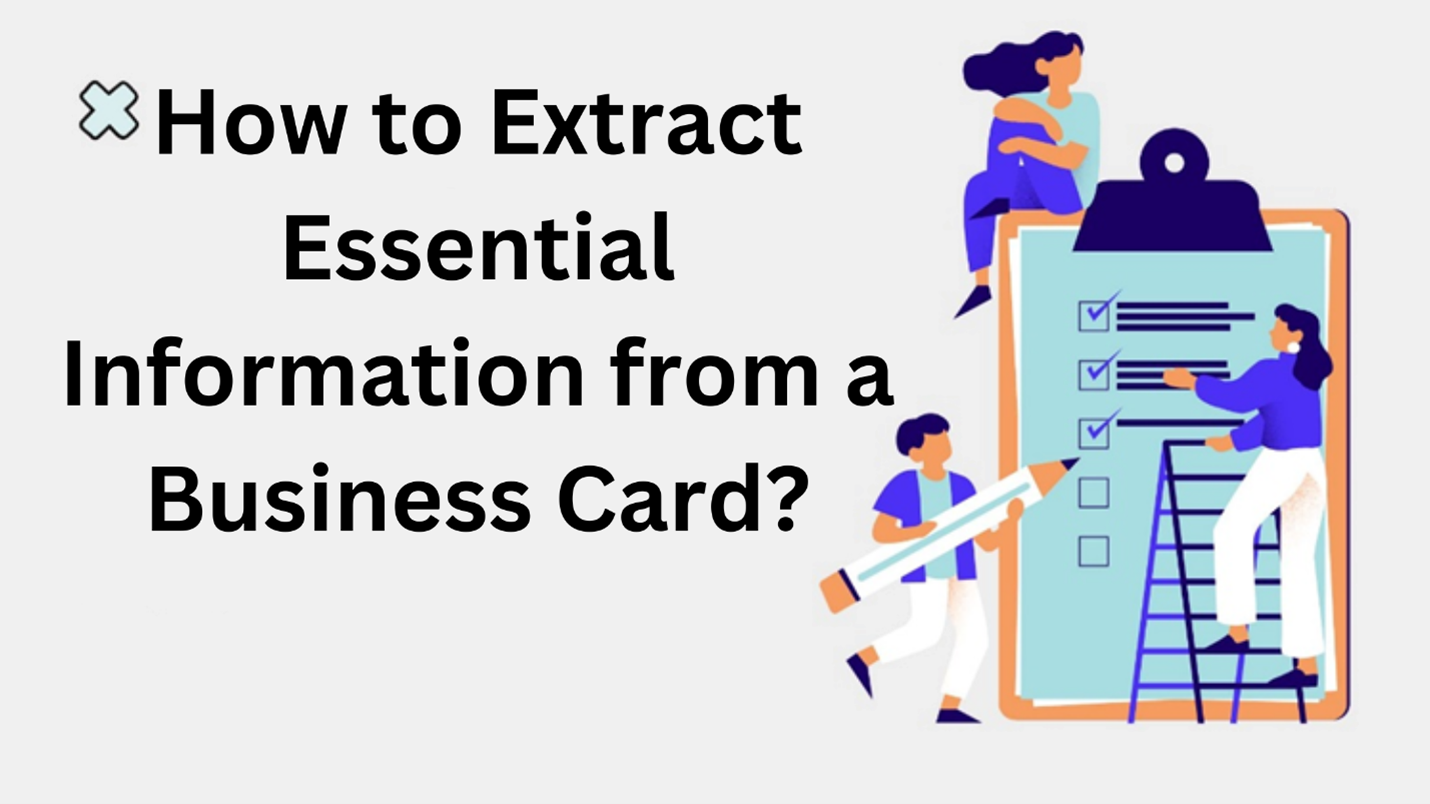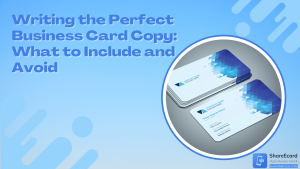Nowadays, businesses and organizations prefer to give a business card rather than telling their address or contact details verbally. And it has become a widely common problem among businesses to create unique and appealing business cards.
However, creating a card from scratch can take a lot of time, as you have to write down essential information again. So, wouldn’t it be best, if you could simply extract all the necessary information from the previously designed card and copy/paste it on your new design?
Here in this post on ShareEcard, we are going to talk about how you can quickly extract essential information from a business card and use it in your new design.
How Do You Extract Text from a Business Card?
There are various ways to extract any text from a business card, whether it is physical or digital. But one easiest and quickest ways to do so is by using an online image-to-text converter. Let us briefly discuss what they are.
Image to Text Converters – Overview
They are quick, reliable tools that can accurately grab any information from a business card, image, or GIF. Such tools utilize high-tech OCR technology on their backend that can convert text from any image format (JPG, PNG, GIF) and turn it into machine-readable text (DOC, TXT, PDF).
In our specific case, you can take an image of your previous business card and run it through an OCR tool that can grab text from it and provide you with a DOC or TXT file.
Let us now explain how you can use such an online tool for extracting essential information from a business card properly in a step-by-step manner.
Using an Image-to-Text Converter – Step-by-Step Procedure:
Here’s the step-by-step guide that will teach you how you can effectively use an online image-to-text converter for your business cards.
- Open your preferred internet browser (Google, Edge, Safari), and in the search bar, type “Image to Text Converter,” and hit Enter.
- You will get a list of various converters that can be used. You only have to find a tool that works on OCR technology. One such tool that we found in the search results is Image to Text Converter a free tool that can even extract text from 3 images at once. We’ll be using it to explain the steps following this one.
- If you have already taken the image of a business card, import it to the tool.
- After uploading the image, simply click on the “Submit and Extract” button.
- Then, it will start the process of extracting essential information from the business card, as shown below.
- You can copy the text to the clipboard or download it in the DOC file.
That’s how you can use an online OCR tool for extracting essential information from a business card.
Frequently Asked Questions (FAQs)
Here are the most common queries that users often post regarding obtaining text from business cards.
What is OCR technology?
OCR, which stands for Optical Character Recognition, is a process that allows for the printing of non-digital documents on editable and searchable data.
Is using an online OCR tool safe and secure?
The OCR tools online are safe to use. Most of them assure their users that they’re not saving any data. However, it is recommended that you still go over the OCR tool’s privacy policies before using it. This will help you maintain peace of mind and trust in the long run.
Is it possible to extract the text from a business card using an app?
There are some OCR applications available for mobile devices that you can use to retrieve information from a business card. This allows you to take a photo of a business card and then upload it to the app, and it will extract the text from it.
Final Words
In conclusion, extracting text from business cards doesn’t have to be tedious. But with the help of OCR technology, it can let users easily extract text from business cards. These tools, powered by OCR technology, provide editable text formats for seamless card design. However, it’s important to consider hand-written text limitations, privacy policies, and mobile app options.