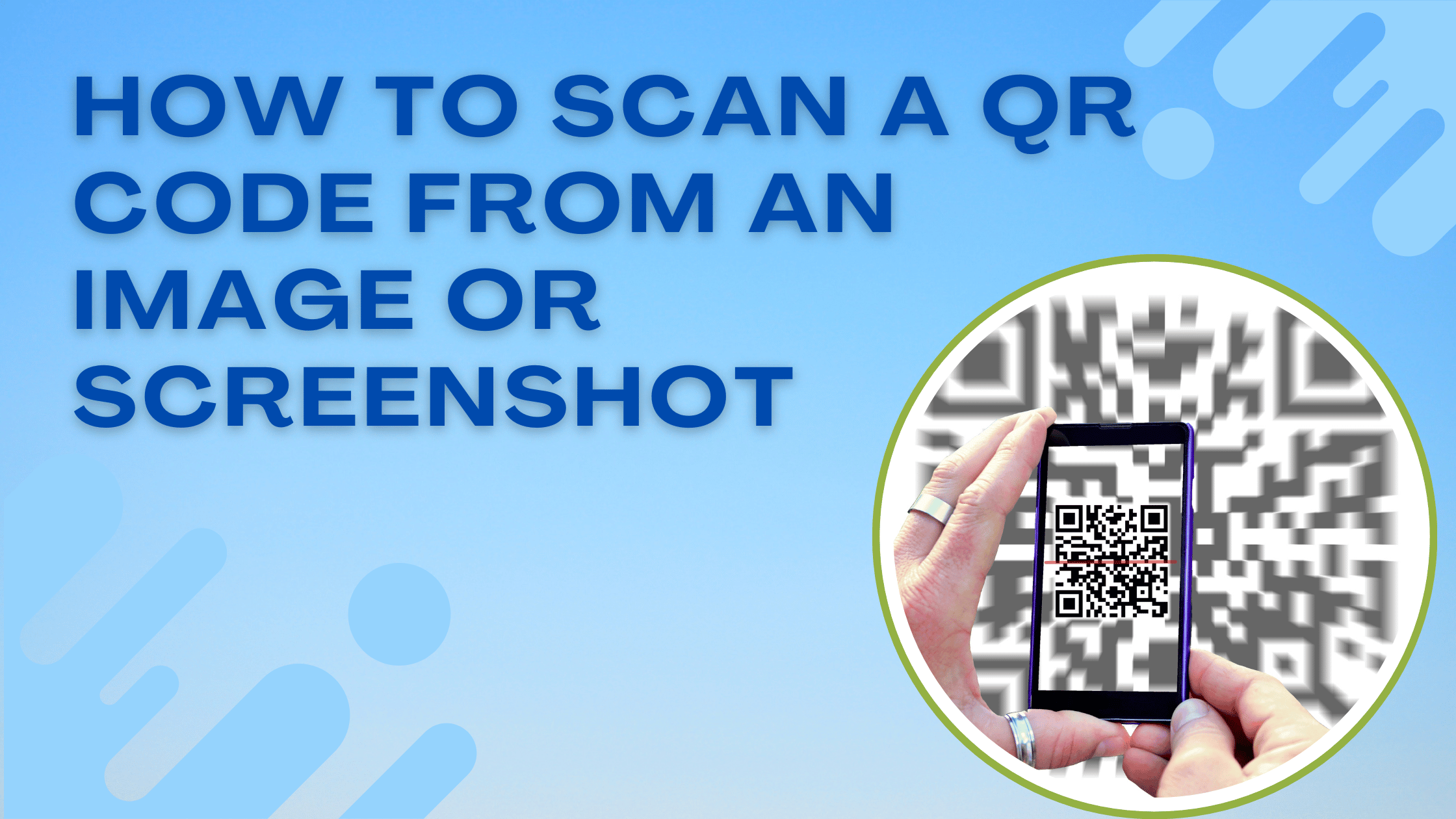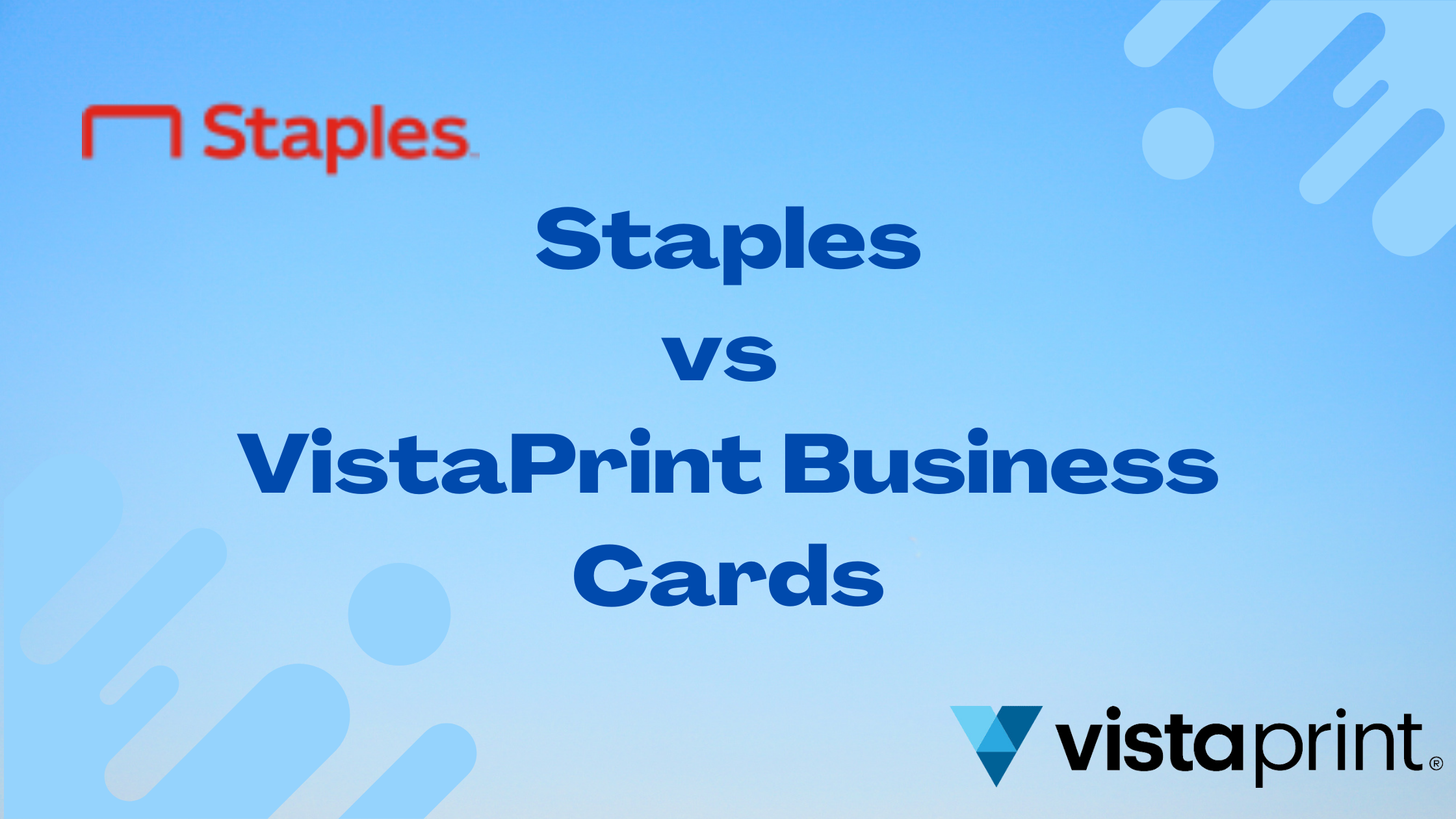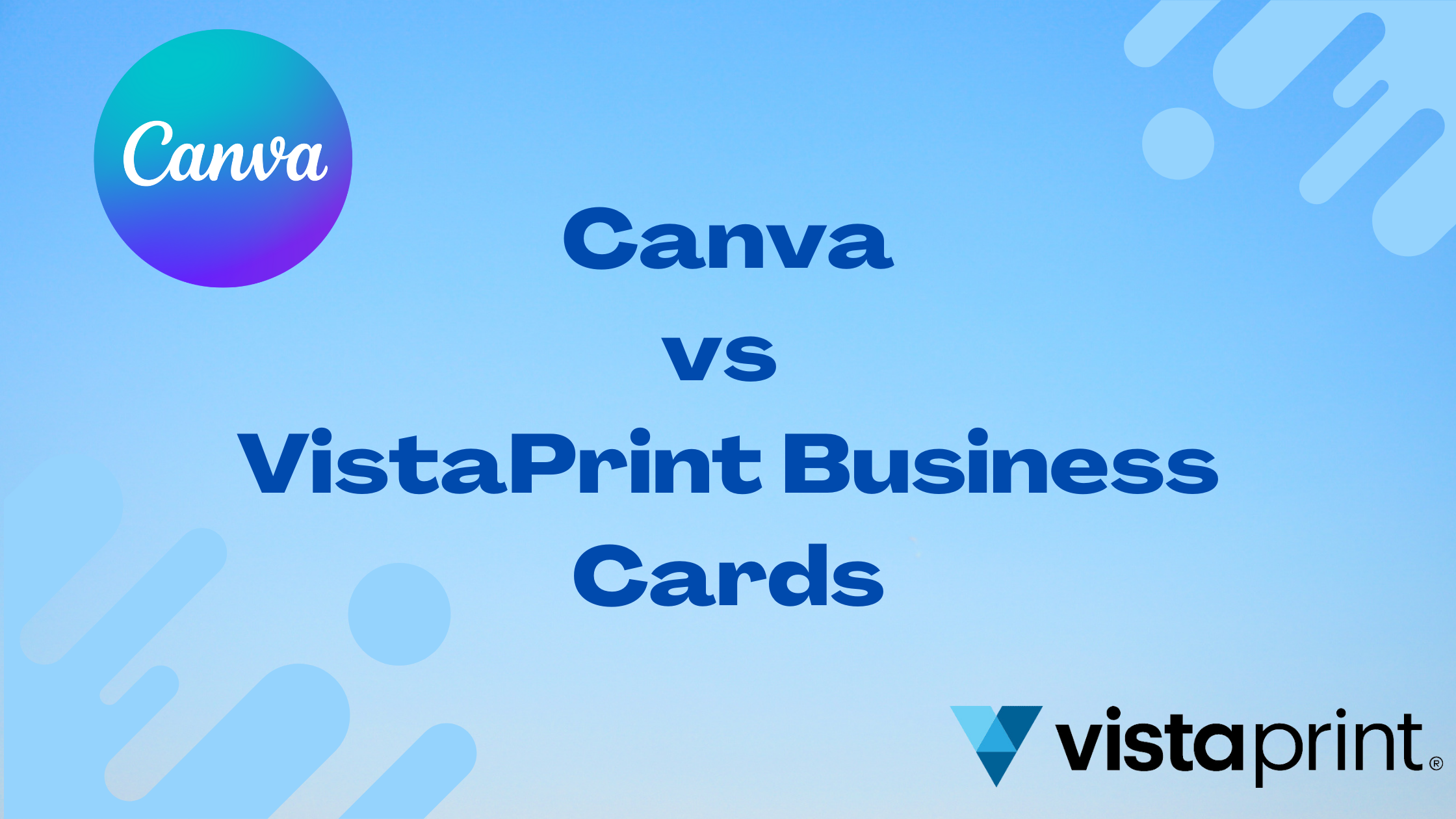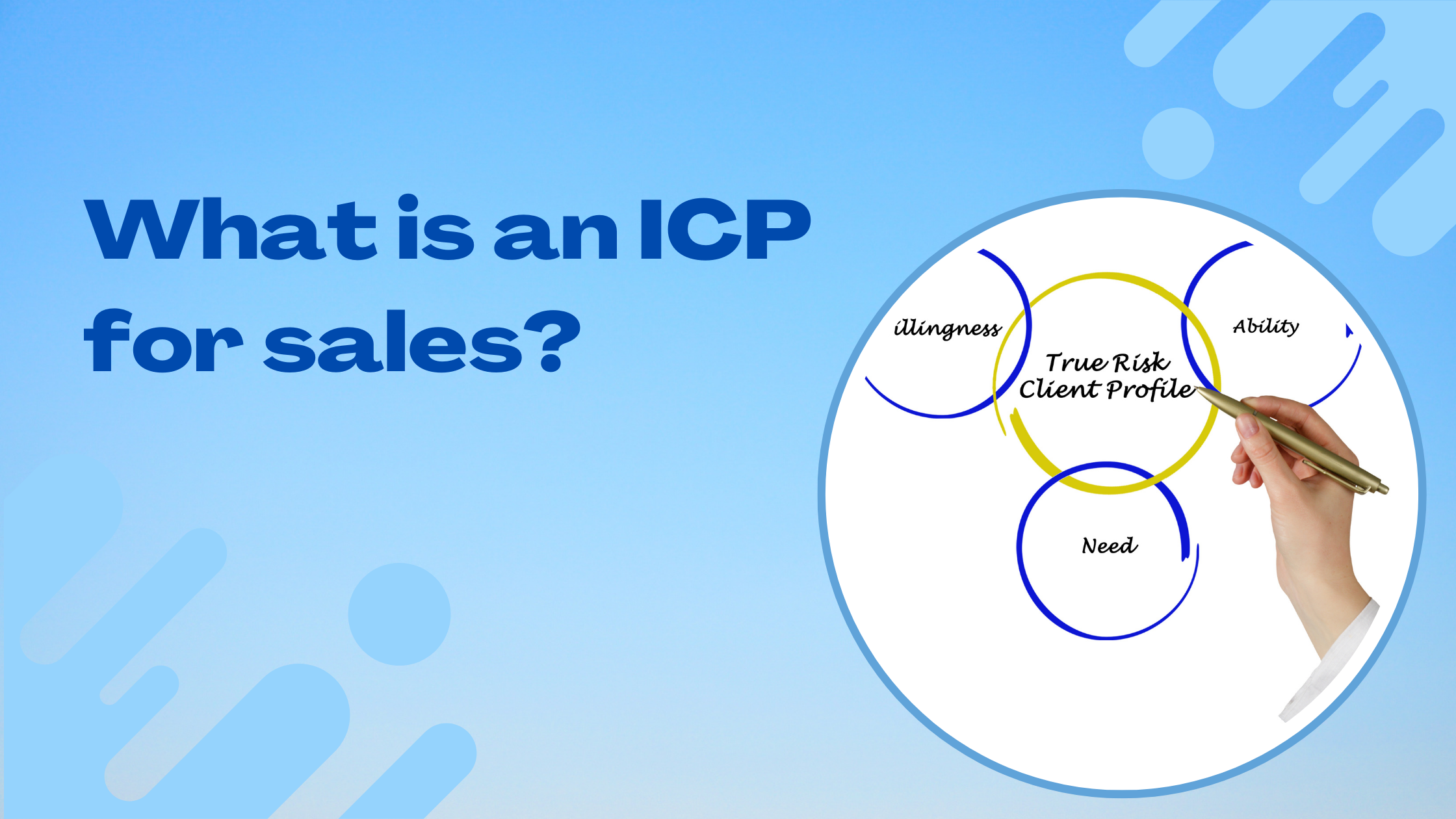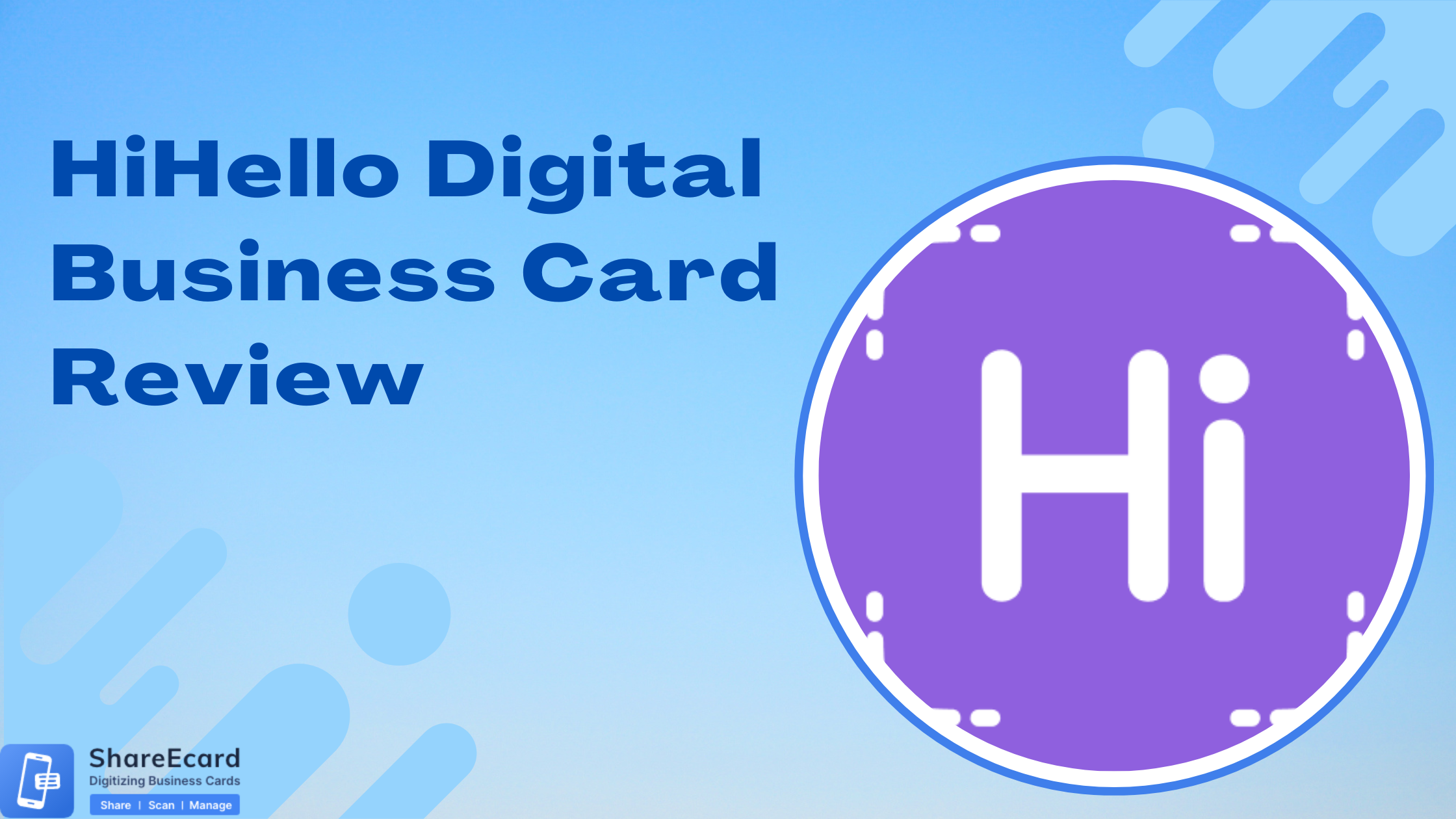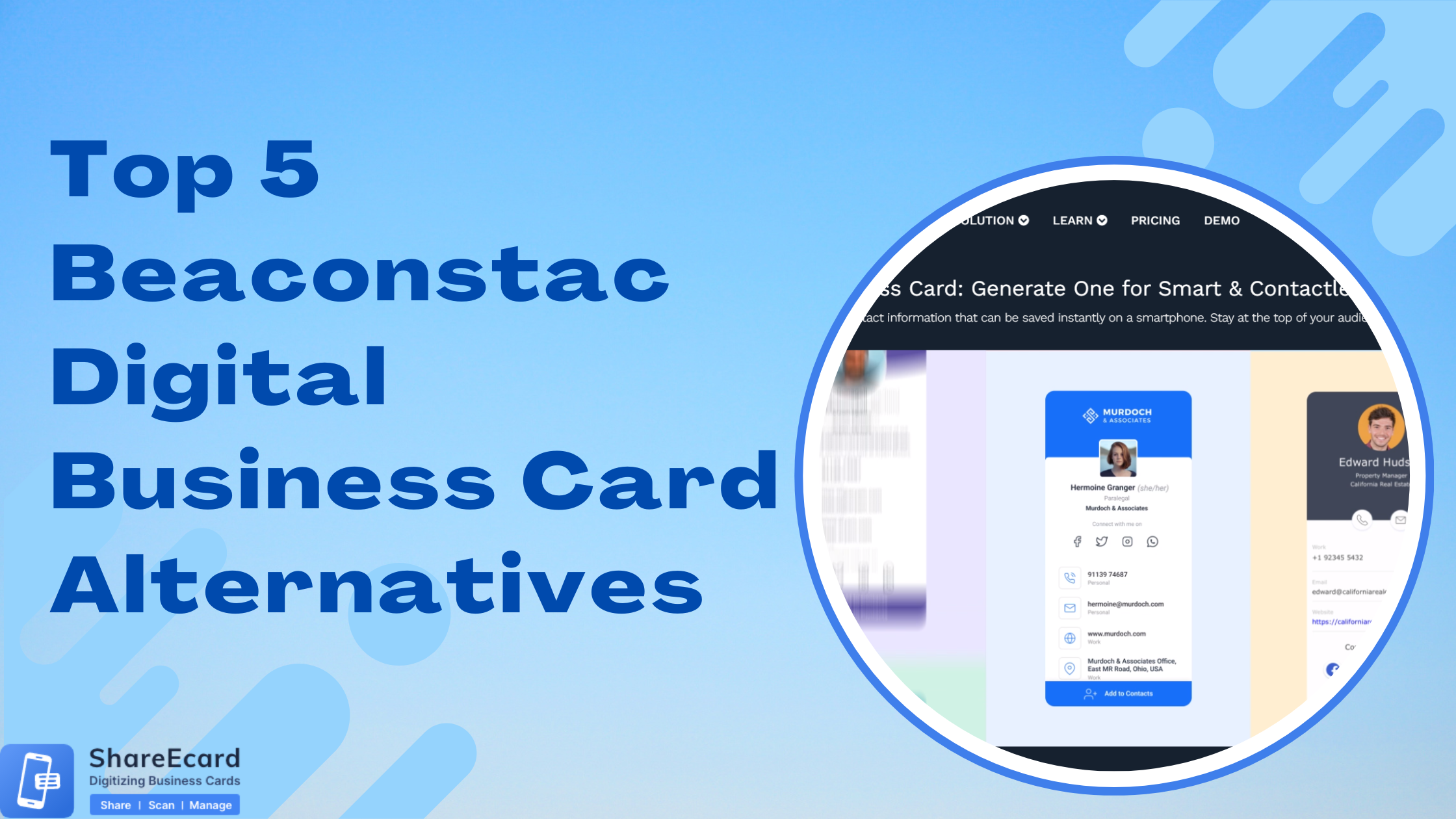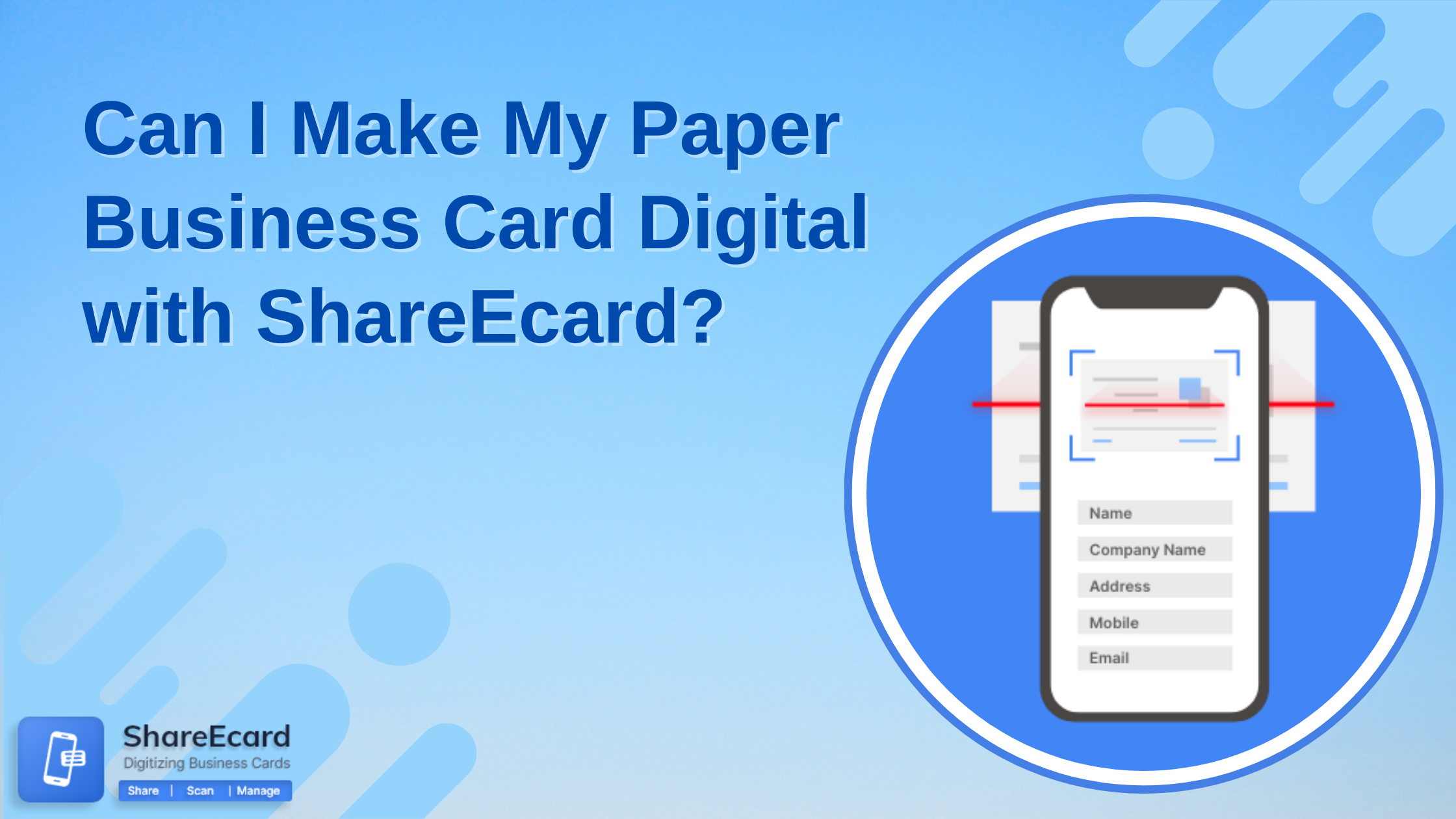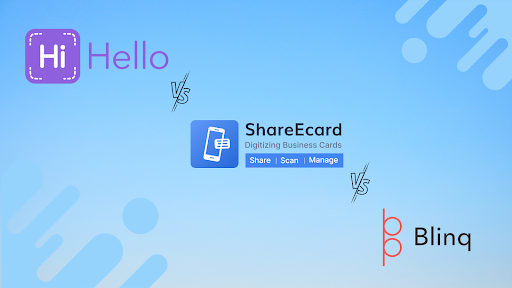How do I make a Digital Business Card for my website?

-
Digital Business Card
-
Tips to make a stunning digital business card for your website
-
Add a Professional Picture
To make your Digital Business Card look attractive, you need to make sure to have a professional, confident, and friendly picture on it. People are into different types of visuals identity and your picture can let them know some insights about you.
You can also add a slideshow or a short video of your website and its achievements. So, whatever you are using, make sure it is professional and strategically placed to give an astonishing look to your card.
-
Make your Name and Title Bold
As we know that the people going through our cards will love to know our names. That’s why it is essential to make your name and your company’s website name bolder compared with all the other details.
The people who are taking an interest in your details should get see a clear sets of information, as it will have a huge impact. To make your business card look more professional, add the information which is true about you because the person can contact you as per those open and honest perspectives.
-
Use Basic Colour
A card will have a professional look only when it avoids very complex features. But it doesn’t mean that you should avoid adding colours, add some colours but make it professional. The aim of the digital business card is not only to wow the viewers, they also be interested in the details you have added, so you need to insert this information effectively.
It doesn’t matter whether you are customizing a card from templates or creating entirely yourself, your card shouldn’t have more than two or three colours. You can also use a combination of colours but make sure that the colours are matching, and the headings are uplifting.
-
Add Contact Details Clearly
We know that your name and job title are the most important thing in a digital business card. But don’t forget that your contact details also play an important role. It will be helpful for other people to get in touch with you and it will show a better picture that can lead to a common ground
You just need to make sure that the contact details you are adding should not be flashy. It should be as simple as possible and so don’t try to make it too much “over the top”.
-
Don’t forget to add links
While making a business card for your website, try to add more information via the links. Hyperlinking a button on your business card can leave a positive impression on the format of your client. They would love to explore that button to know more about you and your achievements.
So, you can add anything you want to that button whether it is your logo, services, banner, or any other visual. The best thing is that the button will not take up much space to get covered under a business card and will leave a good impression on the people receiving your card.
-
Include Social Media Links
Adding Social Media Links to your business card is also a great option. We know that hyperlinks do the same job, but it doesn’t seem more appealing. Some digital business card companies are coming up with buttons and icons for different social media networks.
As it doesn’t ask for more space and tapping on the icons directly becomes more convenient for people.
-
Mention some Affiliate and add some reviews
Adding some influencers can also bring up a huge impression of your business card. As it shows that your company is already backed up by some professionals and the users usually will like to know that you are well respected.
You don’t even need to say something, just hyperlink and mention them in your business card. Whenever someone taps on it, they will get to know about those influencers. Adding some reviews from your customers or affiliates can also help to bring a good reputation to your business.
-
Add Call To Action
A Digital Business Card is no less than a marketing tool so why shouldn’t we take the advantage of it? Adding the Call-to-Action button will take them to your product and services page. With that Call-to-Action button, you can also take the person directly to your most active social media platform. The main point is to make things crystal clear because bad writing or clutter can scare potentials viewers away and will can also leave a bad impression.
-
Use the Business Card with some smart features
Your digital business card should be summed up with some smart features. The best option will be to check what other people as a reference to see what they are doing to make it look better.
To make the look professional for your business card, you should go with some features such as QR codes, email signatures, connectivity features, and document scanners. Having these features will be convenient for the viewers to get your information quickly and they can access everything easily.
By just following the above tips and advice, you can make a perfect digital business card for your website.