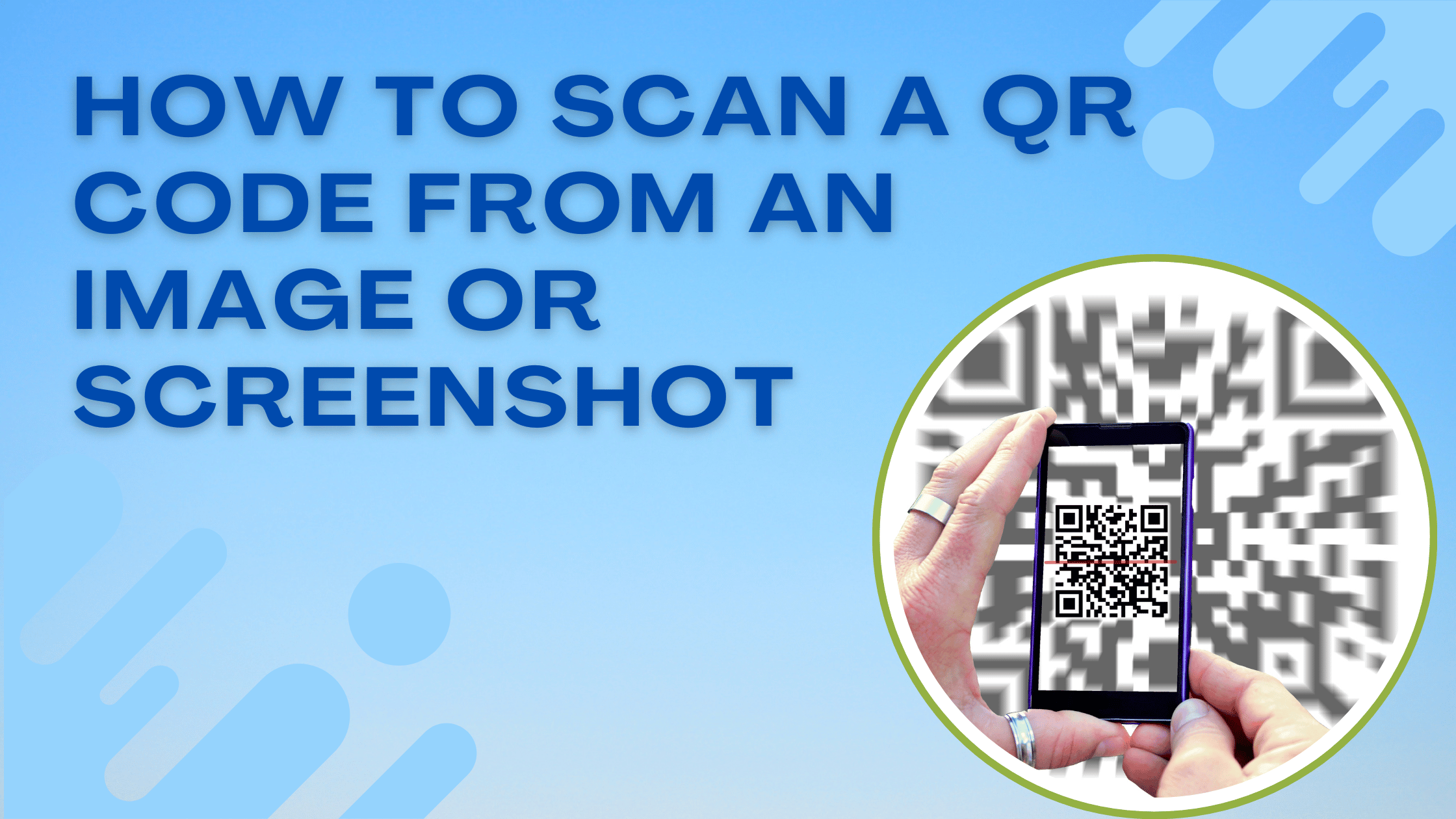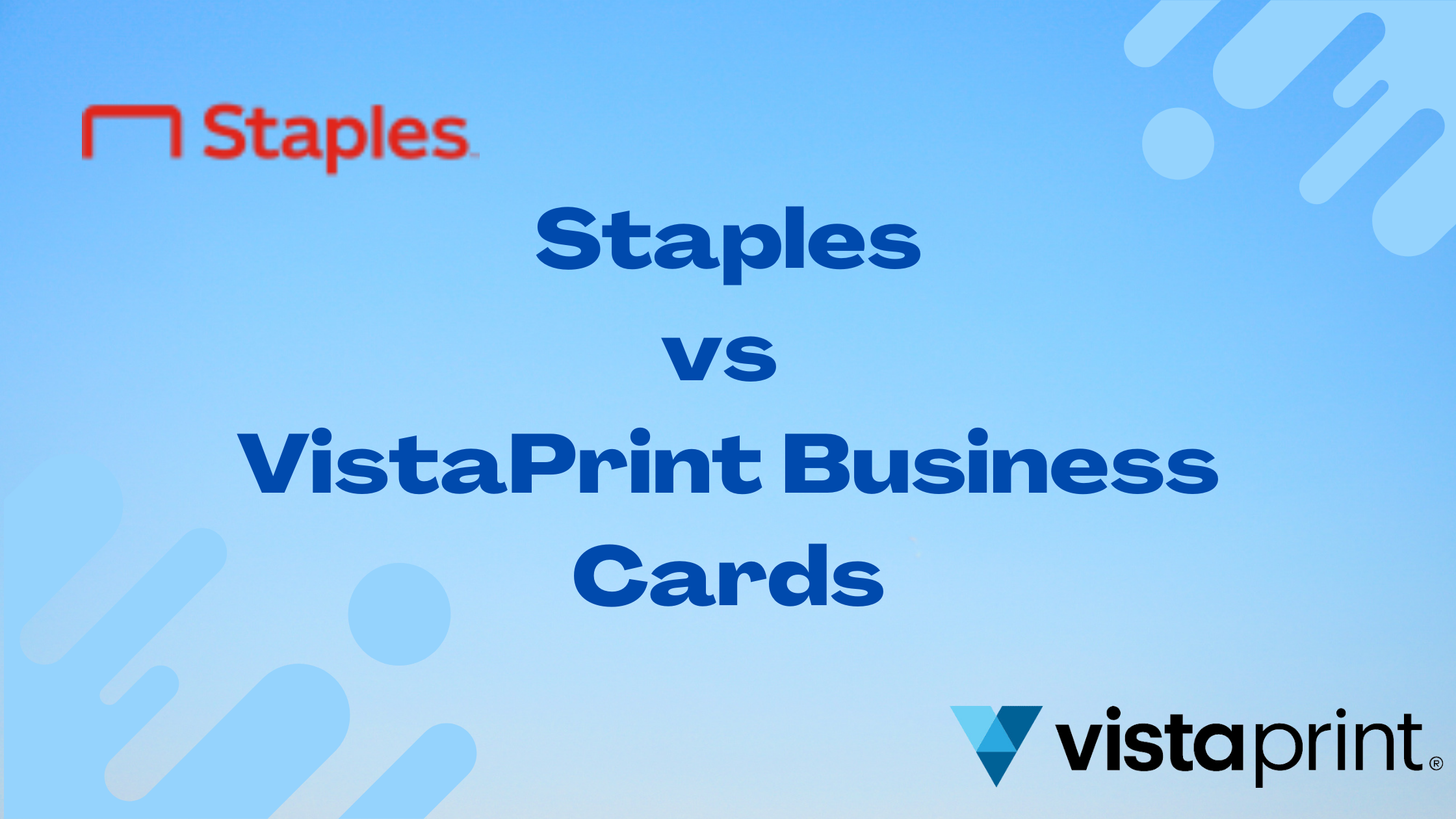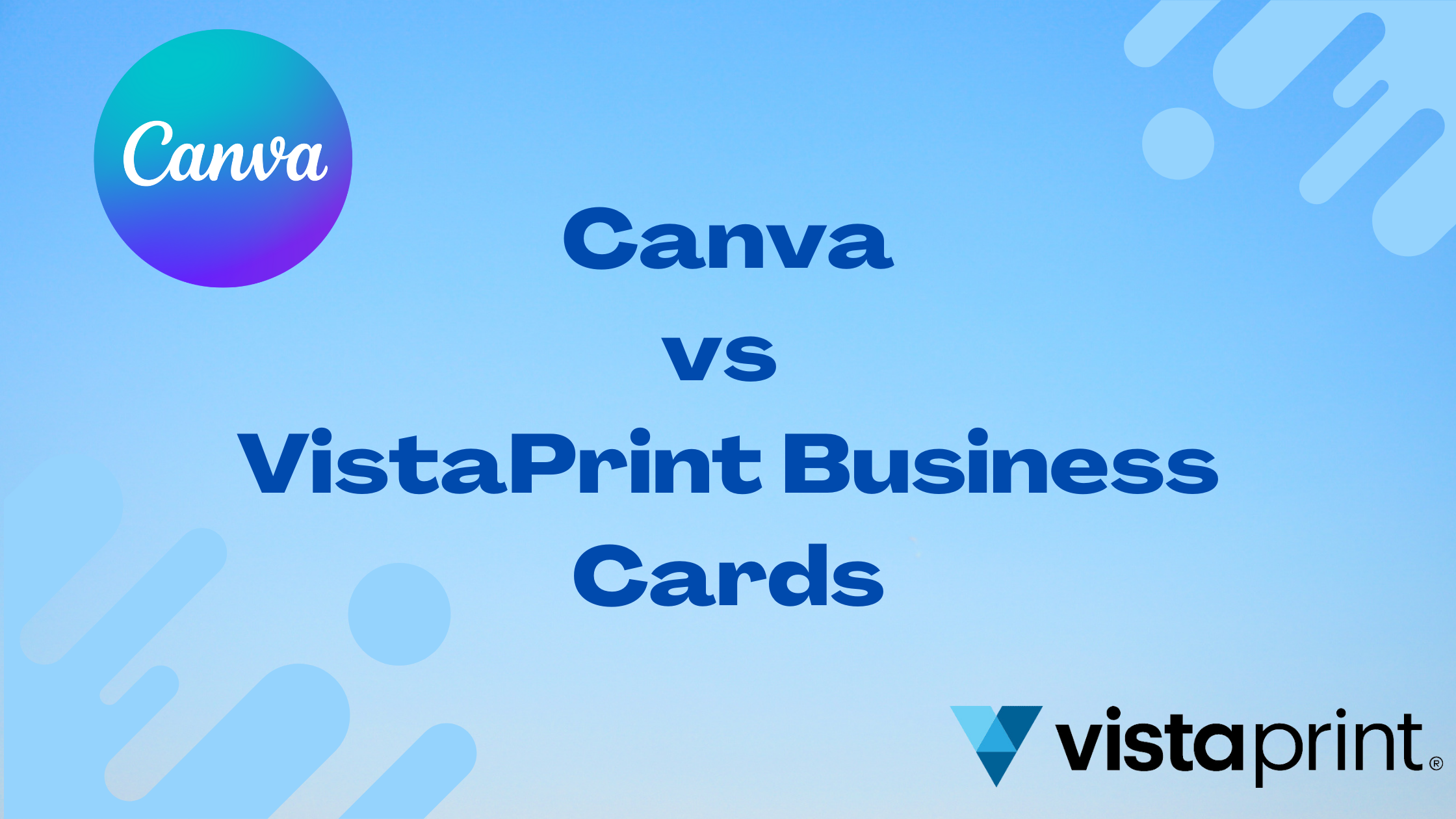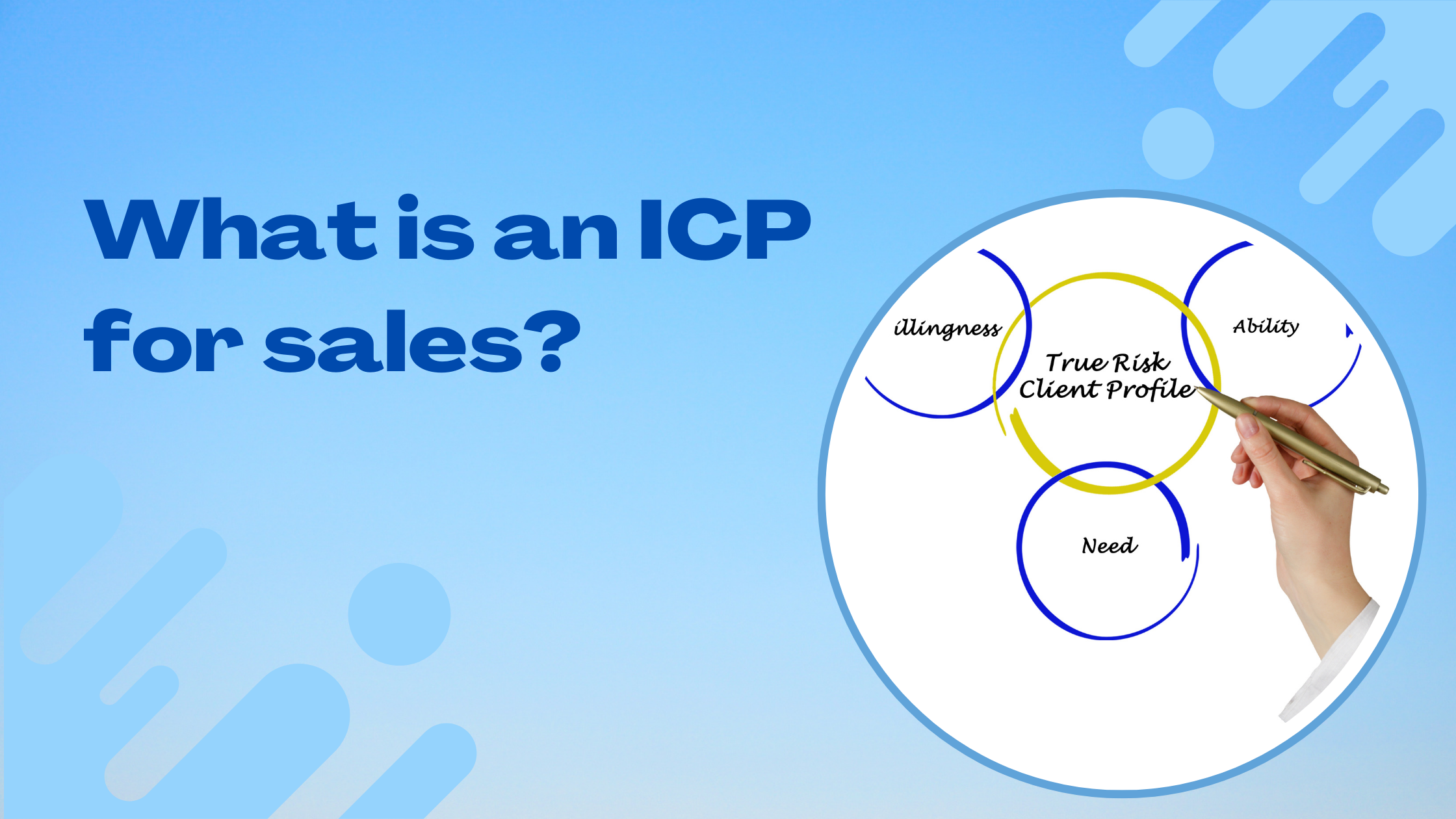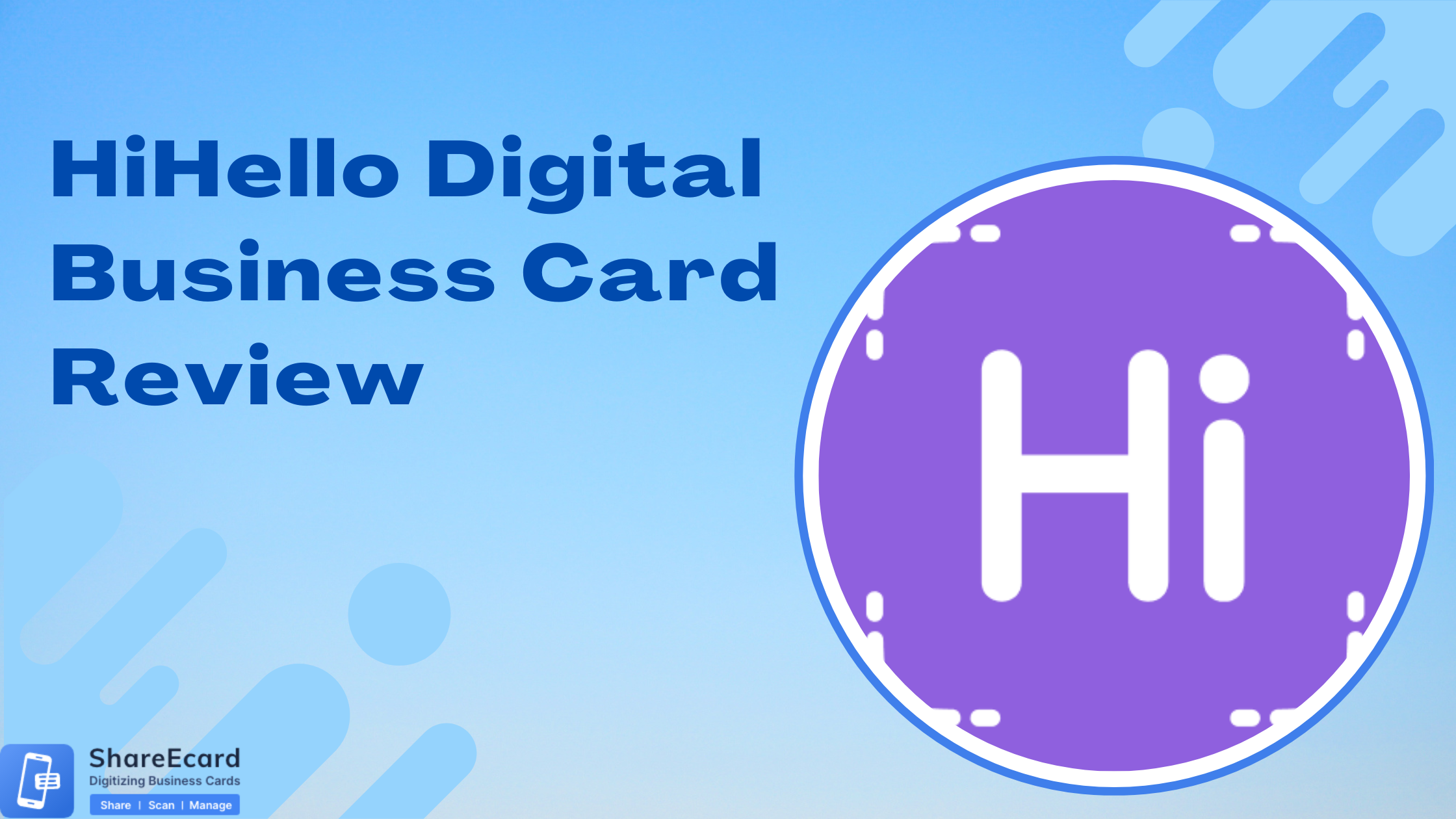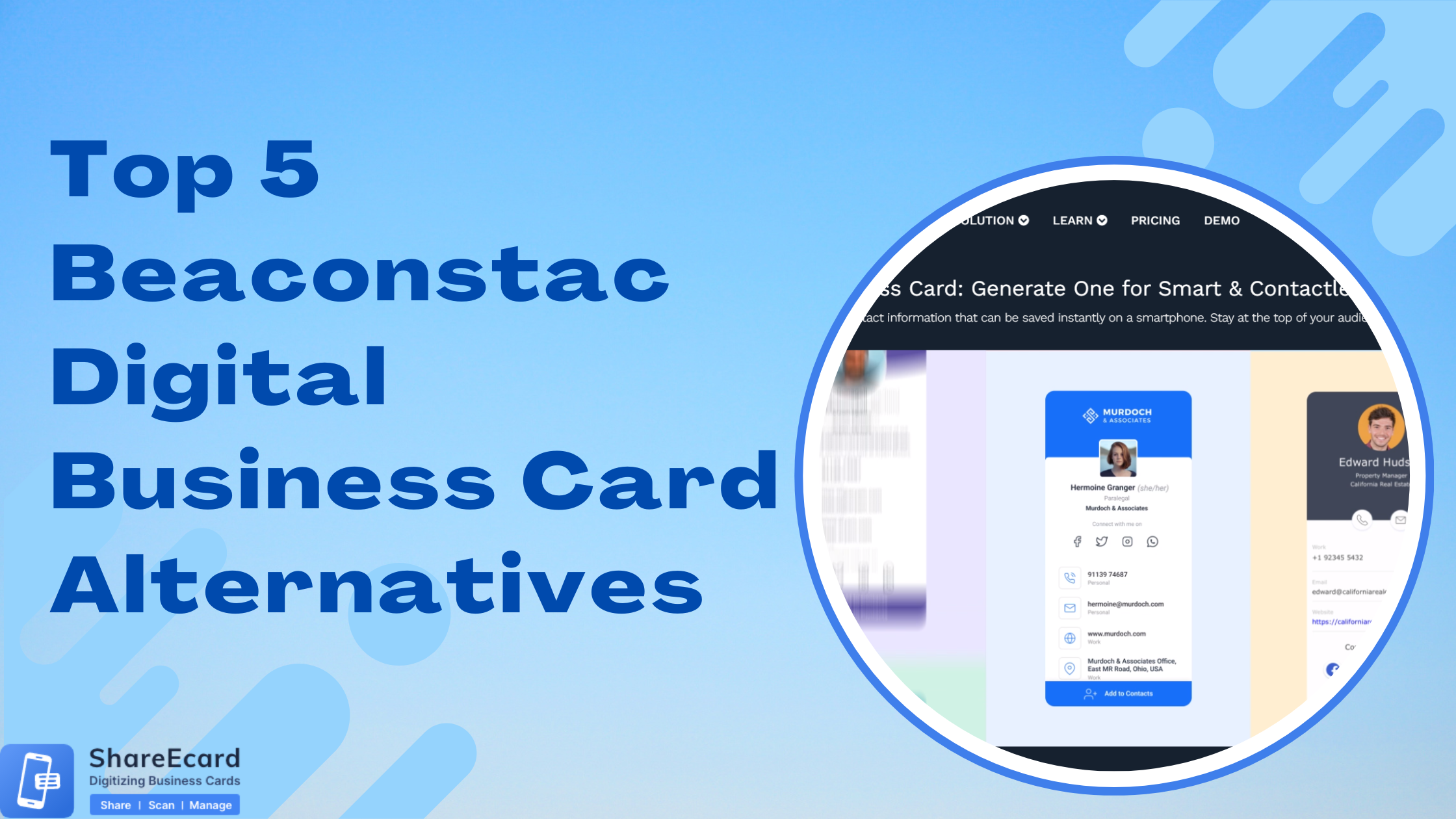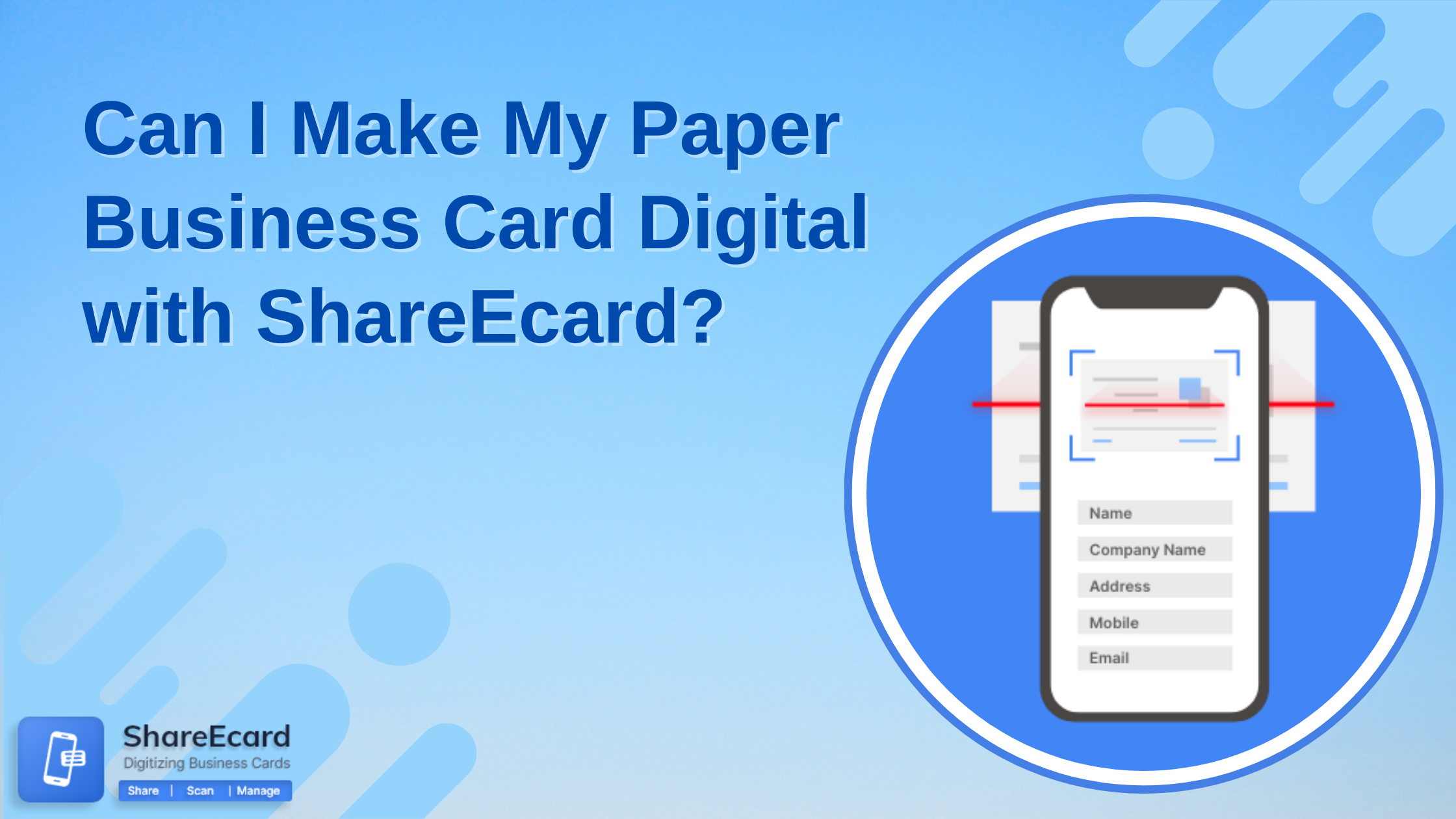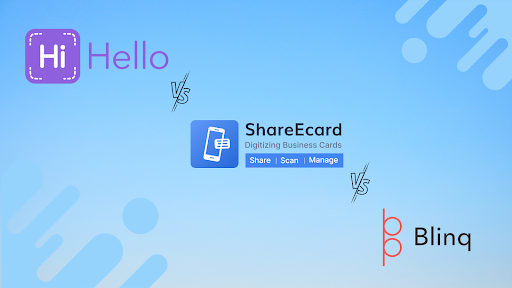How to Share Digital Business Cards with ShareEcard

-
In today's world, the exchange of business cards has become a common practice. However, with rapid technological advancement, digital business cards are becoming increasingly popular. Digital business cards are eco-friendly and efficient, as they can be easily shared with anyone at any time. One such platform that offers an easy and effective way to share digital business cards is ShareEcard. In this article, we will explore how to share a digital business card with ShareEcard.
-
Step 1: Sign up for ShareEcard
The first step is to sign up for ShareEcard. Go to the ShareEcard website, click on the "Sign Up" button, and follow the instructions to create your account. Once your account is created, you can log in to the platform.
-
Step 2: Create your Digital Business Card
The next step is to create your digital business card. On the ShareEcard dashboard, click on the "Create Card" button. You will be directed to a page where you can customize your digital business card. You can add your name, designation, company logo, contact information, and any other information that you want to share.
-
Step 3: Customize your Digital Business Card
ShareEcard offers various customization options to make your digital business card unique and professional. You can choose from various templates, colors, fonts, and styles. You can also add images, videos, and links to your digital business card to make it more interactive.
-
Step 4: Share your Digital Business Card
Once you have customized your digital business card, the next step is to share it with your contacts. ShareEcard offers various ways to share your digital business card. You can share it via email, text message, social media, or by simply sharing the link. ShareEcard also offers a QR code feature that allows you to share your digital business card by scanning the code with a smartphone.
-
Step 5: Manage your Digital Business Card
ShareEcard allows you to manage your digital business card easily. You can edit your digital business card anytime and update your information as required.
-
Why Choose ShareEcard for Digital Business Cards
In today's digital age, where everything is online, digital business cards are becoming more and more popular. Digital business cards are eco-friendly, easily accessible, and can be shared with anyone at any time. There are several platforms available to create digital business cards, but ShareEcard stands out from the crowd. Here are some reasons why you should choose ShareEcard for your digital business cards:
- User-friendly Interface: ShareEcard has a simple and intuitive interface that makes it easy for users to create, customize, and share their digital business cards. The platform is designed to be user-friendly, so you don't need any technical expertise to use it.
- Customizable Design: ShareEcard offers a wide range of design options to make your digital business card stand out. You can choose from various templates, colors, fonts, and styles, and customize your card to suit your brand.
- Interactive Elements: ShareEcard allows you to add interactive elements to your digital business card, such as videos, images, and links. These elements can make your digital business card more engaging and informative.
- Sharing Options: ShareEcard offers several sharing options to share your digital business card with your contacts. You can share your card via email, text message, social media, or by simply sharing the link. ShareEcard also offers a QR code feature that allows you to share your digital business card by scanning the code with a smartphone.
-
Conclusion
In conclusion, ShareEcard is an easy-to-use platform that allows you to create and share your digital business card efficiently. By following the above steps, you can create a professional digital business card and share it with your contacts with ease. So, sign up for ShareEcard today and start sharing your digital business card.