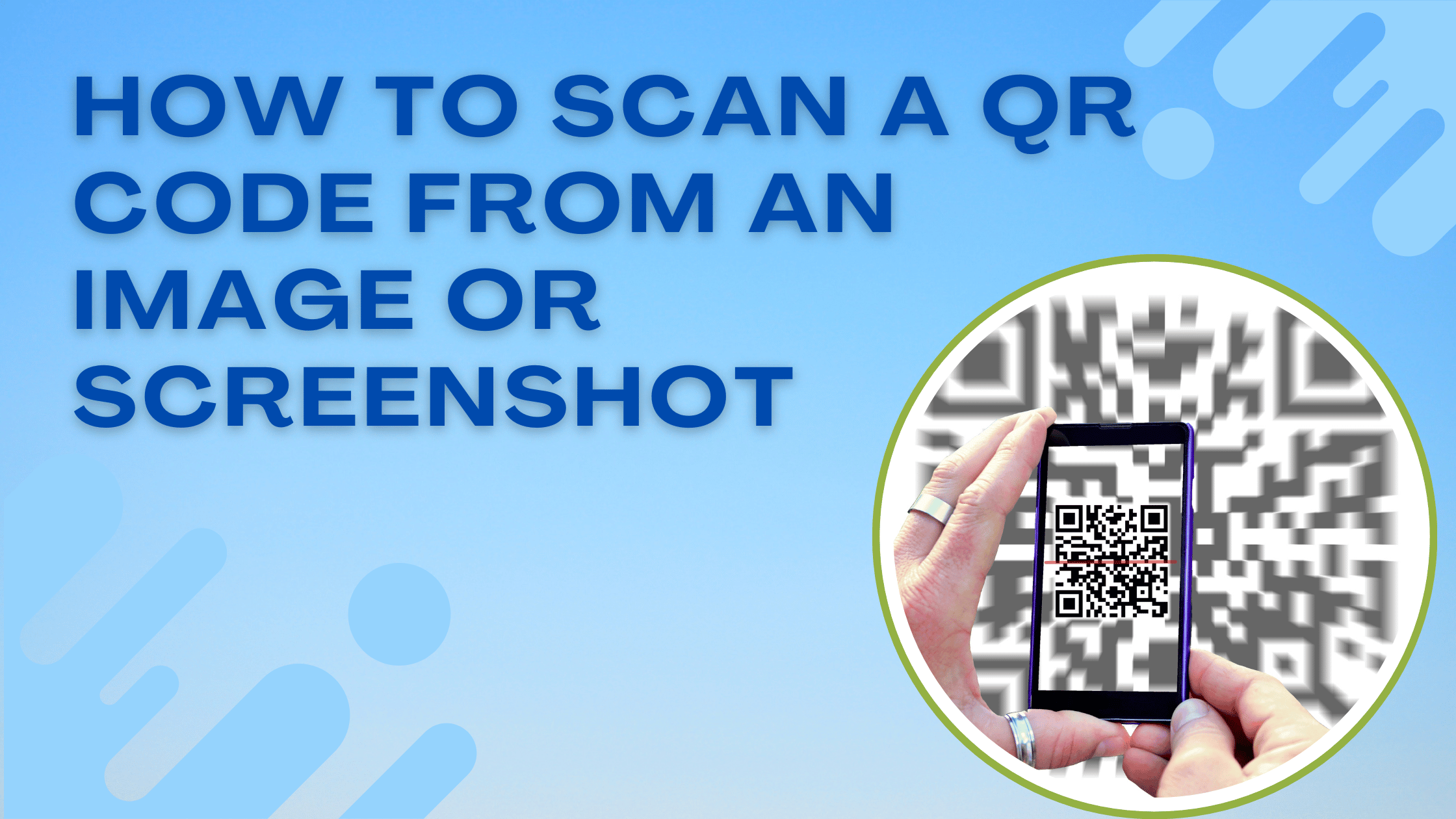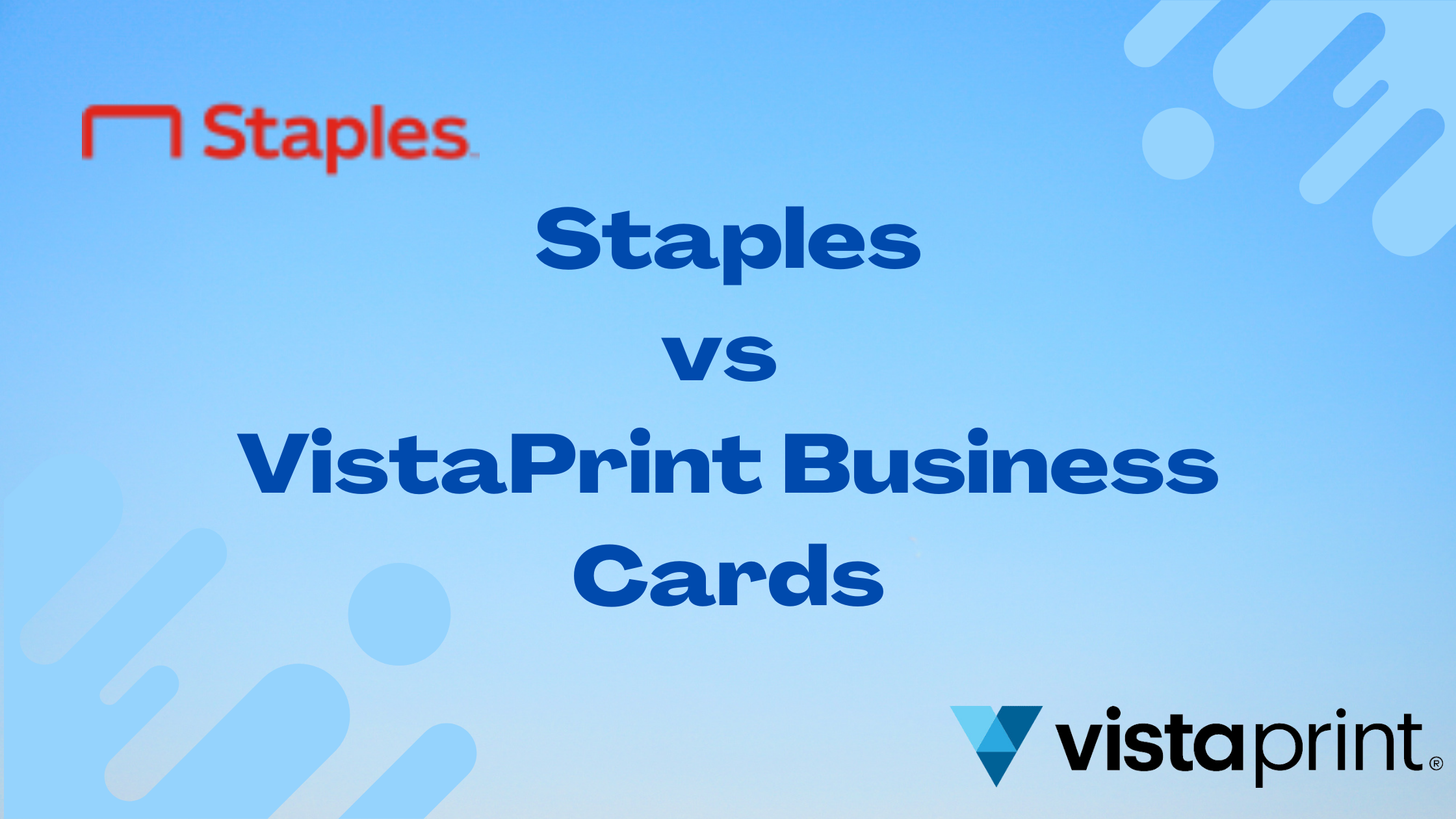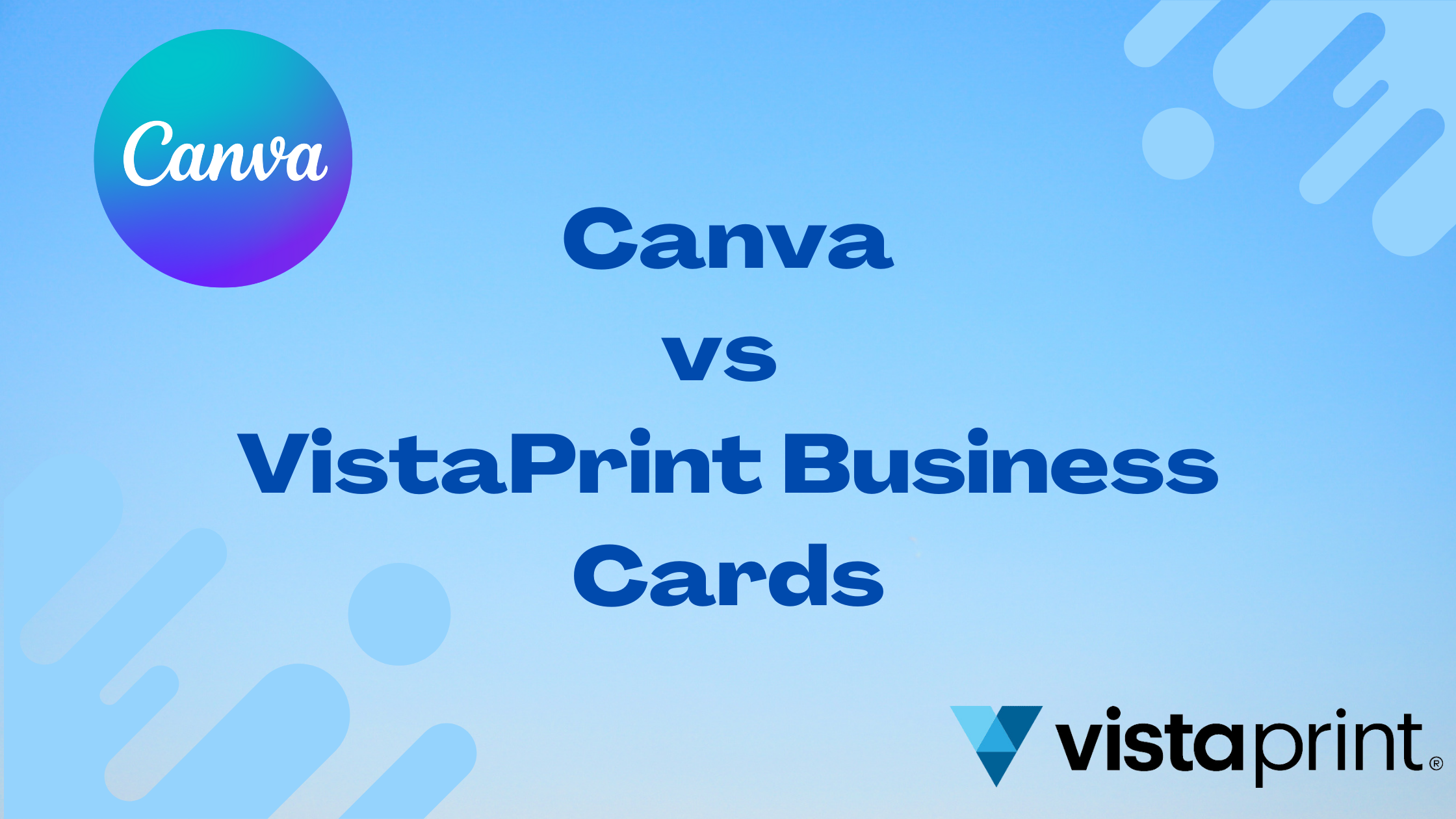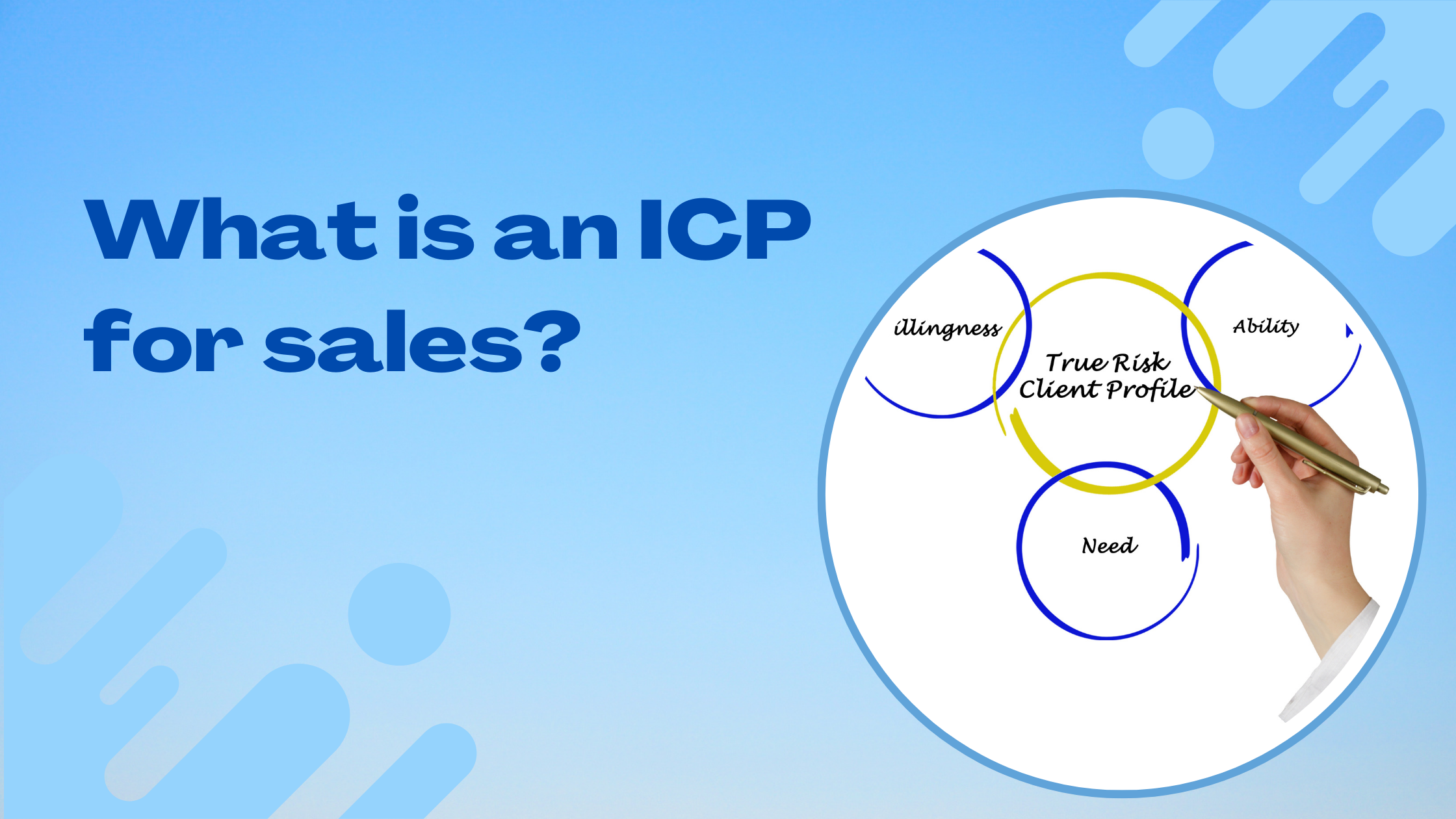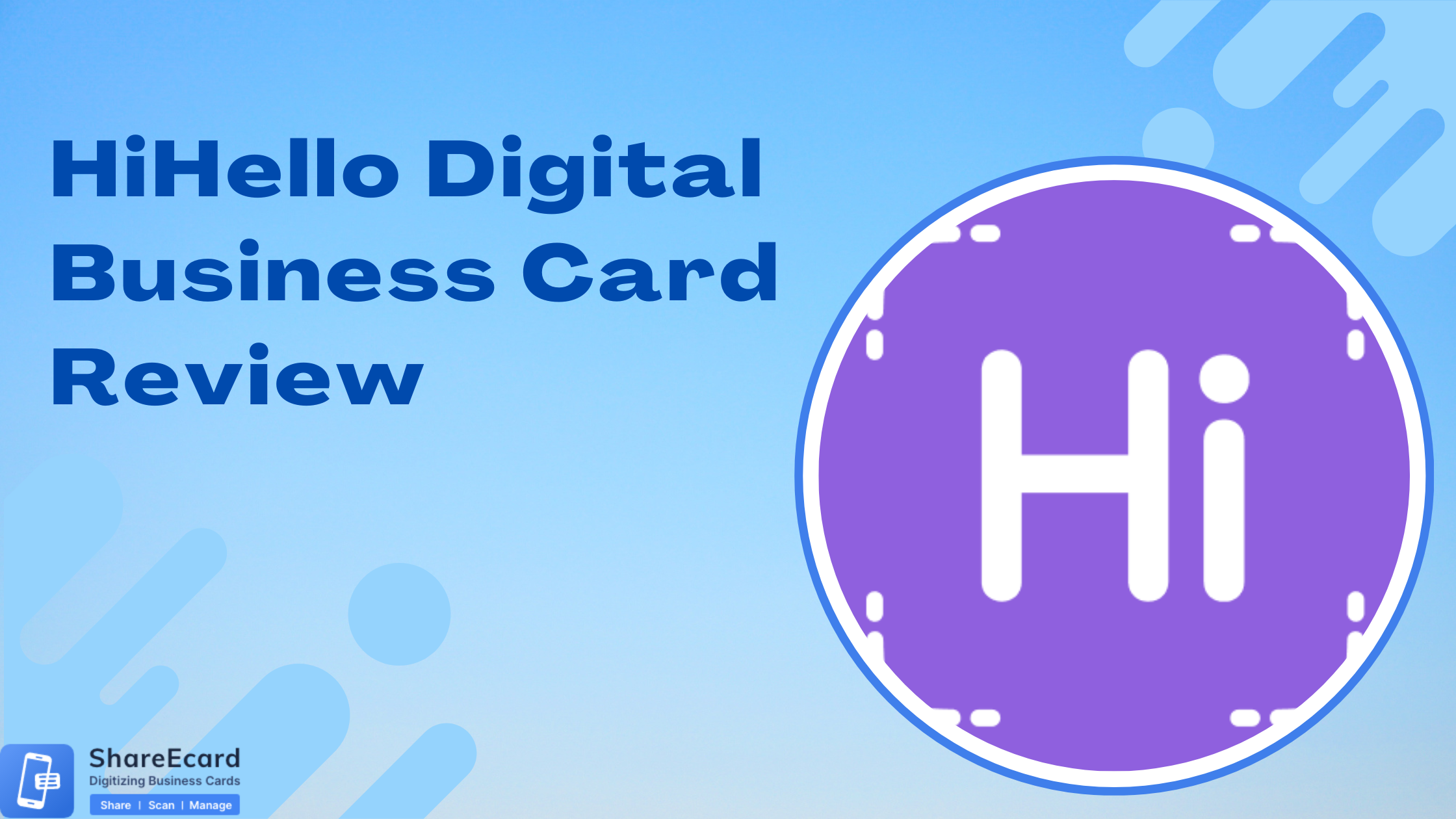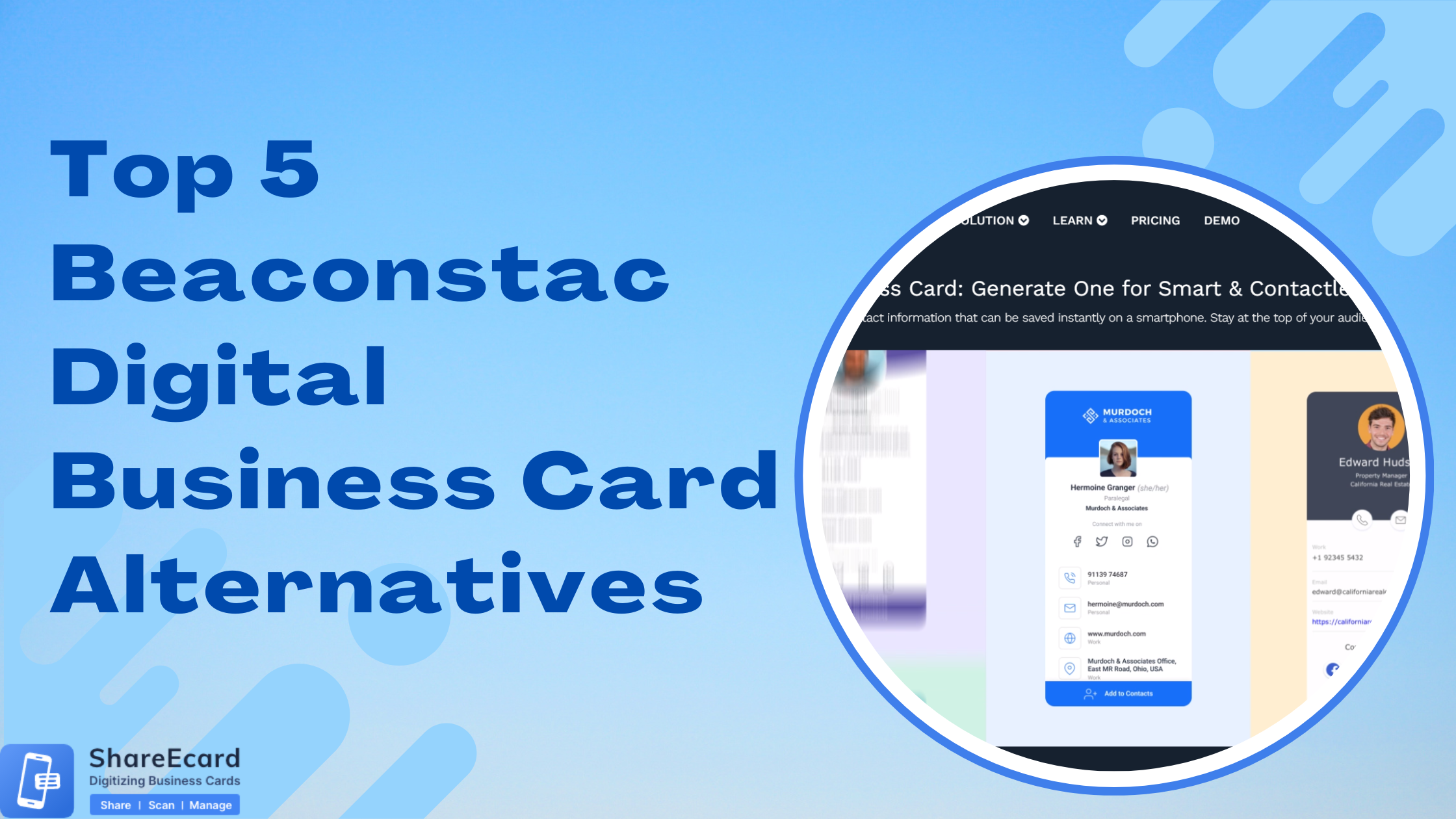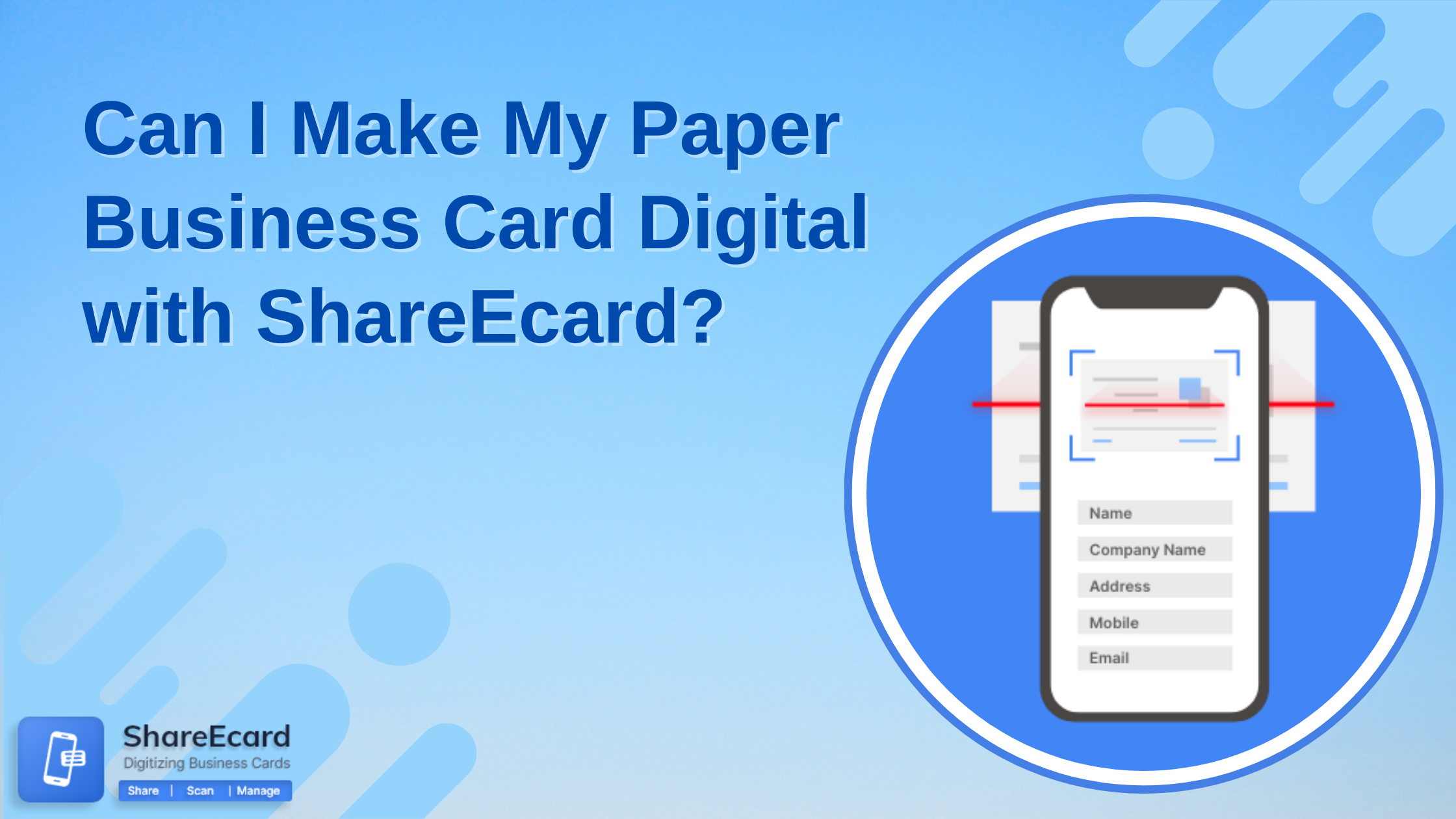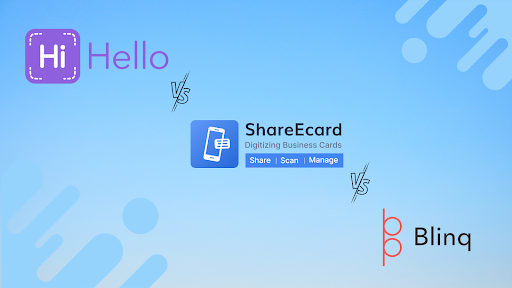How to Send a Digital Business Card on iPhone with ShareEcard

-
In today's digital age, exchanging business cards is no longer limited to the traditional method of handing out physical cards. Instead, digital business cards have become a popular and convenient way to share your contact information with others. One such tool that has gained popularity is ShareEcard, a mobile app that allows you to create and send digital business cards directly from your iPhone. In this article, we'll walk you through how to use ShareEcard to send a digital business card on your iPhone.
-
Downloading and Setting up ShareEcard
The first step to sending a digital business card on iPhone with ShareEcard is to download the app from the App Store. Once you've downloaded the app, you'll need to create an account and set up your profile. This includes adding your photo, company logo, and other relevant information such as your job title and social media links.
-
Creating Your Digital Business Card
Once you've set up your profile, you can start creating your digital business card. ShareEcard offers a range of customizable templates to choose from, which you can personalize with your branding and contact information. You can also add a personalized message to your card to make it more engaging and memorable.
-
Sending Your Digital Business Card
Now that you've created your digital business card, it's time to send it to others. ShareEcard offers several options for sharing your card, including via email, text message, QR code, and social media. To send your card, simply select the sharing option that works best for you and enter the recipient's contact information.
-
Benefits of Using a Digital Business Card with ShareEcard
In today's digital age, traditional business cards are becoming less and less effective. With the rise of online networking and mobile devices, more and more professionals are turning to digital business cards as a convenient and effective way to share their contact information with others. One of the most popular digital business card tools available today is ShareEcard. In this article, we'll explore the benefits of using a digital business card with ShareEcard.
- Convenience: One of the main benefits of using a digital business card with ShareEcard is the convenience it offers. With a few taps on your iPhone, you can create a professional and engaging digital business card that you can easily share with others via email, text message, QR code, or social media. This means you don't have to carry around stacks of physical cards or worry about running out of cards when you need those most.
- Customization: ShareEcard offers a range of customizable templates to choose from, which you can personalize with your own branding and contact information. This allows you to create a digital business card that reflects your unique style and personality. You can also add a personalized message to your card to make it more engaging and memorable.
- Cost-effective: Printing traditional business cards can be expensive, especially if you need to update your information frequently. With ShareEcard, you can create and update your digital business card as often as you need to, at no additional cost. This makes it a cost-effective solution for professionals who want to save money on printing and distribution costs.
- Enhanced Analytics: One of the most convenient features of ShareEcard is the ability to track the performance of your digital business card. You can see who has viewed and downloaded your card, as well as any other relevant analytics such as click-through rates and engagement data. This allows you to measure the effectiveness of your networking efforts and make data-driven decisions to improve your strategy.
- Environmentally Friendly: Printing and distributing physical business cards can have a negative impact on the environment. By using a digital business card with ShareEcard, you can reduce your carbon footprint and help protect the environment. This is especially important for professionals who want to be more environmentally conscious and responsible.
-
Conclusion
Sending a digital business card on iPhone with ShareEcard is a simple and effective way to exchange contact information with others. With its customizable templates, personalized messaging, and range of sharing options, ShareEcard makes it easy to create a professional and memorable digital business card that reflects your brand and personality. By using this tool, you can streamline your networking efforts and make meaningful connections with others in your industry.Sending a digital business card on iPhone with ShareEcard is a simple and effective way to exchange contact information with others. With its customizable templates, personalized messaging, and range of sharing options, ShareEcard makes it easy to create a professional and memorable digital business card that reflects your brand and personality. By using this tool, you can streamline your networking efforts and make meaningful connections with others in your industry.