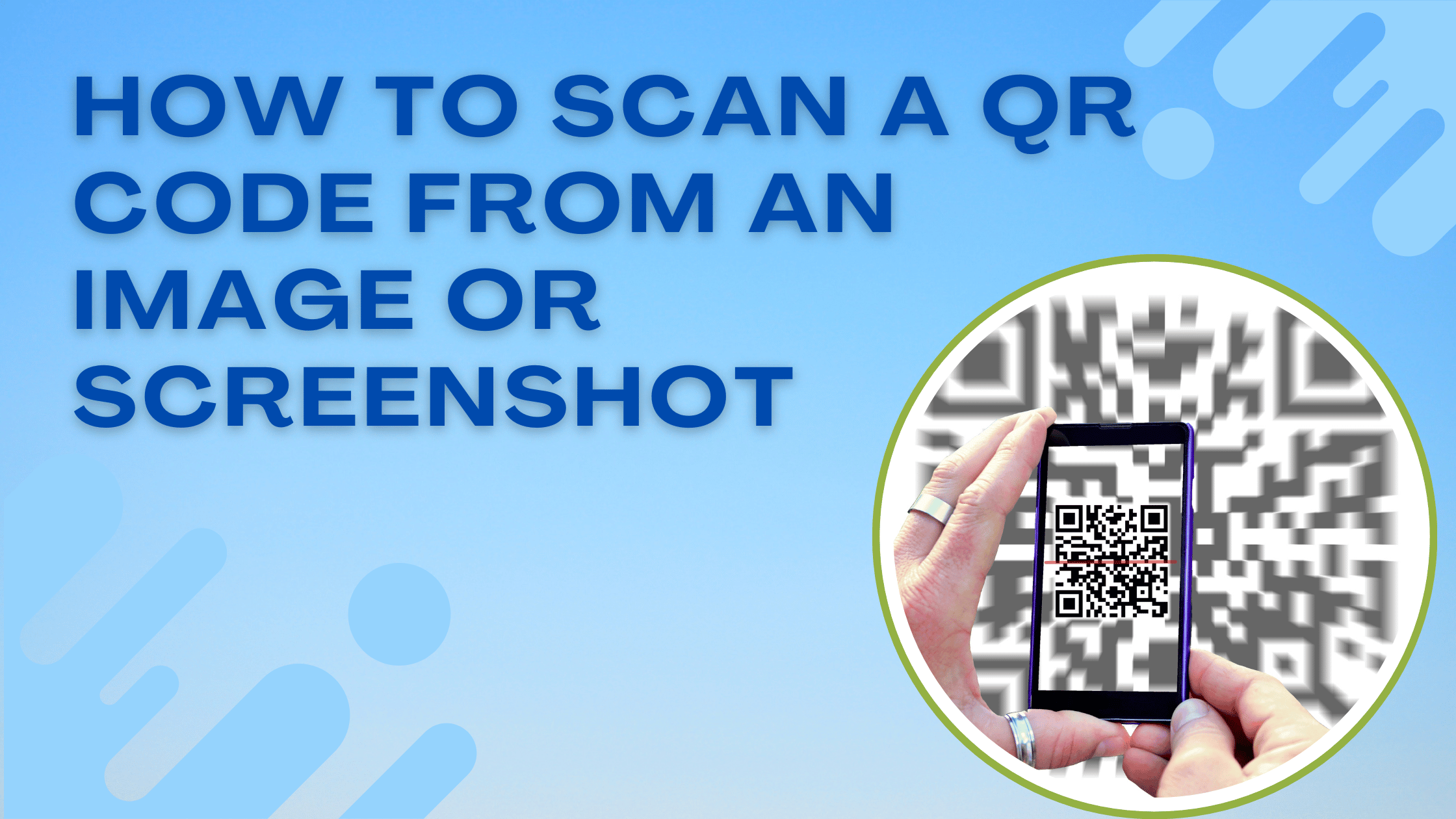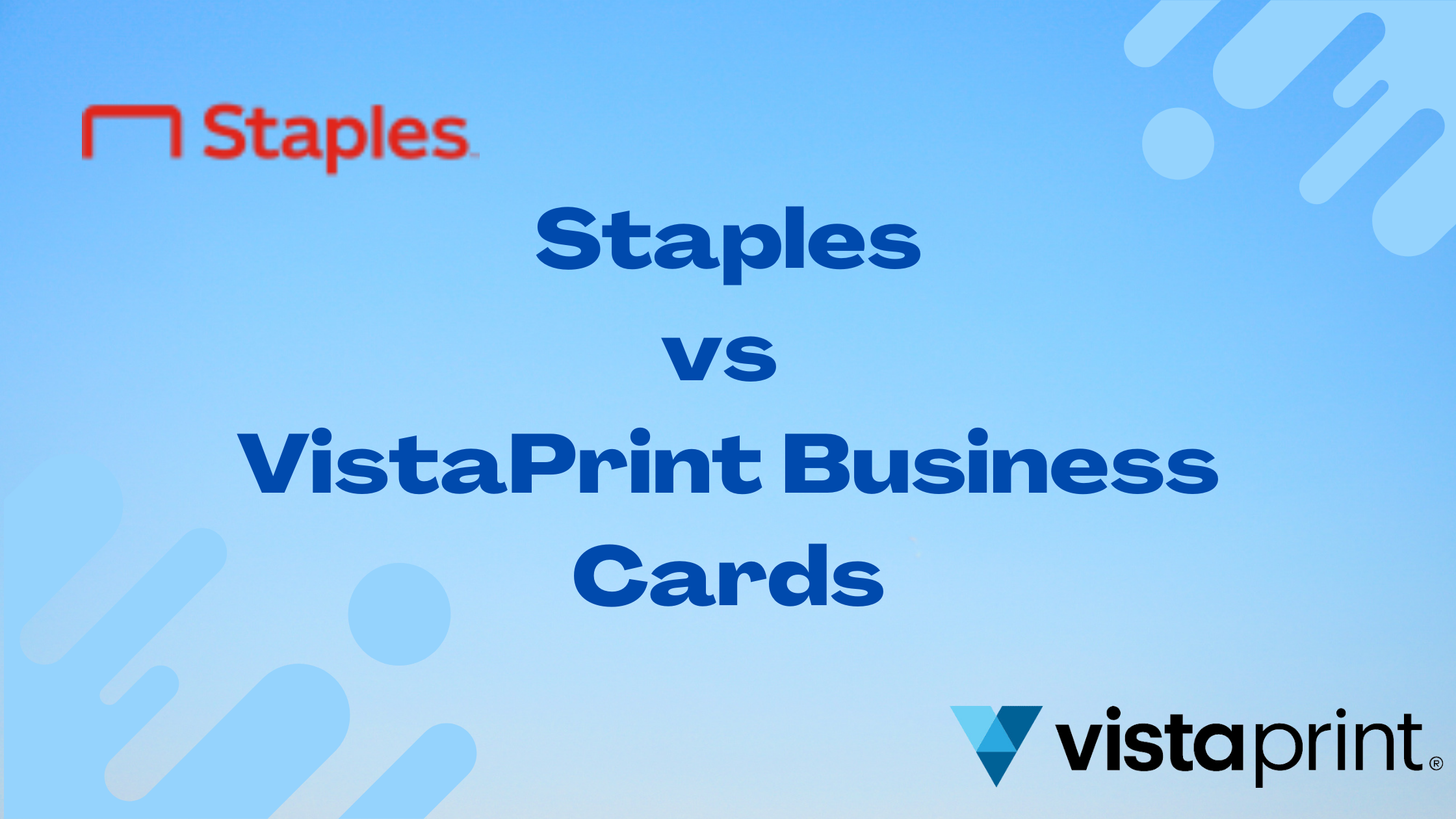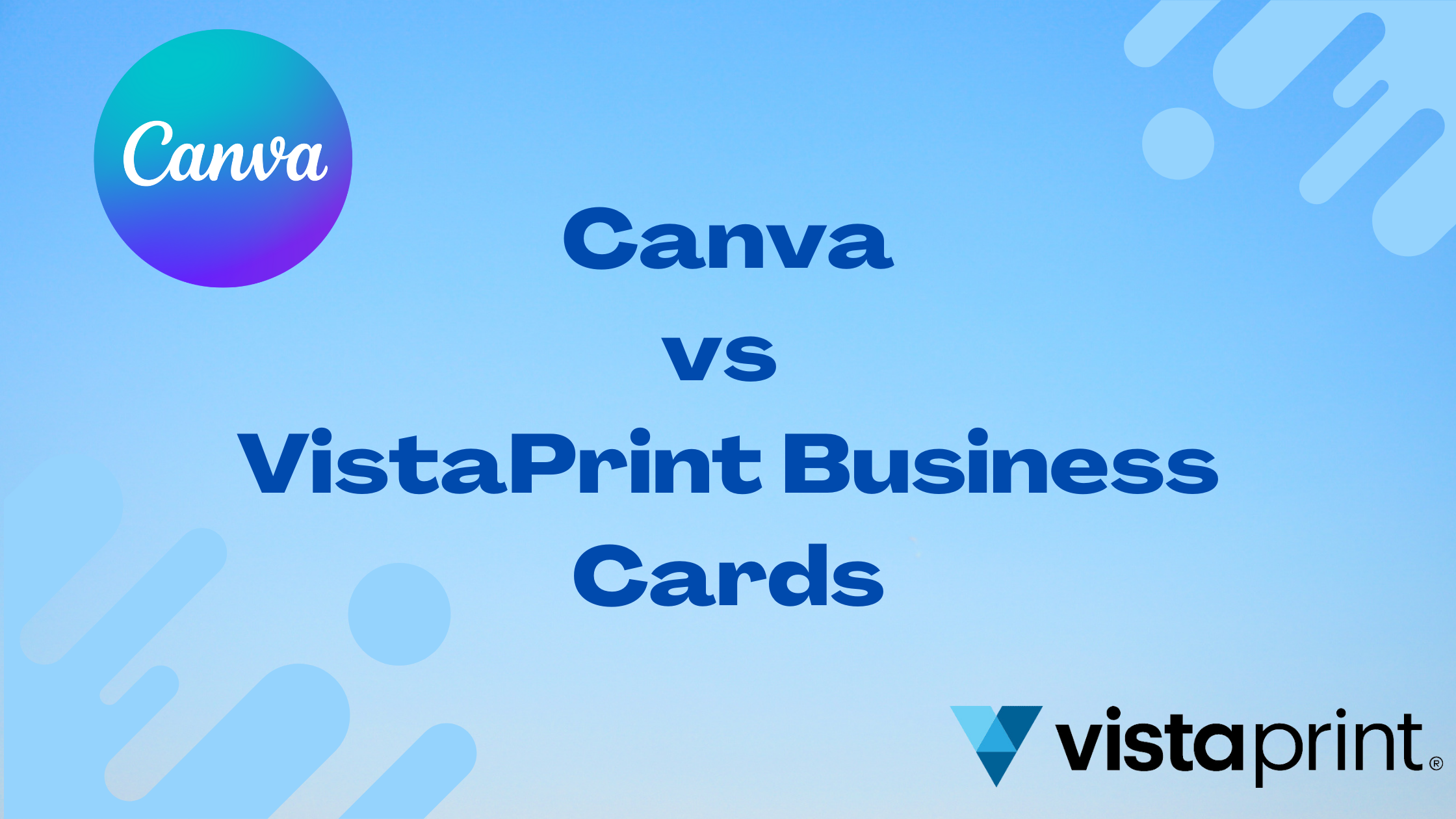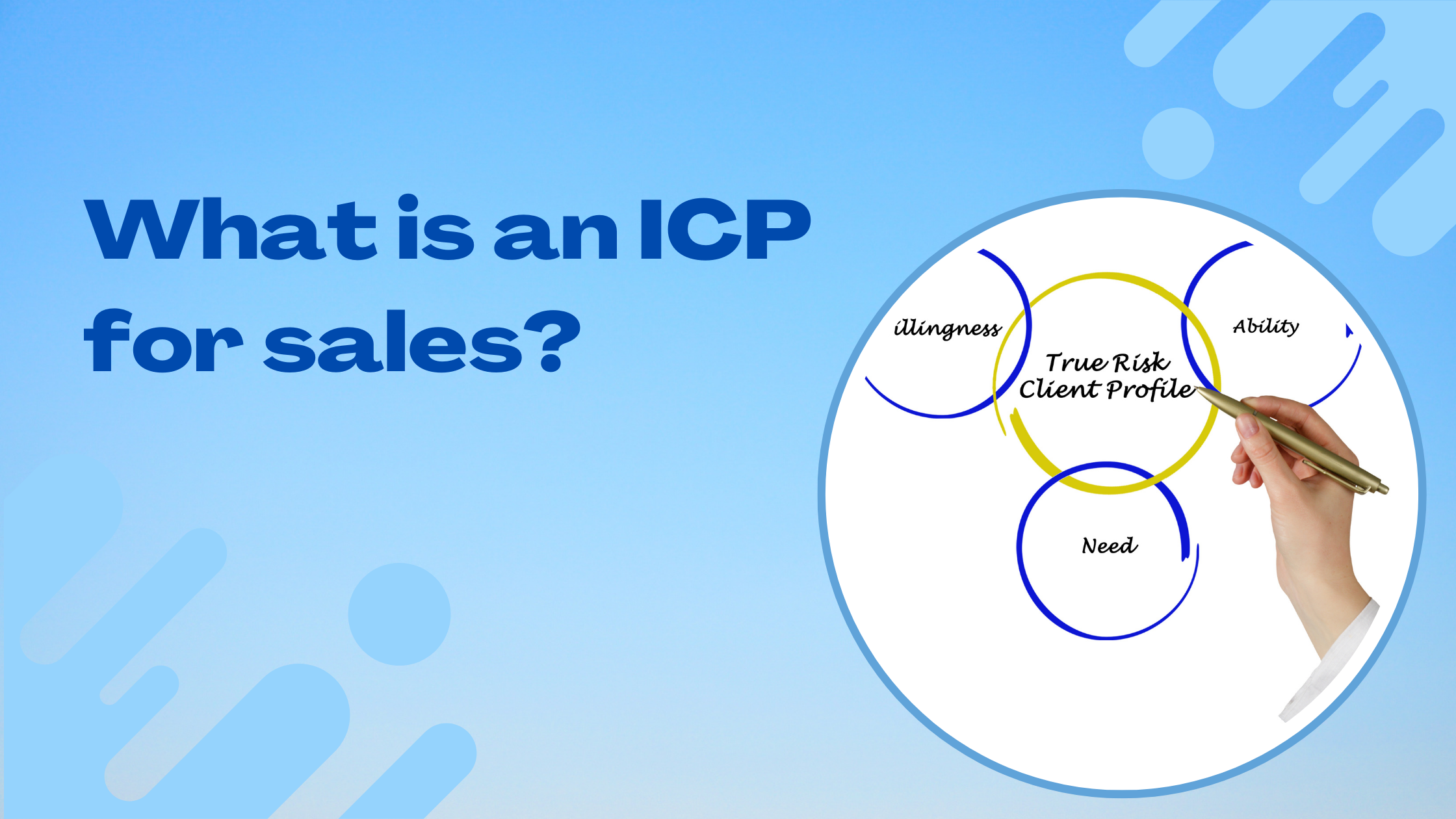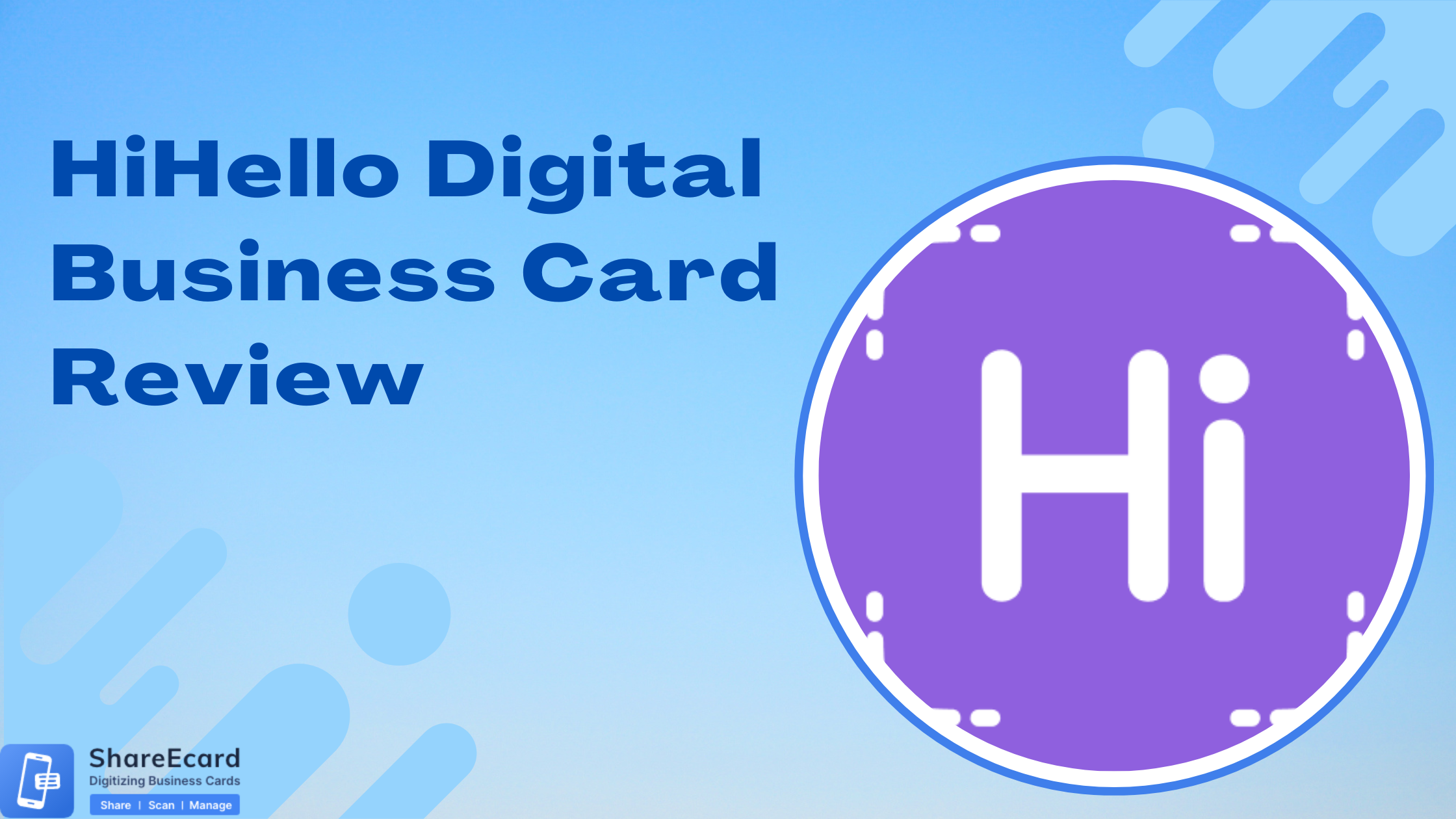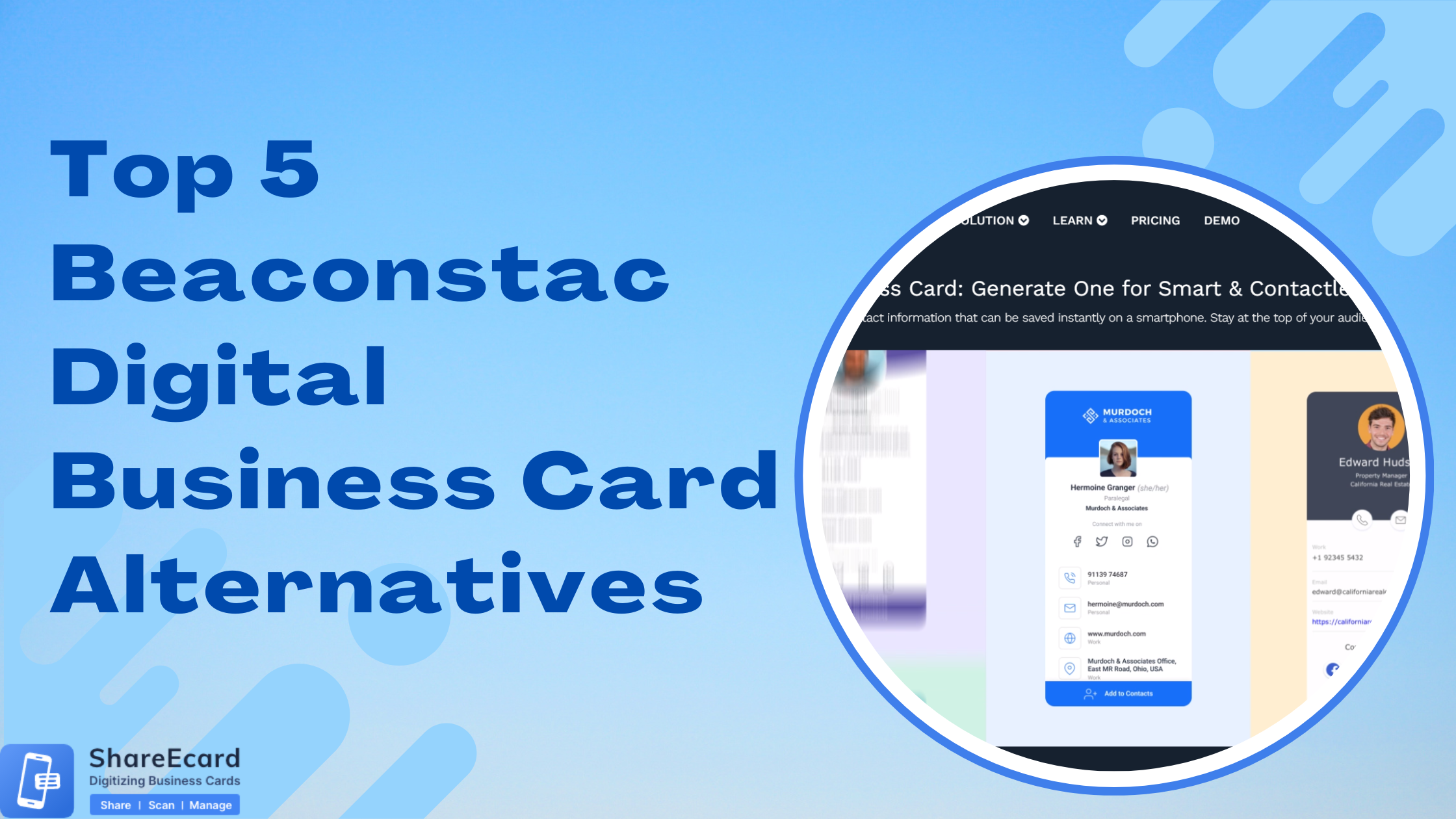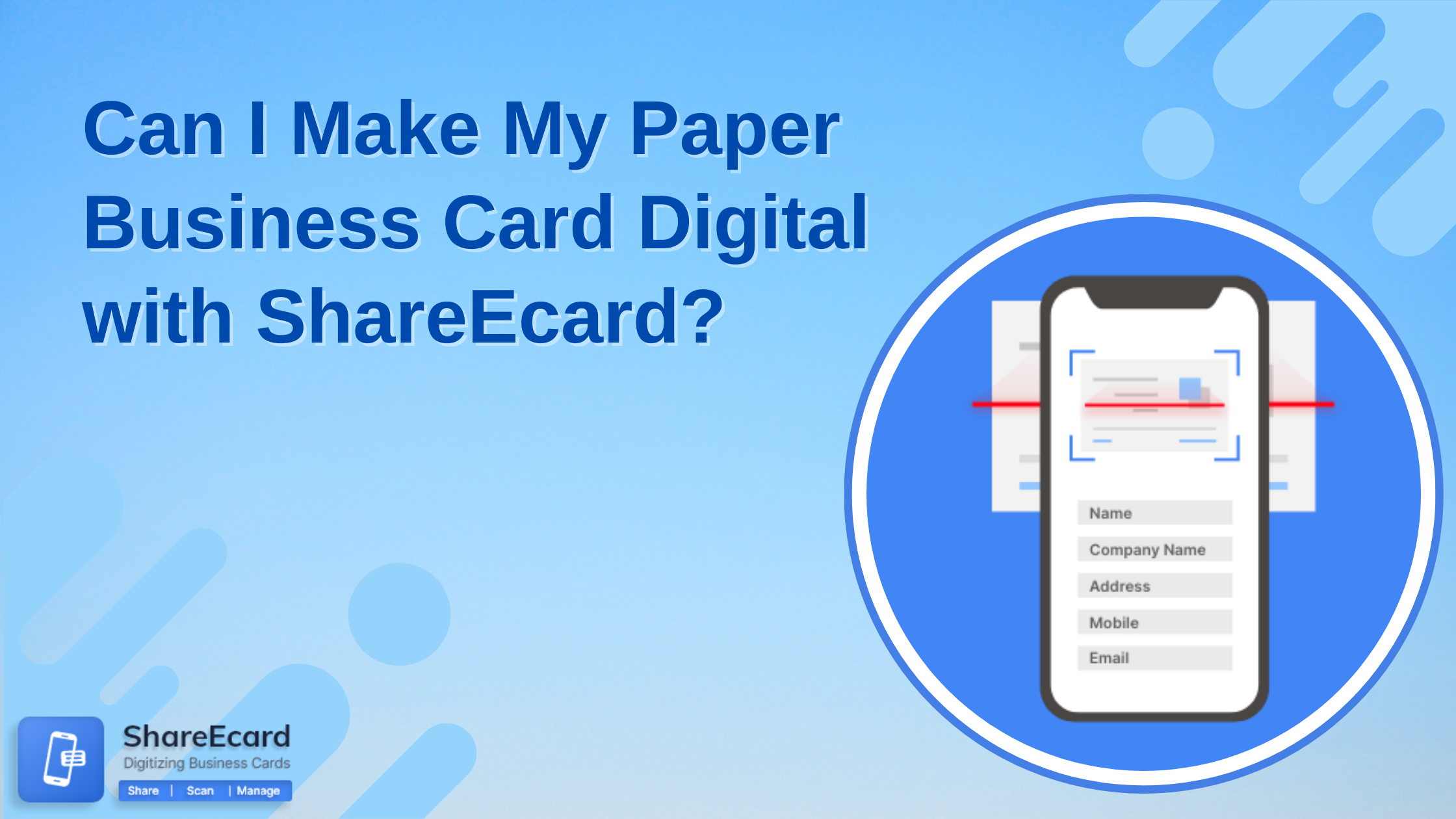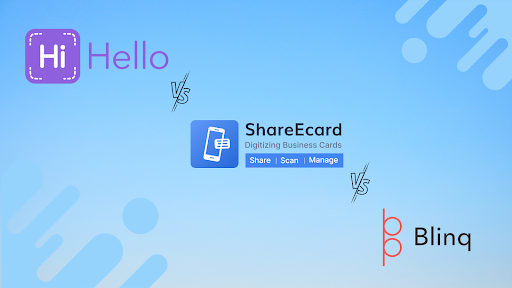How to Organize Business Cards Digitally with ShareEcard

-
Collecting business cards is a common practice as we network and meet people in our professional lives. However, keeping updated on the cards we accumulate can take time and effort, leading to cluttering desks or wallets. Luckily, with the help of technology, digital solutions now allow us to organize business cards more efficiently. One such solution is ShareEcard, a digital business card platform that offers a variety of features to help manage your contacts. This article will explore how to organize business cards digitally with ShareEcard.
-
Why Digital Business Cards Are a Must-Have in Today's Business World
Business cards have been around for centuries and remain an essential part of the business world. However, with the rise of digital technology, traditional business cards are becoming less practical and efficient. In today's business world, digital business cards are a must-have, and here's why:
-
Digital Business Cards are More Convenient
Traditional business cards can be inconvenient to carry around, especially if you have many contacts. With digital business cards, you can store all your communications in one place and access them easily with your smartphone or tablet. It makes it more convenient to manage your contacts and follow up with them.
-
Digital Business Cards are More Environmentally Friendly
Traditional business cards are often made of paper, which can be wasteful and harmful to the environment. Using digital business cards can help reduce paper waste and contribute to a more sustainable future.
-
Digital Business Cards Allow for Better Customization
Digital business cards offer more opportunities for customization than traditional cards. You can add more details and information with digital business cards, such as your social media profiles and website links. You can also customize the design and appearance of your digital card to reflect your brand and personality
-
Digital Business Cards Offer Better Data Management
With digital business cards, you can store and manage all your contact data in one place, which makes it easier to keep updated on your contacts and their information. Digital business card platforms like ShareEcard offer features like contact categorization, notes, and reminders that allow you to manage your contacts more efficiently.
-
Digital Business Cards Make Networking Easier
Digital business cards make it easier to network and share your contact information with others. With a few taps on your smartphone or tablet, you can quickly share your digital card with others, making it more convenient for them to store and access your contact information.
-
How to Organize Business Cards Digitally with ShareEcard
-
Step 1: Download and Create an Account on ShareEcard
The first step is downloading the ShareEcard app on your smartphone or tablet. The app is available for iOS and Android devices and is free to download. Once you have downloaded the app, create an account by providing your email address and setting a password.
-
Step 2: Scan Your Business Cards
After creating an account, the next step is to scan your business cards using the ShareEcard app. To do this, open the app and select the "Scan" option. Then, hold your business card in front of your device's camera, and the app will automatically detect the card and scan it.
-
Step 3: Add Details and Customize Your Card
Once you have scanned your business card, you can add more details and customize it. ShareEcard allows you to add your name, title, company name, phone number, email address, website, and social media profiles. You can also choose a background color, font, and profile picture to make your card unique.
-
Step 4: Organize Your Contacts
One of the most significant advantages of using ShareEcard is that it allows you to organize your contacts more efficiently. The app has a built-in contact management system that lets you categorize your contacts into different groups. For example, you can create groups for clients, colleagues, or vendors. You can also add notes and tags to each connection to help you remember important details.
-
Step 5: Share Your Card with Others
ShareEcard makes it easy to share your digital business card. with others. You can share your card via email, text message, or social media. When you share your card, the recipient will receive a link to your digital business card, which they can save to their contacts.
-
Conclusion
In conclusion, organizing business cards digitally with ShareEcard is a great way to manage your contacts more efficiently. The app allows you to scan and customize your business cards, organize contacts, and share your card with others. By following these steps, you can take control of your contacts and build stronger business relationships.