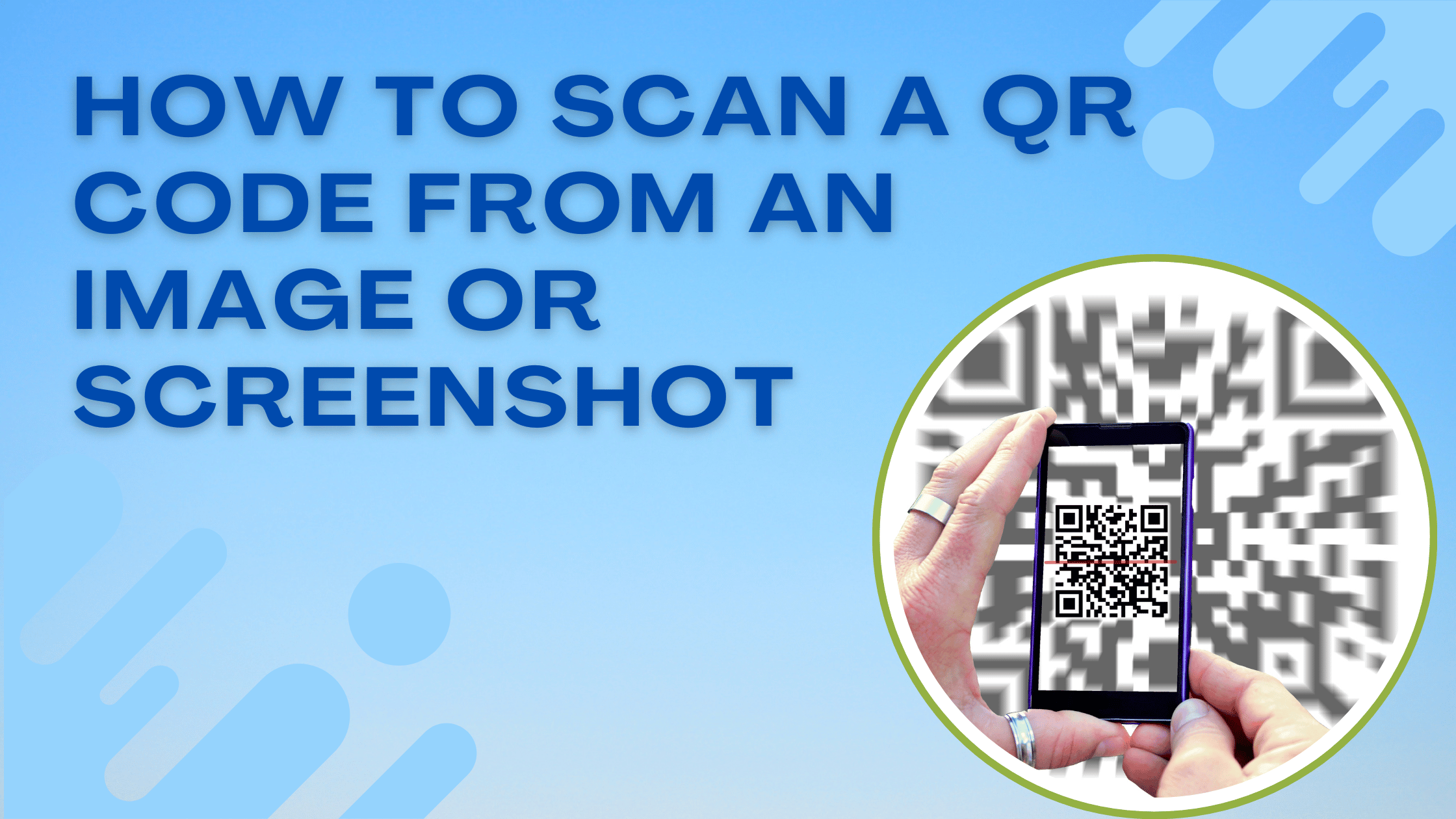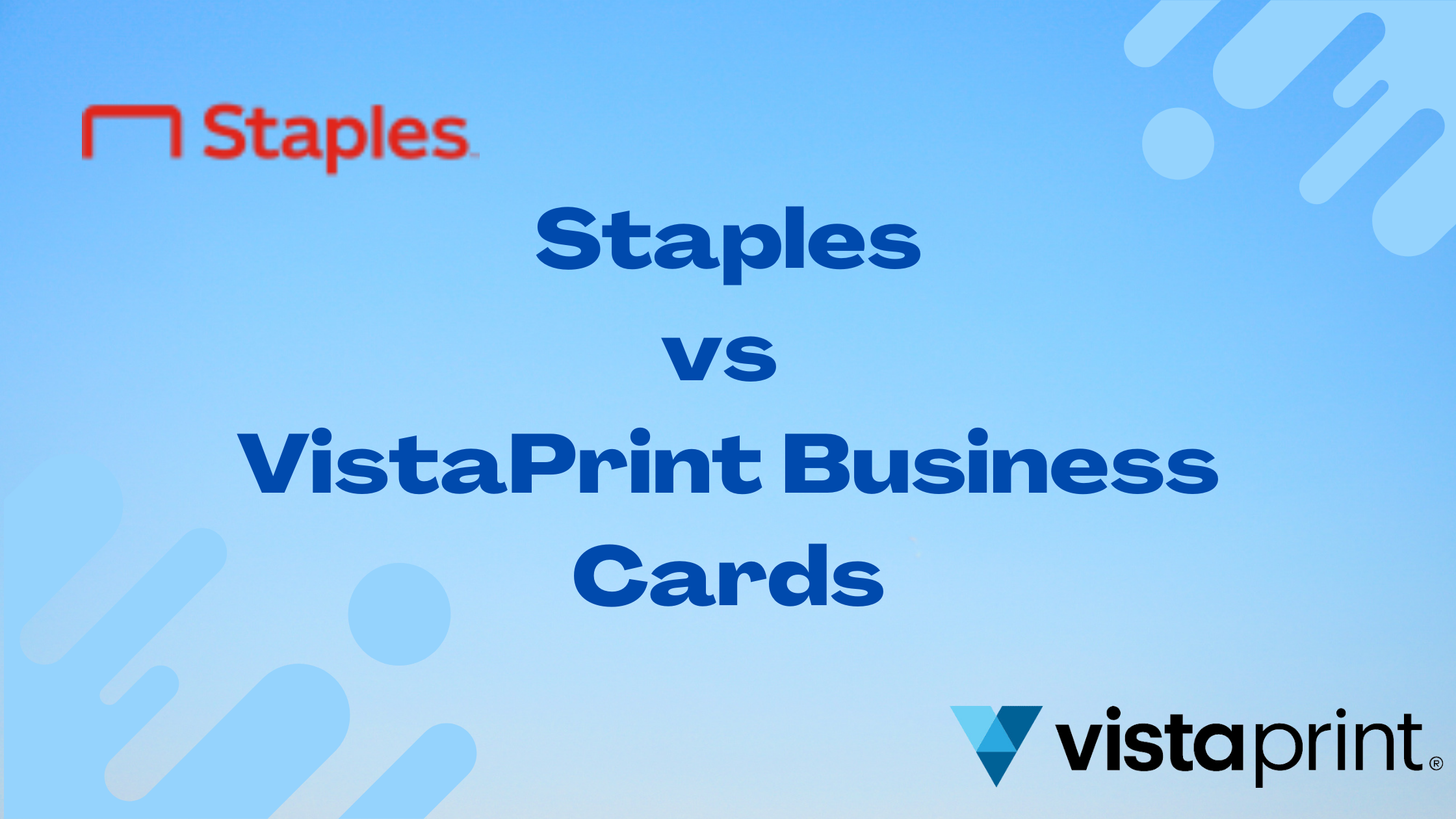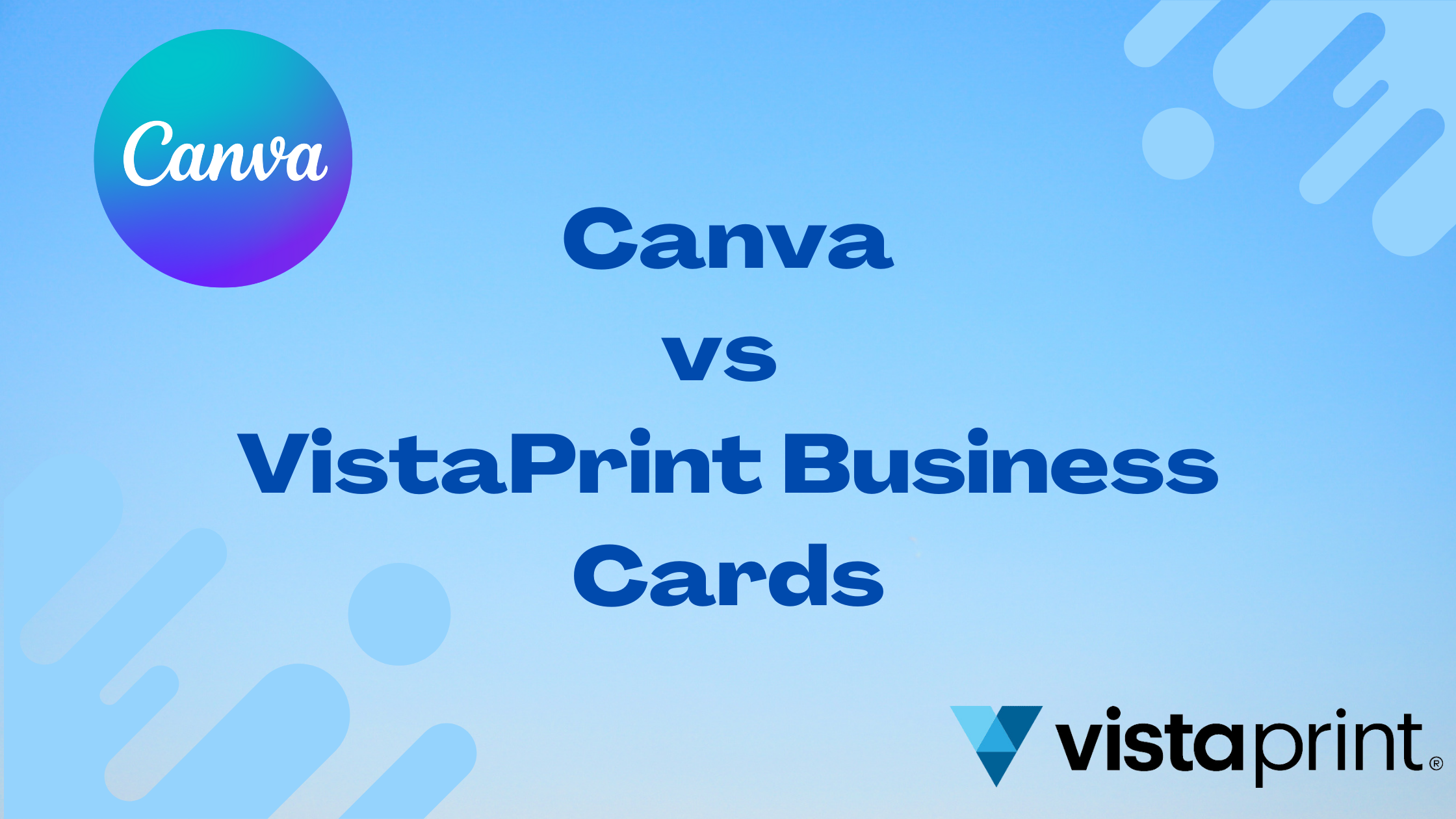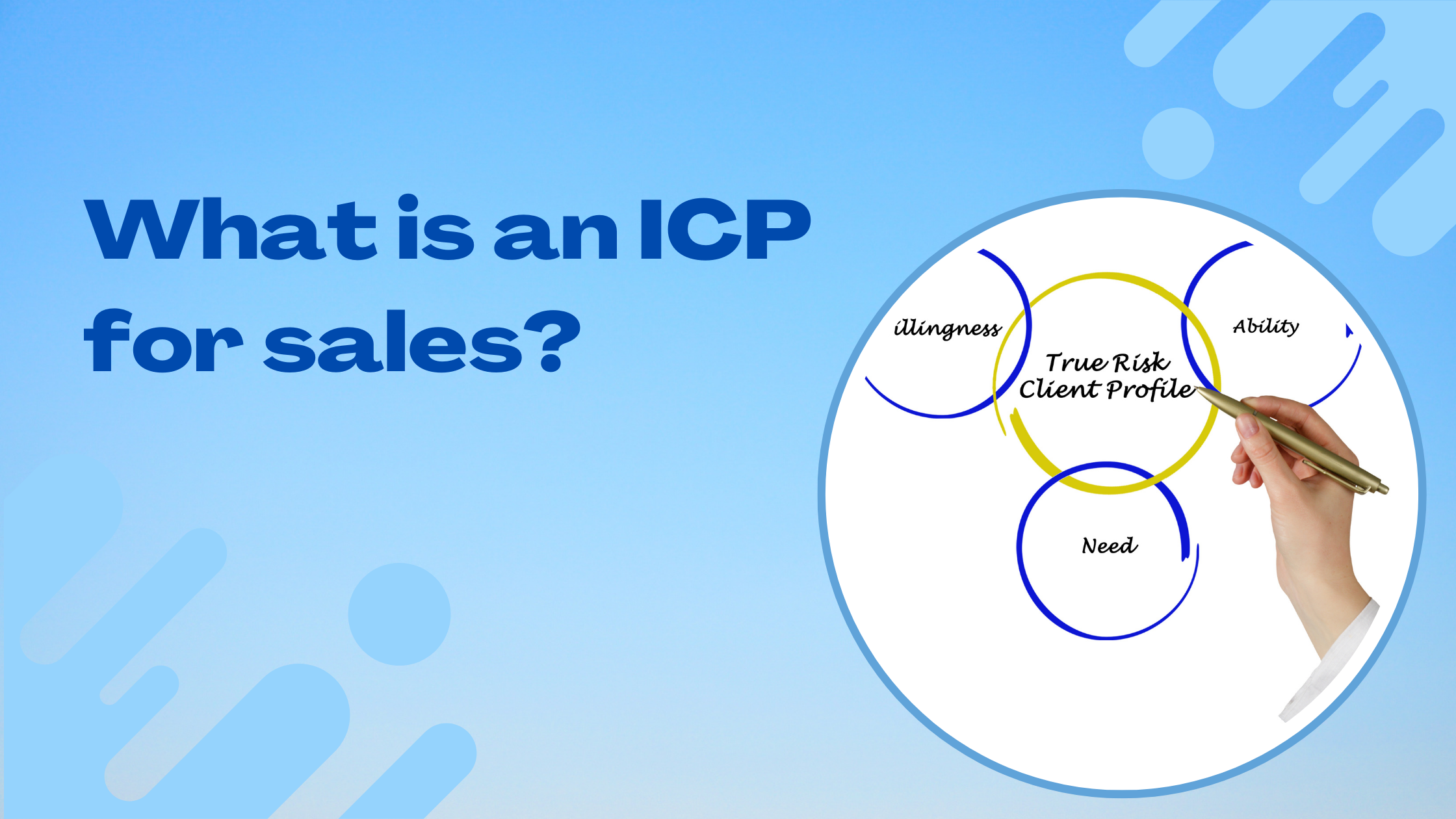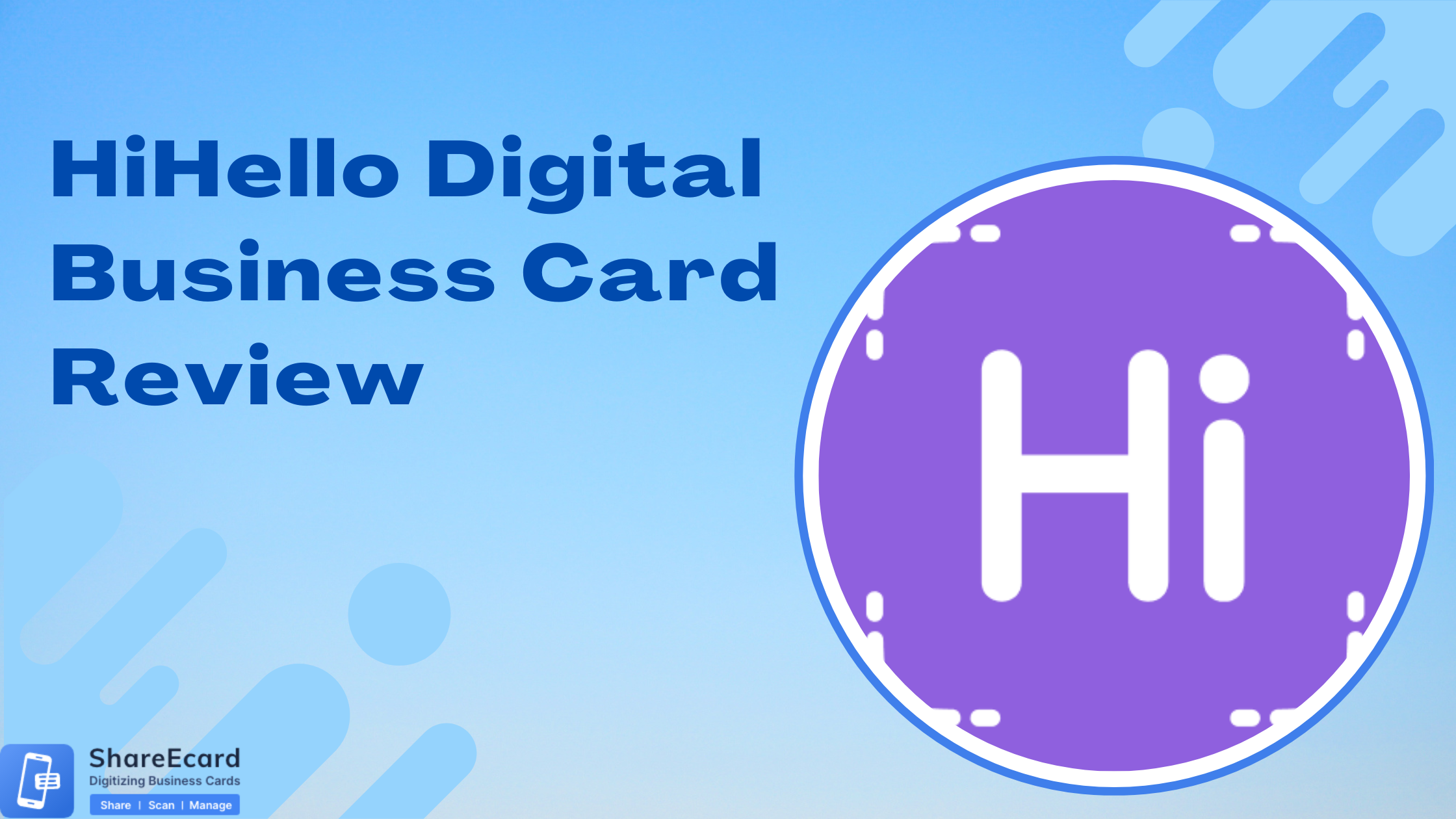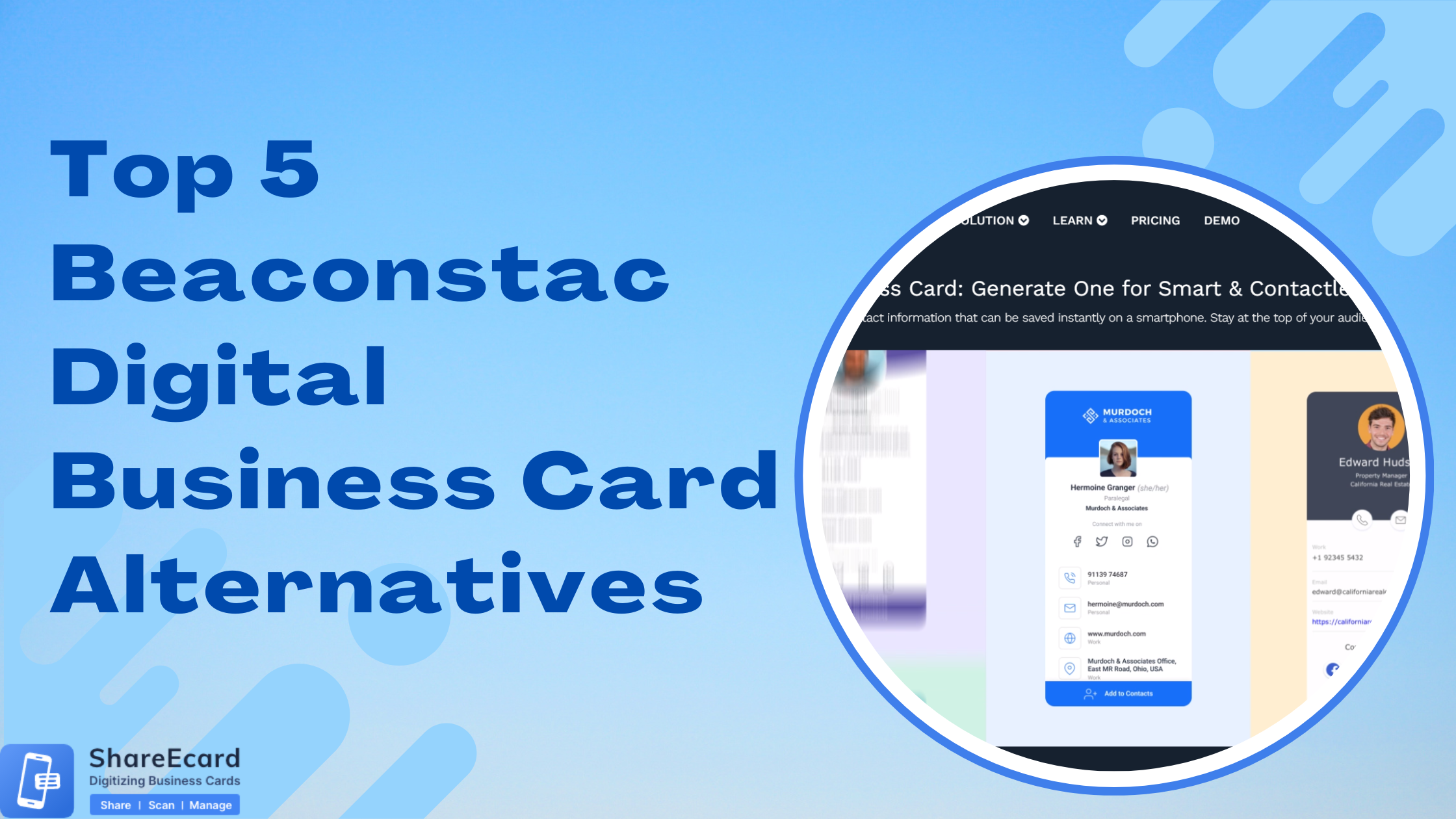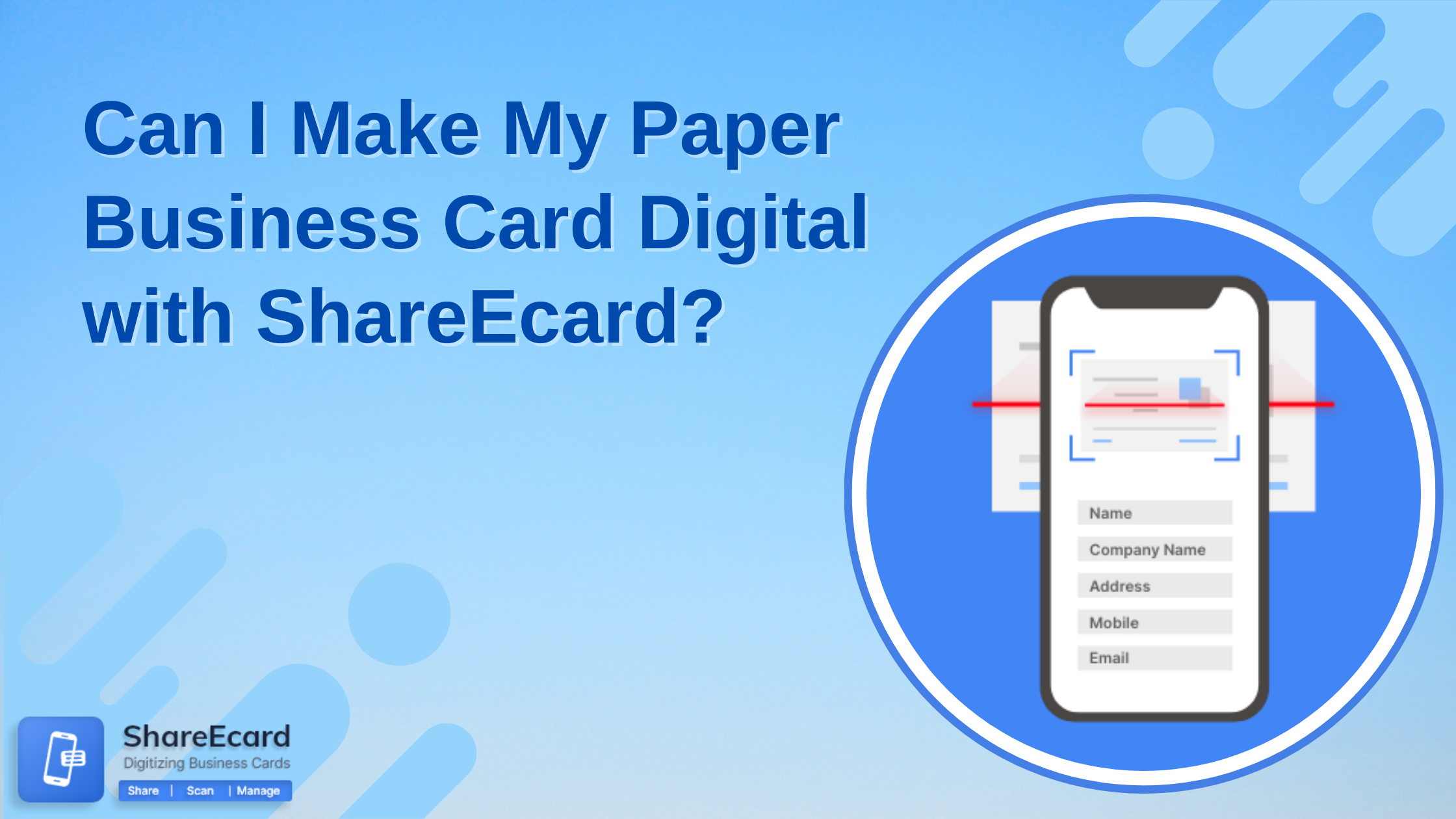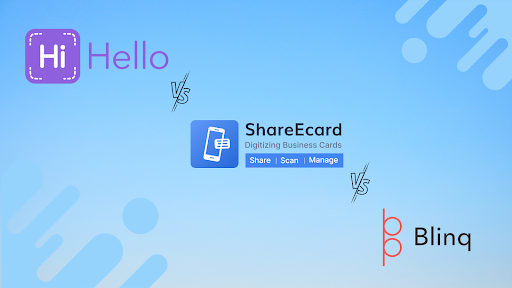How to Create a Digital Business Card with ShareEcard

-
In today's digital age, having a professional online presence is essential for any business or individual. A digital business card is a convenient way to share your personal or professional information with others quickly and easily. With the rise of mobile devices and the increasing use of digital communication, it has become increasingly important to have a modern and professional way of exchanging contact information. ShareEcard is a platform that offers a solution to this problem by allowing you to create a digital business card that you can share with others via email, text message, or even through a QR code.
-
What is ShareEcard
ShareEcard is a platform that allows you to create a digital business card that you can share with others. It's a modern and professional way to exchange contact information. The platform is user-friendly and easy to use, making it an ideal solution for those new to creating digital business cards. ShareEcard offers a free version and a premium version with additional features.
-
Benefits of using ShareEcard
There are several benefits to using ShareEcard, including:
- Convenient: ShareEcard allows you to share your personal or professional information quickly and easily. You can share your digital business card via email, text message, or even a QR code
- Professional: ShareEcard offers a modern and professional way to exchange contact information. It helps make a good impression on potential clients or business partners.
- Customizable: ShareEcard allows you to customize your digital business card to suit your personal or professional needs. You can add your logo, choose a color scheme, and even include a photo.
- Affordable: ShareEcard offers a free version and a premium version with additional features. It makes it an affordable solution for those who are just starting or only need a primarily digital business card.
- Easy to use: ShareEcard is user-friendly and easy to use, making it an ideal solution for those who are new to creating digital business cards.
-
How to create a digital business card with ShareEcard
Creating a digital business card with ShareEcard is quick and easy. Follow these simple steps to get started:
- Sign up for a ShareEcard account: To create a digital business card, you first need to sign up for a ShareEcard account. You can do this on their website.
- Create a new card: Once you have signed up for an account, you can create a new digital business card by clicking the "Create a new card" button.
- Add your information: Fill in your personal or professional information, including your name, title, company, phone number, email address, and social media profiles.
- Customize your card: ShareEcard allows you to customize your digital business card to suit your personal or professional needs. You can add your logo, choose a color scheme, and even include a photo.
- Preview and publish: Once you have finished customizing your digital business card, you can preview it to make sure it looks the way you want it to. Once you are happy with the design, you can publish it.
-
Customizing your digital business card
One of the benefits of using ShareEcard is the ability to customize your digital business card. Customizing your card allows you to add your personal touch and make it unique. ShareEcard offers several customization options, including:
- Logos: You can add your logo to your digital business card to help make it stand out.
- Color Schemes: Choose a color scheme representing your brand or personal style.
- Photos: Including an image on your digital business card can help to make it more personal and professional.
- Backgrounds: Choose a location that complements your color scheme and brand.
- Templates: ShareEcard offers a variety of templates to choose from, each with its unique design. You can select a template that suits your personal or professional style.
By customizing your digital business card, you can ensure that it represents you in the best possible way and makes a good impression on those who receive it.
-
Sharing your digital business card
Once you have created and customized your digital business card, you can share it with others. ShareEcard allows you to share your card in several ways, including:
- Email: You can email your digital business card to others directly from the ShareEcard platform.
- Connect using LinkedIn.
- Text Message: You can share your card via text message with a link to your card.
- QR Code: You can share your card through a QR code, which you can scan with a mobile device to access your card.
- Social Media: You can share your card on social media platforms such as Facebook, LinkedIn, and Twitter.
By sharing your digital business card, you can ensure that others can access your personal or professional information whenever needed.
-
Conclusion:
In conclusion, creating a digital business card with ShareEcard is a convenient and professional way to exchange contact information. The platform is user-friendly and customizable and allows you to share your card in several ways. Whether a business owner or an individual, a digital business card is a must-have in today's digital age.
Create a digital business card with ShareEcard today!