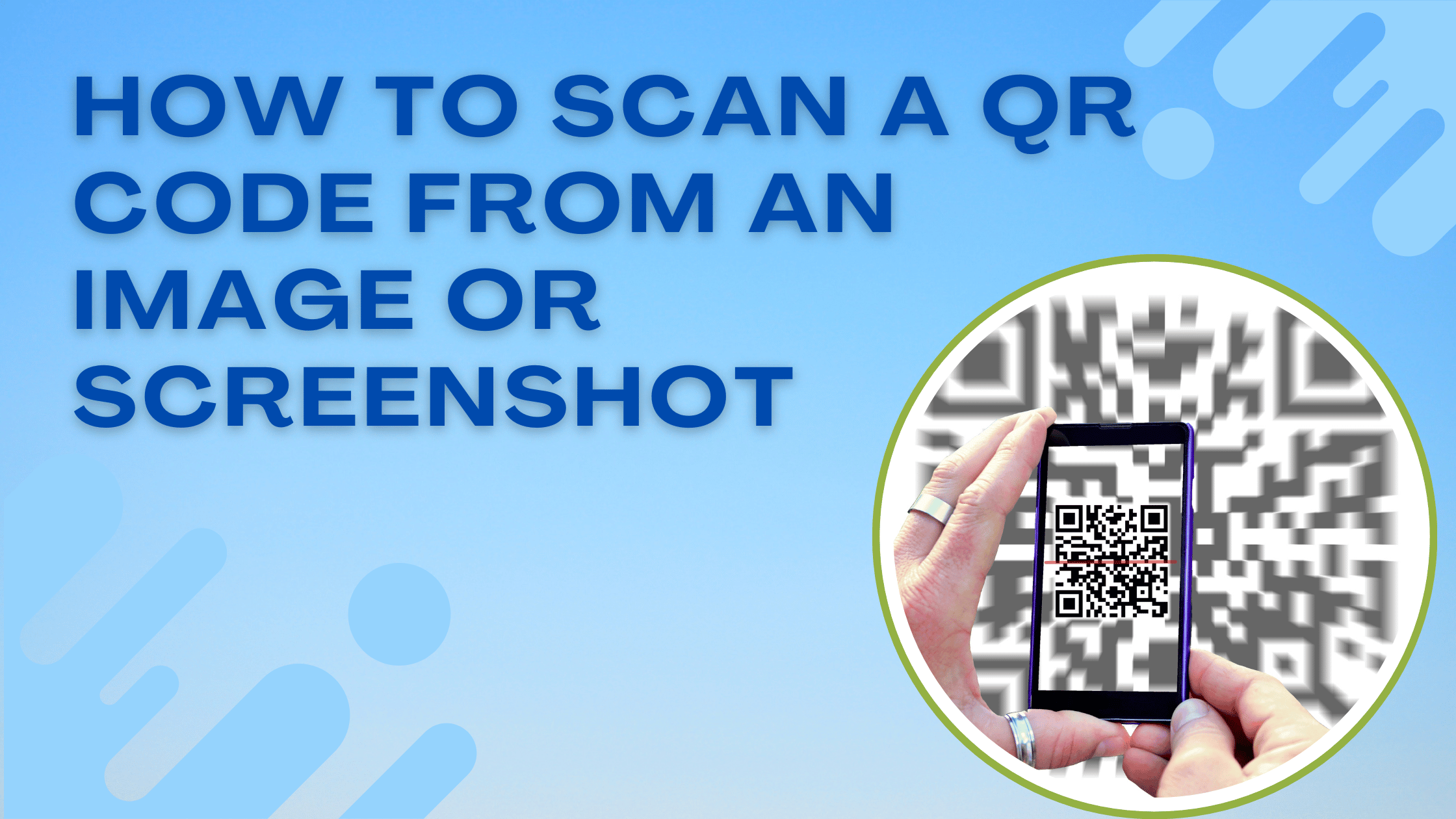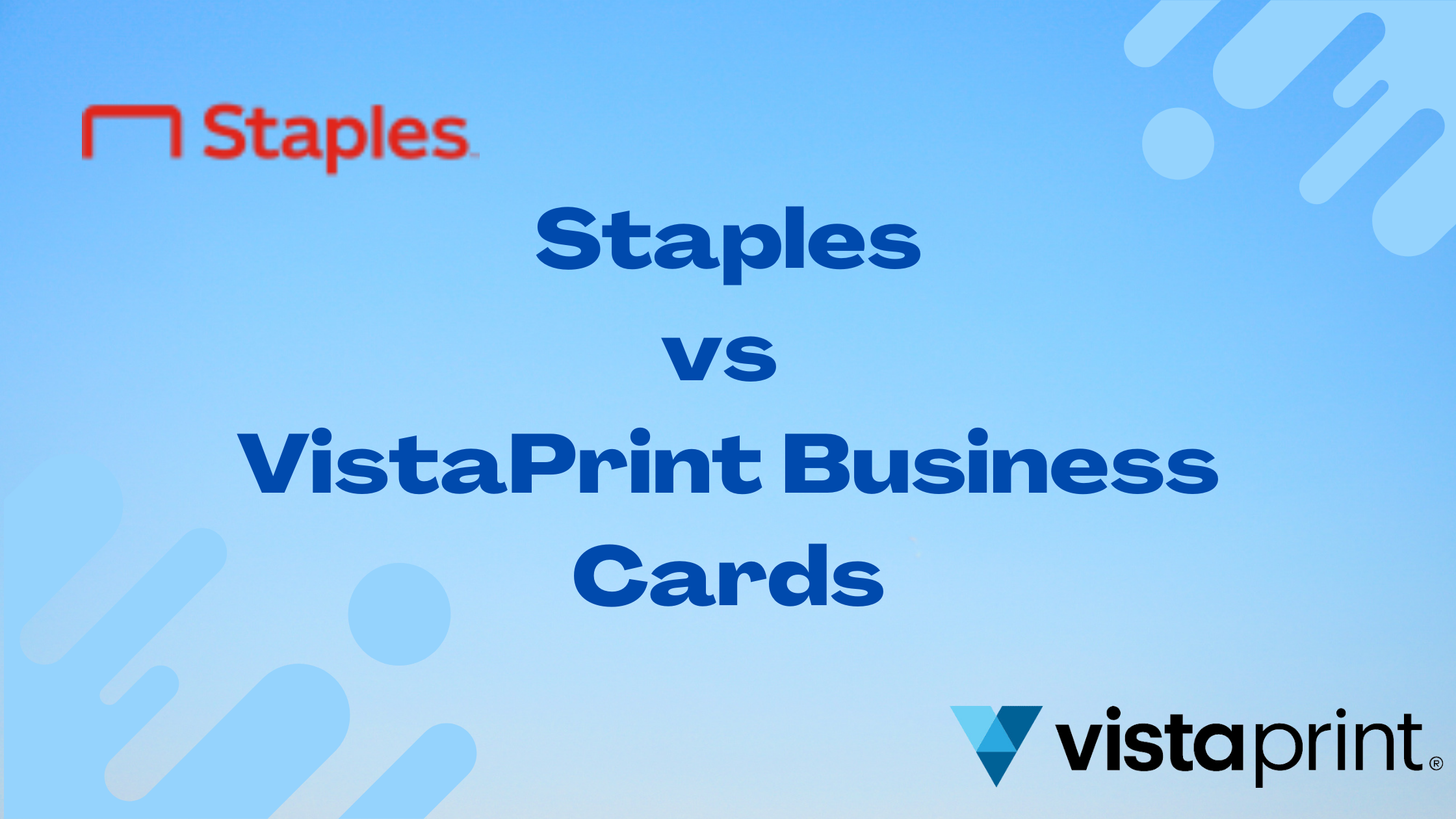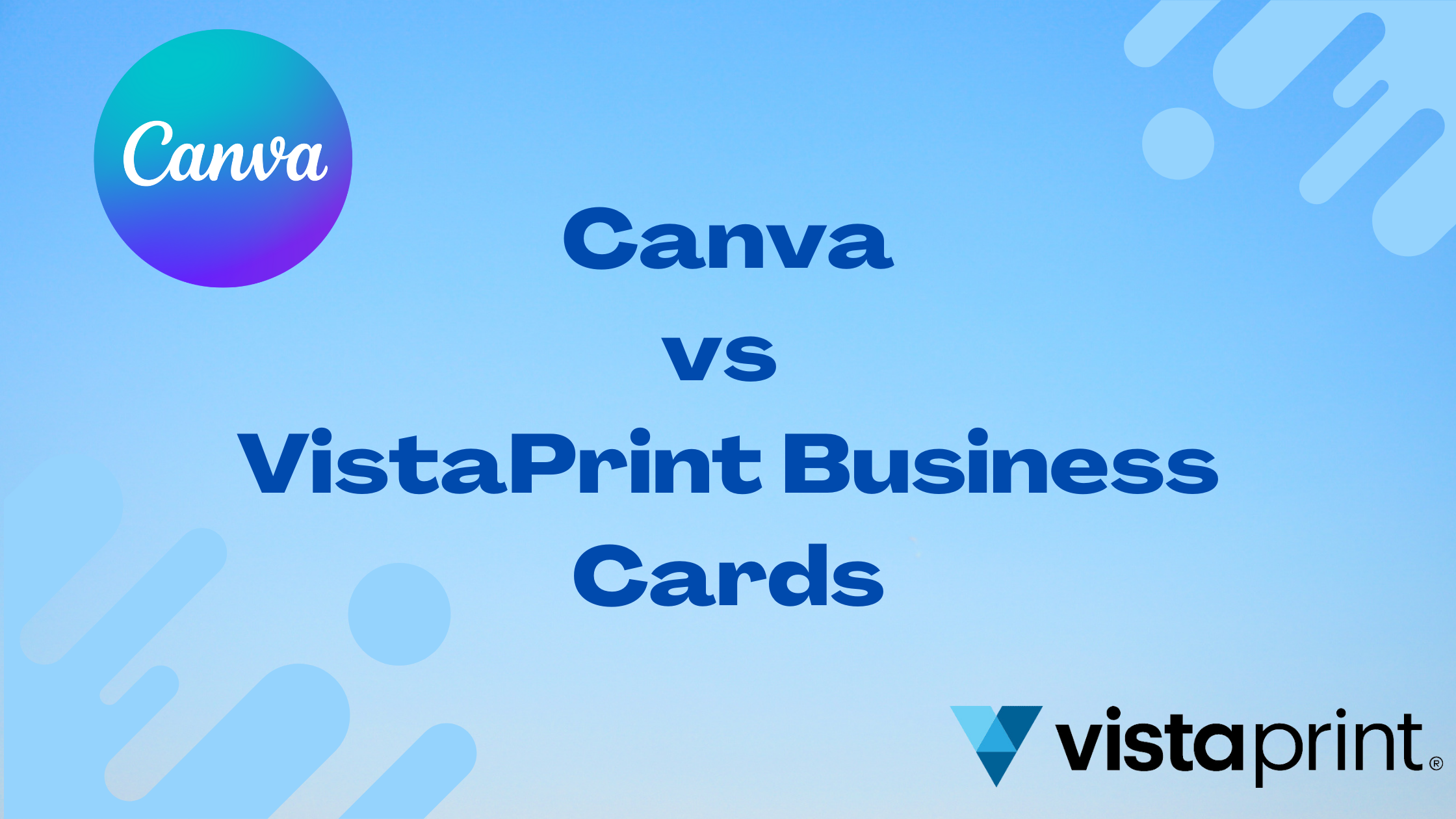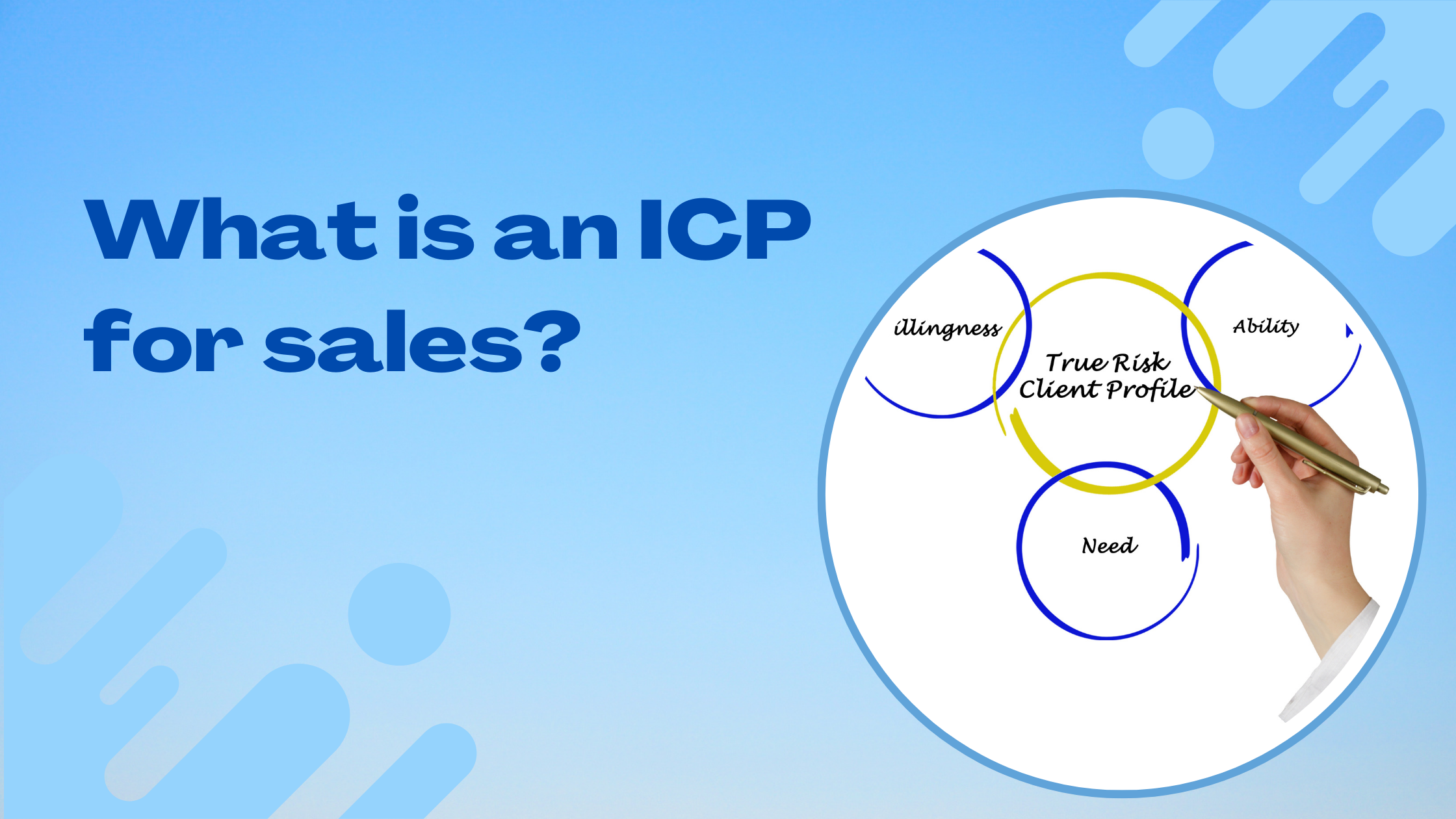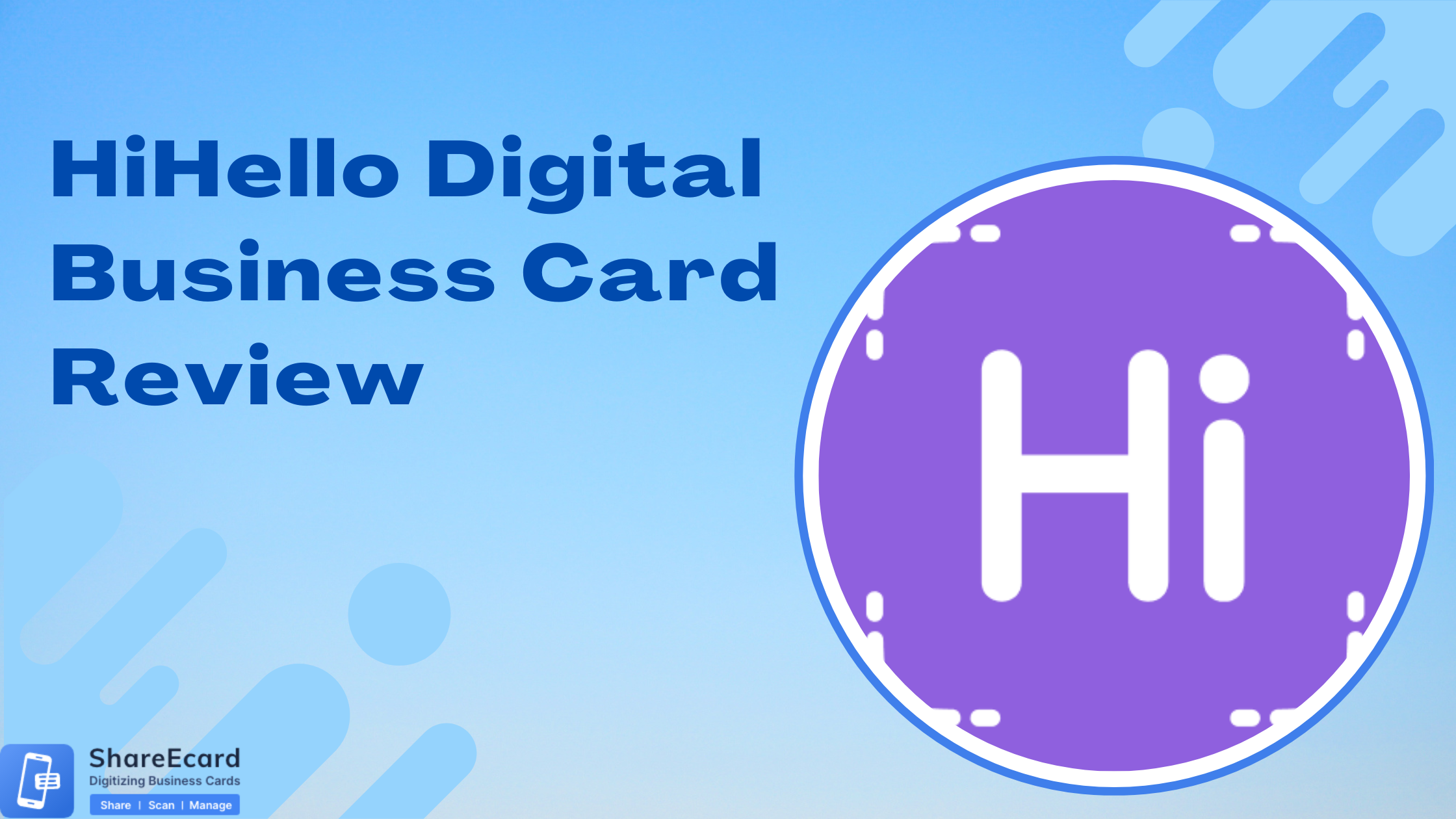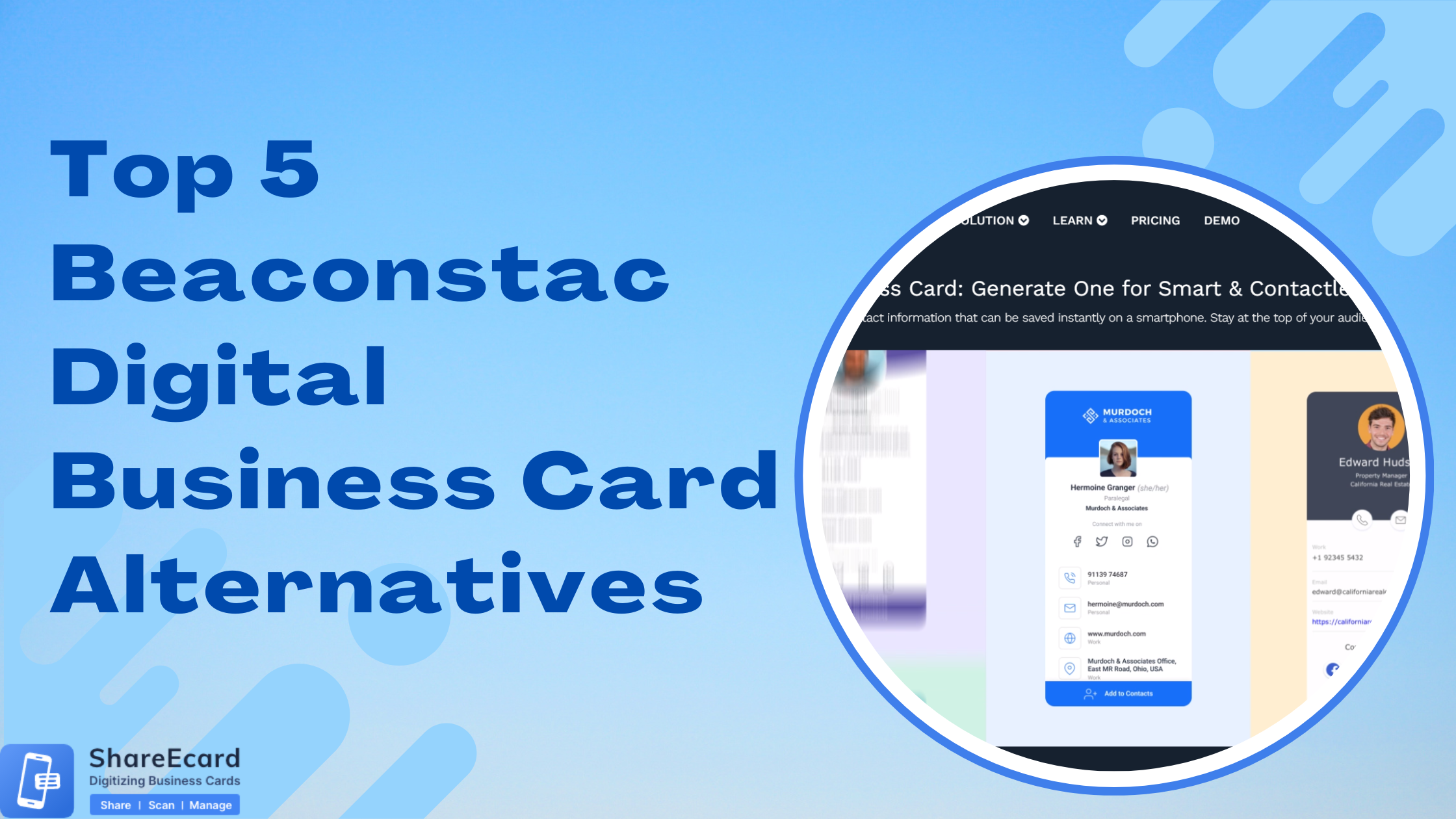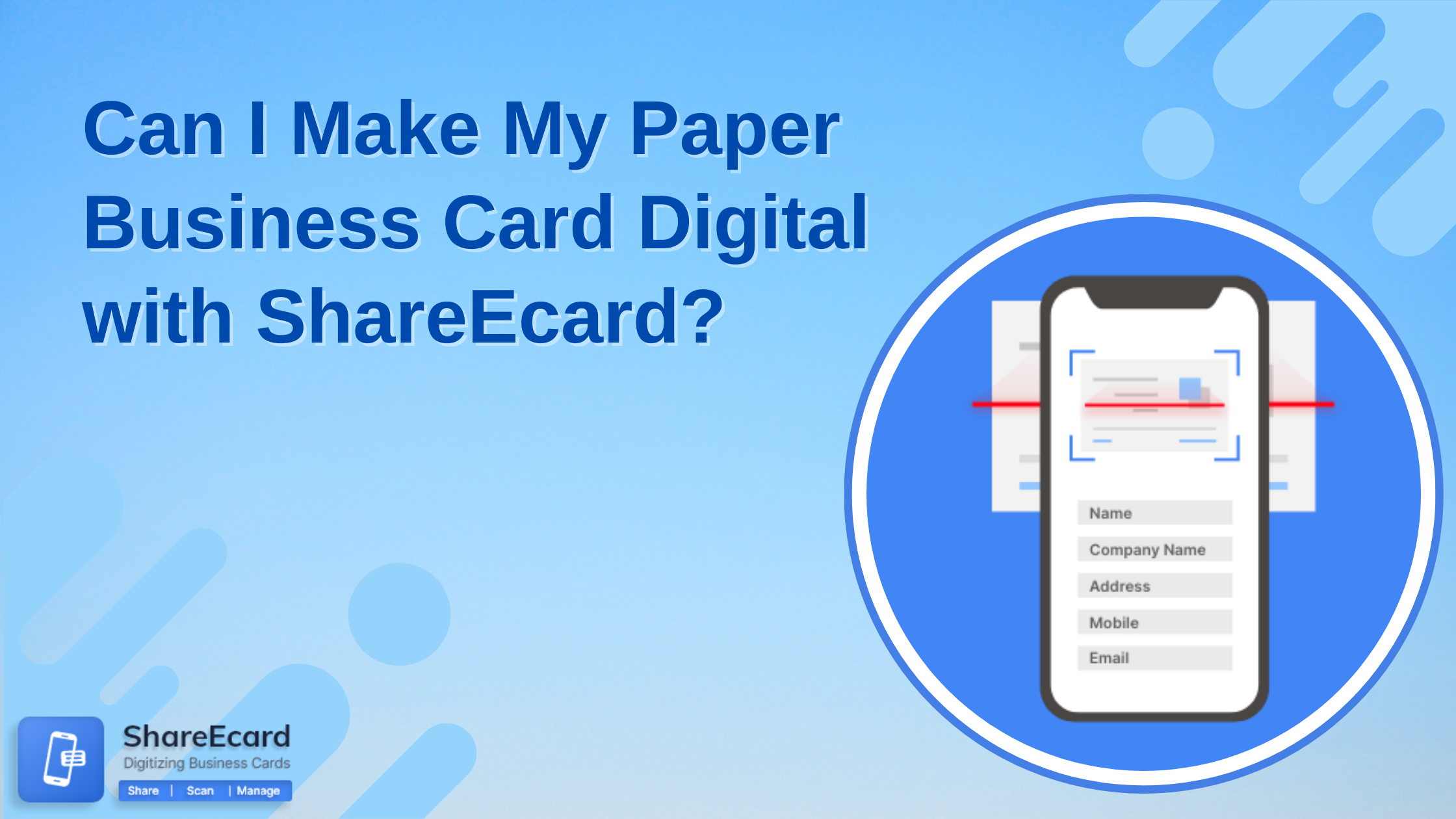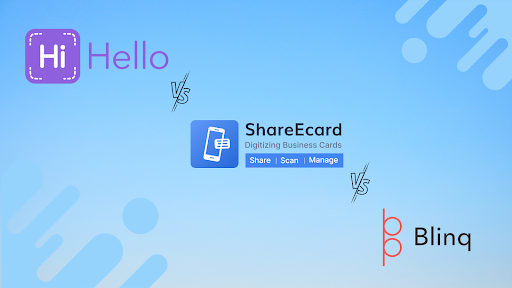How to create a digital business card for free with ShareEcard

-
In today's digital age, having a digital business card is just as important as having a physical one. A digital business card is a quick and convenient way for people to access your contact information. You can share it easily through social media, email, or even text messages. With ShareEcard, you can create a professional-looking digital business card for free in just a few simple steps.
-
Why You Should Consider a Digital Business Card
Having a digital business card has many advantages over traditional physical business cards. Here are a few reasons why you should consider using a digital business card:
- Convenience: You no longer have to worry about running out of business cards or finding a pen to write your contact information. A digital business card can be easily accessed and shared through your phone or computer.
- Customization: With a digital business card, you can add your personal touch by including a professional headshot, logos, and unique design.
- Accessible to Update: Updating your digital business card is quick and easy if your contact information changes. No need to print new physical cards.
- Environmentally Friendly: Creating a digital business card reduces waste and helps to protect the environment.
-
Step-by-Step Guide to Creating Your Digital Business Card with ShareEcard
Creating a digital business card has become essential to personal and professional branding in today's digital age. ShareEcard provides a free platform that allows you to create a professional-looking digital business card in just a few simple steps. This article will go through the steps to create a digital business card with ShareEcard.
-
Sign Up for ShareEcard
To create your digital business card, you must visit the ShareEcard website and sign up for a free account. This process is simple and straightforward and will take only a few minutes to complete.
-
Choose a Template
ShareEcard offers a wide range of templates to choose from. The templates are designed to fit different styles and brands, so it is easy to find one that best fits your needs. Select the template that best represents your style and brand.
-
Customize Your Card
Once you have selected your template, you can customize your card. You can add your personal touch by including a professional headshot, logo, and unique design. You can also add your contact information, including your name, title, company, phone number, email, and website. This information is crucial to ensure that people can quickly get in touch with you.
-
Customizing Your Digital Business Card with ShareEcard
Your digital business card reflects your personal and professional brand, and it is essential to make sure it is customized to your liking. ShareEcard offers several options for customizing your digital business card to ensure it accurately represents you and your brand.
-
a. Adding Personal Information
One of the first things you'll need to do when customizing your digital business card is to add your personal information. It includes your name, title, company, phone number, email, and website. This information is crucial to ensure that people can quickly get in touch with you.
-
b. Adding a Professional Headshot and Logo
In addition to your personal information, you can also add a professional headshot and logo to your digital business card. It will help to make your card look more professional and personal. A headshot can be a photo of yourself or your team, while a logo can be your company's logo or a personal emblem representing your brand.
-
c. Choosing a Template that Fits Your Style and Brand
ShareEcard offers a wide range of templates to choose from. The templates are designed to fit different styles and brands, so it is easy to find one that best fits your needs. Simply select the template that best represents your style and brand. You can customize the template by adding a color scheme, font, and unique design elements.
-
Share Your Card
Once your digital business card is complete, you can easily share it through social media, email, or text message. You can also save your card to your phone or computer for easy access. Sharing your digital business card is a great way to make a positive impression and connect with people.
-
Conclusion:
In conclusion, creating a digital business card with ShareEcard is an easy and effective way to stay connected with people and make a positive impression. With a wide range of templates to choose from, customizing your digital business card to fit your style and brand has never been easier. Give ShareEcard a try today and start creating your professional digital business card for free!
Create a digital business card with ShareEcard today!